Page 1 of 1
Noblepup64-low
Posted: Thu Oct 10, 2024 12:45 am
by ozsouth
I made a cut-down version of the github Noblepup64 iso made by peebee (after consulting him).
Is 601mb, has slightly higher compression, & 400mb smaller fdrv (78mb, from s15pup64, +rtw89).
The firmware is not signed (original was), but linitian/overrides file & ucode still there.
Has Firefox-ESR 128.3.1 (today's) instead of Palemoon. Frugal install briefly tested, OK.
I found that adblocker (in /etc/hosts) blocked some normal sites, but I did not adjust it.
Also, wifi must first be turned on (via either desktop or taskbar icons) before access.
Use at own risk.
upup64n-24.09-low-1 iso: https://www.mediafire.com/file/r1w91xq0 ... 1.iso/file
A collection of my latest fdrvs is here (must rename fdrvs to suit puppy to be used):
viewtopic.php?p=121635#p121635
Re: Noblepup64-low
Posted: Thu Oct 10, 2024 3:04 am
by Marv
Up and running on the 2nd gen i5 Fujitsu S761 laptop. Frugal install to SSD with a smallish FAT32 boot directoryI and an ample EXT2 data directory. I know, I know, but it just works -always-. I am running in LXDE using the same adrive I used for the 240907 version from github.
Clean boot and connman connection, everything persists nicely through a lidsuspend, so far run with the stock kernel and with a usrmerged version of your 6.10.4 and run both using the aufs filesystem and using the overlayfs. I added my YAFsplashed version of yshowfsrunning from fossapup64-small to /root/startup so I'd know which I was running.
Clean dmesg, good idle system use, and great glxgears. Comes up in the modesetting driver, I haven't fiddled at all with that so far.
No multimedia or exotica as yet but all my portables start and run correctly. I'm carrying evince (just my preference) and psynclient in my adrive and they and the inbuilt (I think) Osmo work correctly. If I get a bug I may pull Abiword as I did with the github versions but that again is just my idiosyncrasy.
Since all the browsers I use have easily configurable adblockers, I turn the puppy adblocker off rather than sorting out its' sites.
Thanks,
Jim
Re: Noblepup64-low
Posted: Fri Oct 11, 2024 2:41 pm
by amethyst
@ozsouth - Have you thought of making a cut-down version of ScPup64? That may be really small and I think some will like it, it's a very stable distribution. Could attempt it myself but don't have time on my hands.
Re: Noblepup64-low
Posted: Fri Oct 11, 2024 11:34 pm
by ozsouth
@amethyst - I made a 298mb version of ScPup64-22.02+4, but it had little more capability than fossa64-small & is 122mb bigger. fossa64-mid is 31mb smaller & much more capable. PhilB had made his fossapup adrv optional & his puppy drv a skeleton. That made remastering so much easier. This Noblepup was mostly a matter of reducing fdrv massively.
Re: Noblepup64-low
Posted: Sat Oct 12, 2024 6:08 am
by amethyst
ozsouth wrote: Fri Oct 11, 2024 11:34 pm
@amethyst - I made a 298mb version of ScPup64-22.02+4, but it had little more capability than fossa64-small & is 122mb bigger. fossa64-mid is 31mb smaller & much more capable. PhilB had made his fossapup adrv optional & his puppy drv a skeleton. That made remastering so much easier. This Noblepup was mostly a matter of reducing fdrv massively.
Oh okay. Using my spinoff of your originally stripped Fossa95 (BAS version) on a daily basis on an old machine so there is definitely use for this. I boot from an external HD which will only boot from it's original ntfs partition although I did create a small linux partition to run a portable version of Chrome from. Since the whole system (apart from the browser) is 184Mb compressed (the base sfs/ydrv with applications totals 121Mb in size so it's basically the kernel and firmware that ramps up the size further), I copy the system to RAM at bootup and just run the browser from the linux partition as said (so basically bypass the ntfs partition for operational purposes). I've had problems running the system from the ntfs partition before but now everything is perfect and very stable.
Re: Noblepup64-low
Posted: Sat Oct 12, 2024 6:41 am
by ozsouth
@amethyst - yes that's about as low as you can go & still have a useful system. fossa64-small minus browser, fdrv & kernel is about 123mb. In my kernels, I use the older ntfs-3g & don't have reliability issues (bit slower doing large copies tho).
Re: Noblepup64-low
Posted: Sat Oct 12, 2024 8:51 am
by amethyst
ozsouth wrote: Sat Oct 12, 2024 6:41 am
@amethyst - yes that's about as low as you can go & still have a useful system. fossa64-small minus browser, fdrv & kernel is about 123mb. In my kernels, I use the older ntfs-3g & don't have reliability issues (bit slower doing large copies tho).
Yes, I'll be running this for as long as I can with this old machine and at this stage I can still use the latest browsers like Chrome and Firefox without issues. May swap in a newer glibc in time if that becomes problematic for browsers but at this stage it's a long way off to get to that point. I also have S15Pup32 on this machine which also runs very well.
Re: Noblepup64-low
Posted: Sat Oct 12, 2024 11:48 pm
by Marv
A few more days running 'low'. All good still. I did pull Abiword from the main SFS and resquash, now @ 291Mb. MPV and DeadBeef both working OOTB, pmusic radio working, pmusic_CD doesn't read my CDs, even switching the target to /dev/sr0. No matter, DeadBeef is the default CD player.
Basically nothing extra needed in the LXDE adrive other than my look'n'feel and application .desktops and symlinks for my portable applications. Running savefile-less and overlayfs at the moment (had to poke the yshowfsrunning tickler to see).
My reason for pursuing Noblepup64 (and VoidPup64) is mostly to stay ahead of the browsers I use wrt glibc. Fossapup64-small is a wonderful small  rock solid workhorse but still has glibc 2.31 and one of the three chromium derivs I use has finally outrun that. I know glibc updates have been done but It's gotten me into the deep weeds when I have tried.
rock solid workhorse but still has glibc 2.31 and one of the three chromium derivs I use has finally outrun that. I know glibc updates have been done but It's gotten me into the deep weeds when I have tried.
So, Thanks again,
Edit: I hadn't checked before, but just did and the inbuilt mtpaint is version 3.51 and does support webp images. Another good!
Re: Noblepup64-low
Posted: Sun Oct 13, 2024 6:08 am
by amethyst
@Marv - Just a mention. I recently downloaded S15Pup64 and did use it for a while and was happy with the performance (generally lighter on resources and faster than Ubuntu/Debian based distributions on my old desktop). Just checked and the size of the base sfs is 235MB (this includes all applications except a browser) compressed which is small for a new full distribution released Puppy (with things like graphics acceleration builtin). So it's basically just about 100mb compressed more than the very cut-down Fossa Fire I have been using. As a newer Puppy this has Glibc2.33 (and obviously other newer components). So I'm operating it the same as I had with Fossa Fire, copying the system to RAM at bootup and running portable Chrome browser from a small linux partition. My configuration settings are saved to an adrv so I'm basically running the system in RAM apart from the browser. You may want to check it out.
Re: Noblepup64-low
Posted: Sun Oct 13, 2024 1:26 pm
by Marv
@amethyst - I have run S15 in the past, but since all my pups -and users- are running LXDE, I defaulted to LxPupSc64 to fill that niche. Its' main SFS weighs in at 255Mb and has the LXDE integrated, a bit (8Mb) heavier than the S15 with LXDE added but less work for me. Quite long term, emarkably few squeaks from my wife or a couple of other dwindles refugees using the LxPupSc as a traditional frugal with a small savefile. When that boat gets rocked S15 will be in the queue of possililities. My personal setups are much closer to yours just to keep the ancient minimalist in me alive and happy.
Cheers,
Re: Noblepup64-low
Posted: Sun Oct 13, 2024 4:02 pm
by mikeslr
No Wifi:
Computer Vendor Dell Inc.
Product Name OptiPlex 9010
Version 01
• Product=NETGEAR WG111v2
• SerialNumber=00184DF98623
• Driver=rtl8187
Conman is great, connects the fastest. When it works.  When it doesn't you're left to guess why. I have flaky internet. Conman didn't connect so I installed rerwins latest packages, https://forum.puppylinux.com/viewtopic.php?p=2241#p2241. Although successfully installed (I could choose between Conman, frisbee, SNS and Network Wizard) no Taskbar launcher was created. Tried both Network wizard (the most reliable) and frisbee (the 2nd most). Both found my network, and enabled me to save its password. Auto DHCP fails to create an connection.
When it doesn't you're left to guess why. I have flaky internet. Conman didn't connect so I installed rerwins latest packages, https://forum.puppylinux.com/viewtopic.php?p=2241#p2241. Although successfully installed (I could choose between Conman, frisbee, SNS and Network Wizard) no Taskbar launcher was created. Tried both Network wizard (the most reliable) and frisbee (the 2nd most). Both found my network, and enabled me to save its password. Auto DHCP fails to create an connection.
Tried swapping in the 6.1.106 kernel & firmware I use with Bookworm64. Same results.
Suspect some library is missing.
Re: Noblepup64-low
Posted: Sun Oct 13, 2024 5:16 pm
by esos
Problem with Broadcom Inc. BCM4313 802.11bgn Wifi (rev 01) random diconnection every some seconds.
Re: Noblepup64-low
Posted: Sun Oct 13, 2024 5:46 pm
by Marv
mikeslr wrote: Sun Oct 13, 2024 4:02 pm
No Wifi:
Computer Vendor Dell Inc.
Product Name OptiPlex 9010
Version 01
• Product=NETGEAR WG111v2
• SerialNumber=00184DF98623
• Driver=rtl8187
Conman is great, connects the fastest. When it works.  When it doesn't you're left to guess why. I have flaky internet. Conman didn't connect so I installed rerwins latest packages, https://forum.puppylinux.com/viewtopic.php?p=2241#p2241. Although successfully installed (I could choose between Conman, frisbee, SNS and Network Wizard) no Taskbar launcher was created. Tried both Network wizard (the most reliable) and frisbee (the 2nd most). Both found my network, and enabled me to save its password. Auto DHCP fails to create an connection.
When it doesn't you're left to guess why. I have flaky internet. Conman didn't connect so I installed rerwins latest packages, https://forum.puppylinux.com/viewtopic.php?p=2241#p2241. Although successfully installed (I could choose between Conman, frisbee, SNS and Network Wizard) no Taskbar launcher was created. Tried both Network wizard (the most reliable) and frisbee (the 2nd most). Both found my network, and enabled me to save its password. Auto DHCP fails to create an connection.
Tried swapping in the 6.1.106 kernel & firmware I use with Bookworm64. Same results.
Suspect some library is missing.
I agree about connman. When it fails, it FAILS, and my immediate fallback is Peasywifii 4.9. In this instance, connman just works for me. I am back in a pristine boot of low to make sure it wasn't something I'm carrying in my custom adrive. Just comes up, connects solidly. Posting from a portable Brave using that connection now. That said, my network cards are all kernel supported so I don't need to use the fdrive on any of my laptops. An easy connection:
Network device [0280] Qualcomm Atheros AR9287 Wireless Network Adapter (PCI-Express) [168c:002e] (rev 01)
• Kernel Driver ath9k
• Memory Used 112.00 KB
• Path /lib/modules/6.10.4-64oz-hf-aoe/kernel/drivers/net/wireless/ath/ath9k/ath9k.ko
• Description Support for Atheros 802.11n wireless LAN cards.
I'm a little surprised the alternate fdrive didn't help.
Ah, back in LXDE, The libinput drivers in any of the newer pups do NOT like my old synaptics touchpads at all so I patch that. A note: I've run low with the stock kernel and with ozsouths 6.10.4, usrmerge structure adjusted. Connman is OK for me in both. Currently I'm running the 6.10.4 kernel in overlayfs mode.
Re: Noblepup64-low
Posted: Sun Oct 13, 2024 7:28 pm
by Clarity
Marv wrote: Sun Oct 13, 2024 1:26 pm... When that boat gets rocked S15 will be in the queue of possililities. ...
There are 4 other kind of "Slackies" flavors in addition to S15 that are both credible, performs rapidy and stable on this forum, that may be of interest:
@norgo's SLK
@mistfire's QuickPUP64
@fatdog's FATDOG
@Dry Falls's Lighthouse
FYI
Re: Noblepup64-low
Posted: Sun Oct 13, 2024 11:36 pm
by ozsouth
Original firmware file 479mb - always a risk of omitting something useful with such a massive reduction (to 78mb).
@mikeslr - very old wifi adaptor (2005 - I have one) - mine uses p54usb driver & is missing isl3887usb firmware - attached below (xenialpup64 has it - you won't find it on the net - or in original fdrv). Can't use psk security. Note: there is also a pci version of this adaptor.
@esos - my wifistayup .pet may help you. see: https://forum.puppylinux.com/viewtopic. ... 01#p132601
If that pet doesn't help, you may be missing firmware - my fdrv has 23 brcm items whereas original has 109.
In a maximised terminal, run: dmesg | grep irmware
If anything missing, please post here.
.
Re: Noblepup64-low
Posted: Tue Oct 15, 2024 12:11 pm
by esos
wifistayup.pet doesn't help.
dmesg | grep irmware
[ 0.396641] ACPI: [Firmware Bug]: BIOS _OSI(Linux) query ignored
[ 28.751434] wmi_bus wmi_bus-PNP0C14:00: [Firmware Info]: 8232DE3D-663D-4327-A8F4-E293ADB9BF05 has zero instances
[ 28.751443] wmi_bus wmi_bus-PNP0C14:00: [Firmware Info]: 8F1F6436-9F42-42C8-BADC-0E9424F20C9A has zero instances
[ 28.751447] wmi_bus wmi_bus-PNP0C14:00: [Firmware Info]: 8F1F6435-9F42-42C8-BADC-0E9424F20C9A has zero instances
Re: Noblepup64-low
Posted: Tue Oct 15, 2024 12:32 pm
by ozsouth
@esos - interesting. Would you please run another test & post results - in a terminal run:
lspci -nn | grep etwork
Re: Noblepup64-low
Posted: Tue Oct 15, 2024 12:54 pm
by esos
lspci -nn | grep etwork
02:00.0 Network controller [0280]: Broadcom Inc. and subsidiaries BCM4313 802.11bgn Wireless Network Adapter [14e4:4727] (rev 01)
Re: Noblepup64-low
Posted: Tue Oct 15, 2024 1:25 pm
by rcrsn51
esos wrote: Tue Oct 15, 2024 12:54 pm
02:00.0 Network controller [0280]: Broadcom Inc. and subsidiaries BCM4313 802.11bgn Wireless Network Adapter [14e4:4727] (rev 01)
This device is well-known to be troublesome. Your best source for Broadcom info is here. Follow the link to the Broadcom device list. Note the list of alternate drivers.
Re: Noblepup64-low
Posted: Tue Oct 15, 2024 10:36 pm
by ozsouth
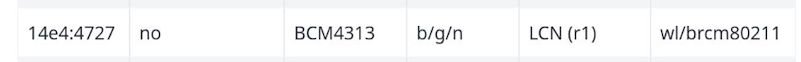
- broadcom_driver.jpg (5.87 KiB) Viewed 1396 times
.
@rcrsn51 - from your list, esos needs the wl driver with blacklisting of the usual 4 kernel modules.
@esos - wl .pet here (loads, but I can't test it - use at own risk): https://www.mediafire.com/file/1l6ghg3v ... p.pet/file
Re: Noblepup64-low
Posted: Thu Oct 17, 2024 11:49 am
by esos
Thanks @ozsouth @rcrsn51,
It works 
Re: Noblepup64-low
Posted: Sat Oct 19, 2024 9:26 pm
by rerwin
mikeslr wrote: Sun Oct 13, 2024 4:02 pm
No Wifi:
Computer Vendor Dell Inc.
Product Name OptiPlex 9010
Version 01
• Product=NETGEAR WG111v2
• SerialNumber=00184DF98623
• Driver=rtl8187
Conman is great, connects the fastest. When it works.  When it doesn't you're left to guess why. I have flaky internet. Conman didn't connect so I installed rerwins latest packages, https://forum.puppylinux.com/viewtopic.php?p=2241#p2241. Although successfully installed (I could choose between Conman, frisbee, SNS and Network Wizard) no Taskbar launcher was created. Tried both Network wizard (the most reliable) and frisbee (the 2nd most). Both found my network, and enabled me to save its password. Auto DHCP fails to create an connection.
When it doesn't you're left to guess why. I have flaky internet. Conman didn't connect so I installed rerwins latest packages, https://forum.puppylinux.com/viewtopic.php?p=2241#p2241. Although successfully installed (I could choose between Conman, frisbee, SNS and Network Wizard) no Taskbar launcher was created. Tried both Network wizard (the most reliable) and frisbee (the 2nd most). Both found my network, and enabled me to save its password. Auto DHCP fails to create an connection.
Tried swapping in the 6.1.106 kernel & firmware I use with Bookworm64. Same results.
Suspect some library is missing.
Mike, @mikeslr
I recreated your setup but with the 24.09 version of NoblePup64, as detailed in my reply to your PM.
The problem is that dhcpcd and netmon_wce are missing. Even if netmon_wce is copied from bookworm, it does not show its icon but continues to run.
The workaround is to install dhcpcd from Synaptic and live without the network icon.
Maybe someone can help with netmon_wce, possibly converting it to gtk3 or modifying it to find gtk2.
Richard
Re: Noblepup64-low
Posted: Sun Oct 20, 2024 6:20 am
by dimkr
rerwin wrote: Sat Oct 19, 2024 9:26 pm
Maybe someone can help with netmon_wce, possibly converting it to gtk3 or modifying it to find gtk2.
Done in 2021 https://github.com/puppylinux-woof-CE/w ... netmon_wce
Re: Noblepup64-low
Posted: Sun Oct 20, 2024 2:27 pm
by mikeslr
Thanks, rerwin & dmkir.
The issue is common to all NoblePup64s. Currently, I have peebee's upup64n-24.09-241004, https://github.com/peabee/woof-CE/relea ... .09-241004 on my boot-menu. Not currently running it and have to 'break for breakfast'. Later today I'll try implementing your suggestions and will report back.
Update: rerwin's suggestion worked. See my post here, viewtopic.php?p=133705#p133705.
I'll now try my hand at compiling the netmon_wce-3.3, dimkr linked to. Will, of course, double-check that I didn't miss an offering of an already built pet. But that raises another issue. I'll have to load the devx. An SFS-Load-on-the-fly was developed by (IIRC peebee) for Bookworm64. As noted above, I'm currently running peebee's upup64n-24.09-241004 where SFS-load requires a reboot. Is this necessary for all Noblepup64s? Something for someone who knows what he/she is doing to address?
Update 10/21: As I've never compiled, I figured I wouldn't know what went wrong if I did. It occurred to me that as F96-CE had a netmon_wce that functioned its version might work under NoblePup64. So I ''flinched" the files pfind revealed and packaged them as a pet. It works, sort of. Interesting results. 
The Taskbar icon does not enable switching between wifi-managers. But I've added Internet Connection Wizard to a Launcher on a panel to do that; so I can switch between conman and netwizard (or SNS or frisbee). If I use the panel's net-connect launcher to switch into using conman, its icon appears on the Taskbar. If I use the panel's net-connect launcher to switch into network wizard, it's icon appears on the Taskbar and I can use that to re-establish the best connection.
[The problem Fios's new system has created for me is that network-wizard correctly shows 4 signals I can use: two directly from the router and two from an Extender. But all have the same name and (thankfully) the same password: from the router a 2G and a 5G signal, which the Extender picks-up, enhances and transmits. 5G carries the most information p/s, but wood and actual plaster walls render them the least likely to get thru to my adapter. Unfortunately, when a signal is lost, the system picks up a 5G signal].
At any rate, for anyone who wants it --no guarranties-- attached is a netmon_wce pet.
Re: Noblepup64-low
Posted: Fri Oct 25, 2024 6:50 am
by Jasper
@mikeslr
SFS-load requires a reboot
They are using an Overlay kernel.
F96-CE had a netmon_wce that functioned its version might work under NoblePup64
Both Ubuntu based so in theory this could work, if not, then it would be simply trying to find the missing dependencies.
compiling the netmon_wce-3.3
Once you have the DevX loaded it should only require you to enter in terminal to compile the application
make
I did try your supplied PET, it does show up in the tray bar (using JammyPup64) and hoovering above it does display some details.
Did you try using the Bookworm64 package? .......... same result.
https://smokey01.com/radky/bwp64/extras ... es-dpup64/

