It is the continuation of devuanpup chimaera .
Thanks to the developers of Woof-ce ..
OS developers josejp2424 @nilsonmorales.
![]() Packages Devuan Deadalus.
Packages Devuan Deadalus.
![]() kernel 6.1.27
kernel 6.1.27
![]() pulseaudio
pulseaudio
![]() Blueman
Blueman
![]() midori web browser
midori web browser
![]() internet connection= sns, connman-gtk, frisbee ( Frisbee .@rerwin ).
internet connection= sns, connman-gtk, frisbee ( Frisbee .@rerwin ).
![]() Celuloide, video player
Celuloide, video player
![]() DeaDbeef, audio player
DeaDbeef, audio player
![]() Mpaint
Mpaint
![]() nicOS-Utility-Suite @amethyst
nicOS-Utility-Suite @amethyst
![]() PackIt @JakeSFR
PackIt @JakeSFR
![]() UExtract @JakeSFR
UExtract @JakeSFR
![]() PupMates @radky
PupMates @radky
and many other programs.
all iso's already have devx included.
Hay varios escritorios disponibles. jwm openbox mate , LXDE y xfce.
The base iso has jwm, Openbox with tint2 and jbmenu, plus bspwm desktop with polybar.
The most complete iso is the XFCE Fusilli - ( fusilli is a fork of compiz.), making it very attractive.
xfce fusilli.
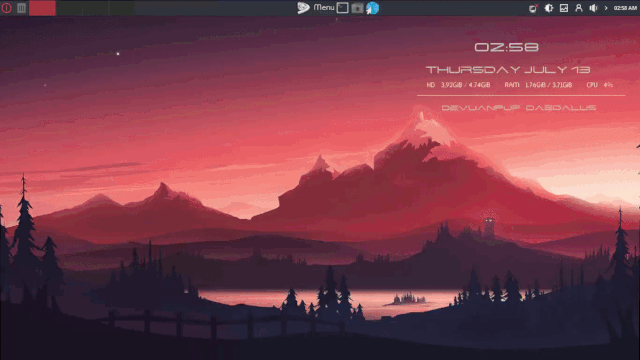 .
.
Mate.
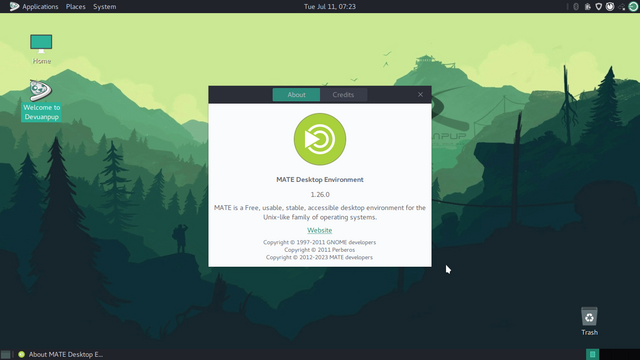
Devuanpup Openbox -jwm- bspwm .
Openbox jbmenu and tint2

Jwm
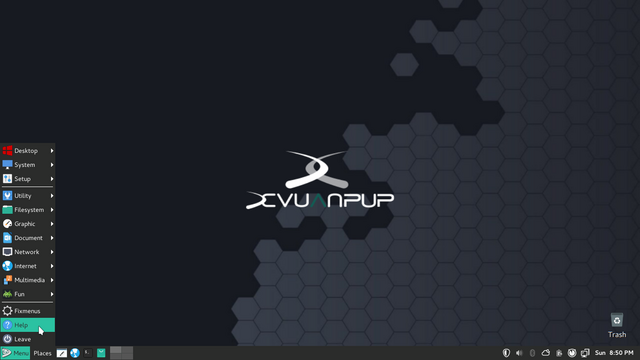
Bspwm and polybar
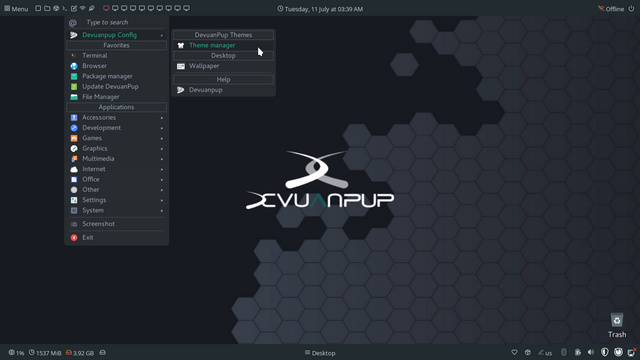
DevuanPup_10.0_Xfce_beta_4.iso .
DevuanPup_10.0_Mate_beta.iso .
DevuanPup_10.0_LXDE_beta_05.iso .