Page 1 of 4
FocalPup32 (UPupFF+D-20.12) FocalFossa+Debian Woof-CE build
Posted: Sun Jul 12, 2020 3:48 am
by peebee
See this post for date of latest build on Github available from Sourceforge
Latest - built on GitHub mirrored on Sourceforge
Release notes
Built from 32-bit Ubuntu Focal Fossa LTS 20.04 + some Debian Bullseye components.
Kernel 5.4.xx 32-bit PAE.
LXDE and LXQt and Xfce4 available as alternate desktops via ydrv.
See JammyPup32 for the LTS 22.04 Jammy Jellyfish release.
.
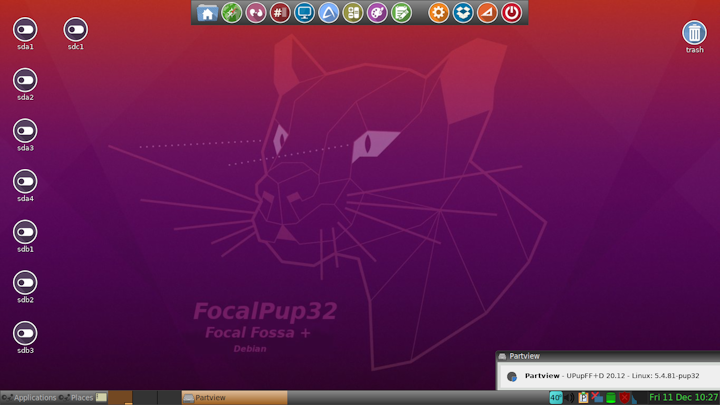
- Screenshot.png (309.76 KiB) Viewed 25858 times
.
If you're interested which components of FocalPup32 come from Ubuntu and which come from Debian.......
download:
http://smokey01.com/peebee/upupff+d/Pac ... upff+d.txt
then:
Code: Select all
cat PackageList-puppy-upupff+d.txt | grep Packages-ubuntu # for ubuntu list
cat PackageList-puppy-upupff+d.txt | grep Packages-debian # for debian list
cat PackageList-puppy-upupff+d.txt | grep Packages-puppy # for Puppy .pet packages
Re: Eoan Focal by Peebee
Posted: Fri Jul 17, 2020 10:57 pm
by greengeek
Thanks for the link.
Just trying PeeBee's Eoan Focal now and it is a nice pup.
As well as the inbuilt Light browser which works fine I loaded a Vivaldi pet just for testing and it's running well.
I previously tried an earlier Eoan Pup which I think I got from SkamiLinux and it was good too but lacked flsynclient for adjusting touchpad properties - I see that PeeBee has added flsynclient as a link to psynclient so that is a nice improvement.
I will be giving it some more testing with other software packages just to see what it can do.
Re: Eoan Focal by Peebee
Posted: Sat Jul 18, 2020 3:29 pm
by Marv
+6 iso generated using the delta, md5sum correct.+5 install updated to +6 on the i5 based Fujitsu S761. No issues noted, either with the stock 4.14.172 kernel or with peebees 4.14.182 32 bit kernel. Currently running Slimjet 27.0.2.0 run-as-spot (both 32b and 64b) sucessfully in all pups in my kennel. Truly a 'frugal' install


- Screenshot.jpg (54.39 KiB) Viewed 29255 times
Cheers,
Re: Eoan Focal by Peebee
Posted: Mon Jul 27, 2020 9:31 am
by peebee
Japanese language pet:
The file that localizes Puppy Linux UPupEF-20.04+2 can be downloaded from the following site. The file name is "
lang_pack_ja-upbb-r2.pet ".
http://sakurapup.browserloadofcoolness. ... =25&t=3434
Re: UPupEF - Ubuntu Eoan+Focal based Woof-CE build
Posted: Fri Aug 07, 2020 4:02 pm
by peebee
51b68649037d2b325a25bd4f12363dc4 UPupEF-20.04+7.iso
will likely be another delta shortly when Eoan Ermine is moved to 'old-releases' to fix PPM
Re: UPupEF - Ubuntu Eoan+Focal based Woof-CE build
Posted: Tue Aug 11, 2020 12:10 pm
by thinkpadfreak
Hello.
peebee wrote: ↑Mon Jul 27, 2020 9:31 am
Japanese language pet:
Although lang_pack_ja-upbb-r2.pet is applicable to UPupEF and usable, it is not fully functional.
Bionicpup32 has /usr/lib/i386-linux-gnu, which is a link pointing to /usr/lib. On the other hand, UPupEF has the directory /usr/lib/i386-linux-gnu.
I have made a language pack specially for UPupEF.
The thread in the Japanese Forum:
https://sakurapup.browserloadofcoolness ... =25&t=3501
Re: UPupEF - Ubuntu Eoan+Focal based Woof-CE build
Posted: Thu Aug 13, 2020 10:47 pm
by peebee
Re: UPupEF - Ubuntu Eoan+Focal based Woof-CE build
Posted: Sat Aug 15, 2020 5:40 am
by Eastler_Dart
thanks for that greaaaat work

I use it now often (after puppy 4.12, 4.20, precise, tahr) and this time
I have a Puppy with actual new libs, in addition with longtime-support at ubuntu
Great.
Maybe I will sucess in my tries to give it a german language and a look-and-feel like I want it
then I will post it also.
thanks again
Re: UPupEF - Ubuntu Eoan+Focal based Woof-CE build
Posted: Fri Aug 21, 2020 11:10 am
by peebee
UPupFF+D is a 32-bit Woof-CE build of Puppy Linux constructed mainly from Ubuntu Focal Fossa (LTS 20.04) components
but augmented by some Debian Bullseye components where necessary. It has a 5.4 series kernel.
RC1 from
here
The intention is that this will replace UPupEF once Eoan Ermine has moved to old-releases (shortly).
The only problem I know of is with PPM - 0setup is throwing segfaults in /support/debdb2pupdb - not sure why

Anyway, if anybody would like to test, feedback is welcomed.
...
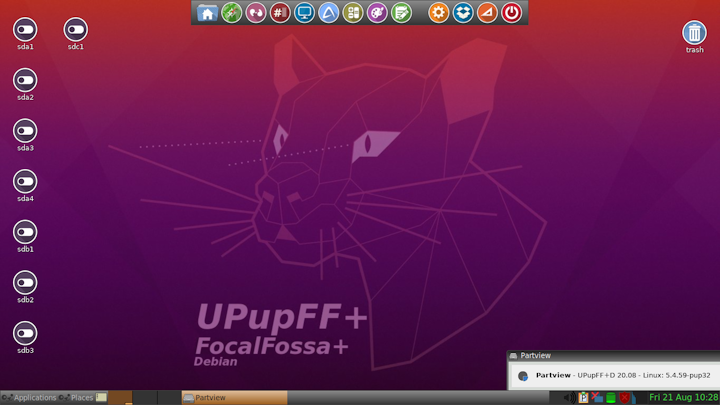
- Screenshot.png (313.73 KiB) Viewed 28676 times
Re: UPupEF - Ubuntu Eoan+Focal based Woof-CE build
Posted: Fri Aug 21, 2020 1:34 pm
by wanderer
hi peebee
using it now
looks great
no problems
very polished
like a diamond
thank you very much
wanderer
Re: UPupFF+D 20.08 RC0 - feedback
Posted: Sat Aug 22, 2020 12:36 pm
by one
peebee wrote: ↑Fri Aug 21, 2020 11:10 am
[...]
The intention is that this will replace UPupEF once Eoan Ermine has moved to old-releases (shortly).
The only problem I know of is with PPM - 0setup is throwing segfaults in /support/debdb2pupdb - not sure why

Anyway, if anybody would like to test, feedback is welcomed.
[...]
Hi peebee, some feedback for you ...
I gave your UPupFF+D a quick try as a frugal install on usb, booted via grub4dos. Boots fine and also shutdown works. (I had problems with your UPupEF, you remember?
hansi wrote:
Now - with the current upupef-20.04+x my laptop doesn't shutdown properly, i have to push the power button for 5 seconds or so. Any hints?
Internet + palemoon.sfs works, PPM doesn't update, but I did a test and installed Mahjong and it runs ok.
peace
Re: UPupEF - Ubuntu Eoan+Focal based Woof-CE build
Posted: Sun Aug 23, 2020 7:23 am
by thinkpadfreak
Hello.
These are some of my observations:
1. It seems that browsers obtained through "Get Web Browser" do not work with scim (one of the systems which deal with kanji input).
While both UPupEF and UPupFF+D have the directory /usr/lib/i386-linux-gnu, chromium.sfs from "Get Web Browser" uses /usr/lib.
im-scim.so is located in a subdirectory of /usr/lib/i386-linux-gnu, and so scim does not work.
The same thing happens when you use firefox.sfs. Firefox obtained from its official site works with scim.
2. Light browser included in UPupEF and UPupFF+D is not able to play YouTube videos, complaining that codecs should be downloaded. As for bionicpup32 and ScPup64, Light browser can play YouTube videos out of the box.
3. For example, if you try to install Chromium (bullseye version) through the package manager, you will get a list of dependencies which include a slightly different version of packages from the ones existing in the system (ubuntu focal version).
The bullseye version of Chromium requires bullseye version of libraries. Such a situation seems inevitable, but it can be very annoying.
UPupFF+D 20.08 RC0 - feedback
Posted: Sun Aug 23, 2020 10:46 am
by peebee
@one PPM update should now work.
@thinkpadfreak I would suggest using the Chromium sfs and linking your scim module into /usr/lib/chromium.
The mix of libs is definitely not ideal - blame Ubuntu for not supplying a full set of 32-bit components....

I don't know why Light should behave differently other than it is getting rather old and maybe not as compatible with these newer builds - but I always remind that it is just a Light browser, so if you want to do things it can't do, you should move to a more recent heavyweight browser.
Re: UPupEF - Ubuntu Eoan+Focal based Woof-CE build
Posted: Mon Aug 24, 2020 2:42 pm
by thinkpadfreak
peebee wrote: ↑Sun Aug 23, 2020 10:46 am
I would suggest using the Chromium sfs and linking your scim module into /usr/lib/chromium.
Here is a workaround.
Code: Select all
# ln -s /usr/lib/i386-linux-gnu/gtk-3.0/3.0.0/immodules.cache /usr/lib/gtk-3.0/3.0.0/immodules.cache
Applications refer to immodules.cache.
Now Firefox (firefox.sfs) can input characters with scim.
It is known that Chromium run as root can input characters with scim, but that Chromium run as spot cannot do so.
Launch Chromium (chromium.sfs) like this:
Code: Select all
# env GTK_IM_MODULE="xim" chromium
The input method falls back to xim, but you can input Japanese characters anyway.
I would like to know why the directory /usr/lib/i386-linux-gnu came into use for Puppy.
Re: UPupEF - Ubuntu Eoan+Focal based Woof-CE build
Posted: Tue Aug 25, 2020 11:40 am
by 01micko
thinkpadfreak wrote: ↑Mon Aug 24, 2020 2:42 pm
I would like to know why the directory /usr/lib/i386-linux-gnu came into use for Puppy.
It was a symlink to /usr/lib in older debian compatible puppies but that did cause some issues so is now a real directory. Debian based distros and some others use this directory hierarchy in packages so if compatibility with upstream packages is desired then this (or similar, dependant on cpu architecture) is a requirement.
Re: UPupEF - Ubuntu Eoan+Focal based Woof-CE build
Posted: Tue Aug 25, 2020 12:44 pm
by thinkpadfreak
01micko wrote: ↑Tue Aug 25, 2020 11:40 am
It was a symlink to /usr/lib in older debian compatible puppies but that did cause some issues so is now a real directory.
Thank you for answering the question.
So, we will have to be careful about applying some of the software packages (sfs, pet, etc) which were designed to be used with older puppies.
Re: UPupEF - Ubuntu Eoan+Focal based Woof-CE build
Posted: Thu Aug 27, 2020 11:19 am
by salvotnt
hi,
tested upup ff+ on netbook atom , it's work almost nicely.
2 smal problem only:
1) installer not have f2fs support , kernel 5.4 have the fix for pagefile error.
2) touchpad do not work at 100%, config app not work.
Currently using upup ef , work very very well. dpup32 is only garbage for me , please keep upup alive, is almost the best linux have used...
regards
Re: UPupEF - Ubuntu Eoan+Focal based Woof-CE build
Posted: Sun Aug 30, 2020 10:32 am
by peebee
thinkpadfreak wrote:
2. Light browser included in UPupEF and UPupFF+D is not able to play YouTube videos, complaining that codecs should be downloaded. As for bionicpup32 and ScPup64, Light browser can play YouTube videos out of the box.
I have investigated and it appears that Light requires <= ffmpeg-3.4 to play videos.....
This is the version in bionicpup32 and ScPup64 and LxPupSc64
but
other builds (eg. ScPup32, LxPupSc32, UPupEF and UPupFF+D) have later versions of ffmpeg and so cannot play youtube videos
Despite this, it is still my opinion that Light provides the best amount of functionality for its size (20MB) in both 32 & 64 bit versions.....
Other browser candidates to be provided in the iso might be:
Netsurf (smaller but less functionality)
QtWeb (ditto and only available in 32-bit)
Palemoon (larger *2 and a somewhat aggressive and legalistic developer who may drop 32-bit versions)
I could revert the ffmpeg version to 3.4 in all builds with Light but I'm not sure I want to.
Reverting for Slackware based systems is just 1 .pet
but for UPups there are 1 .pet and 3 .debs needed.
BTW: My functionality test websites (particularly for downloading files) are:
sourceforge.net
pkgs.org
forum.puppylinux.com
html5test.com
youtube.com
Re: UPupEF - Ubuntu Eoan+Focal based Woof-CE build
Posted: Sun Aug 30, 2020 12:43 pm
by thinkpadfreak
peebee wrote: ↑Sun Aug 30, 2020 10:32 am
Despite this, it is still my opinion that Light provides the best amount of functionality for its size (20MB) in both 32 & 64 bit versions.....
Thanks for the investigation.
Your opinion is understandable, because, besides being an Internet browser, the default browser serves as a help viewer, a cups frontend, etc.
Now I mainly use 64bit puppies. After Pale Moon 32bit version stops being provided, I think I will use SeaMonkey, puppy's traditional browser.
Re: UPupFF-Browser
Posted: Sun Aug 30, 2020 3:37 pm
by Marv
Peebees latest chromium run-as-spot SFS from
here runs well for me in upupFF+D RC0. I am waiting for a Slimjet update that uses chromium 85 as the 32b SlimJet 27.0.7.0 SFS that runs in LxPupSc and upup EF will not run in FF and in the past that failure to render pages has often been due to a chromium-glibc incompatibility and has resolved when SlimJet catches up..
UPupFF+D run-as-spot command
Posted: Thu Sep 03, 2020 2:16 pm
by thinkpadfreak
Hello.
It seems that something is wrong with run-as-spot.
The attached image shows the result of vivaldi run as spot.
Vivaldi fails to start.
When run as root, vivaldi works fine.
I also tried to run Slimjet 27 as spot. The window opens, but it encounters an error. (It cannot show any page.) Slimjet is originally not capable of being run as root.
I tried Chromium 84 from ubuntu bionic. When it is run as spot, the result is the same as Slimjet.
When the Chromium is run as root with the option --no-sandbox, it works.
Re: UPupEF - Ubuntu Eoan+Focal based Woof-CE build
Posted: Thu Sep 03, 2020 6:28 pm
by peebee
May be.........
There is a known problem with all 32-bit Chromium based browsers:
https://alien.slackbook.org/blog/chromi ... ment-37330
Re: UPupEF - Ubuntu Eoan+Focal based Woof-CE build
Posted: Fri Sep 04, 2020 1:17 pm
by thinkpadfreak
peebee wrote: ↑Thu Sep 03, 2020 6:28 pm
There is a known problem with all 32-bit Chromium based browsers
So the cause is probably an incompatibility between chromium based browsers and glibc 2.31 on 32bit systems.
There is nothing wrong with "run-as-spot" of puppy ...
Personally I don't mind running a browser as root without sandbox. I am not too security-conscious. (It might be better to use 64bit puppies if possible.)
Re: UPupEF+D - comments
Posted: Sat Sep 05, 2020 6:19 am
by darry19662018
Machine: Hp dv6000. Problem PPM freeze when you click on Buster repo - have to ctrl-alt-backspace and boot back into xserver.
Only fault noticed except for error messages just before sfs loading of a, f and main sfs's - everything else works.
Re: UPupEF+D - comments
Posted: Sat Sep 05, 2020 9:09 am
by peebee
darry19662018 wrote: ↑Sat Sep 05, 2020 6:19 am
Machine: Hp dv6000. Problem PPM freeze when you click on Buster repo - have to ctrl-alt-backspace and boot back into xserver.
Only fault noticed except for error messages just before sfs loading of a, f and main sfs's - everything else works.
Hi
@darry19662018
That's odd - buster should not even be offered as a repo - had you done a database update?
What error messages before sfs load?? I don't see any....
Thanks
peebee
Re: UPupEF - Ubuntu Eoan+Focal based Woof-CE build
Posted: Sun Sep 06, 2020 1:50 am
by darry19662018
Yes I tried to updated PPM and as for error message it went away when I used an older series 3 kernel (may have been machine)..
Re: UPupEF - Ubuntu Eoan+Focal based Woof-CE build
Posted: Tue Sep 08, 2020 6:48 am
by darry19662018
OK I booted into this Pup again and tried updating ppm without doing anything else in PPM. Updated as normal however...
when I clicked on Bullseye (I must apologise Peebee for getting the wrong Repo my bad sorry

) Processing message comes up and causes a freeze - again not sure if it is my machine which is calling this problem. This is with a series 3 kernel. This fault happened
with original kernel.
Re: UPupEF - Ubuntu Eoan+Focal based Woof-CE build
Posted: Tue Sep 08, 2020 7:35 am
by peebee
darry19662018 wrote: ↑Tue Sep 08, 2020 6:48 am
Processing message comes up and causes a freeze
Did you wait long enough? Processing these very large repos takes a llllllloooooooonnnnnnnnnngggggggg time

but does eventually finish
Re: UPupEF - Ubuntu Eoan+Focal based Woof-CE build
Posted: Thu Sep 10, 2020 2:43 pm
by peebee
Teaser........

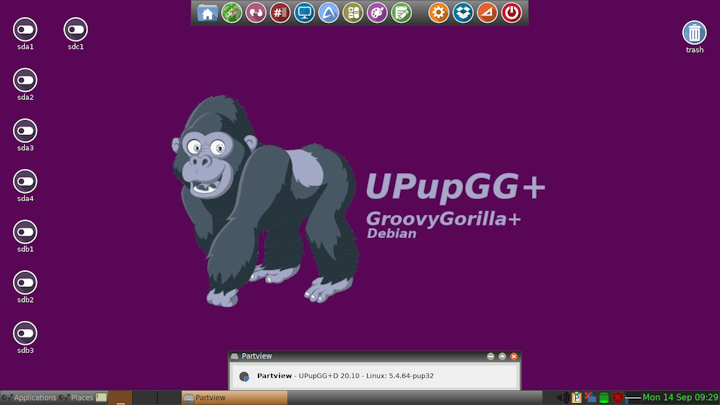
- Screenshot.png (153.28 KiB) Viewed 3173 times
Re: UPupEF - Ubuntu Eoan+Focal based Woof-CE build
Posted: Fri Sep 18, 2020 8:04 am
by Clarity
Will Groovy become a 64bit PUP?