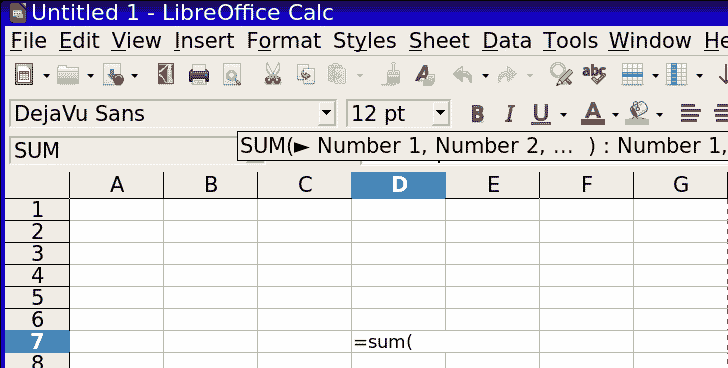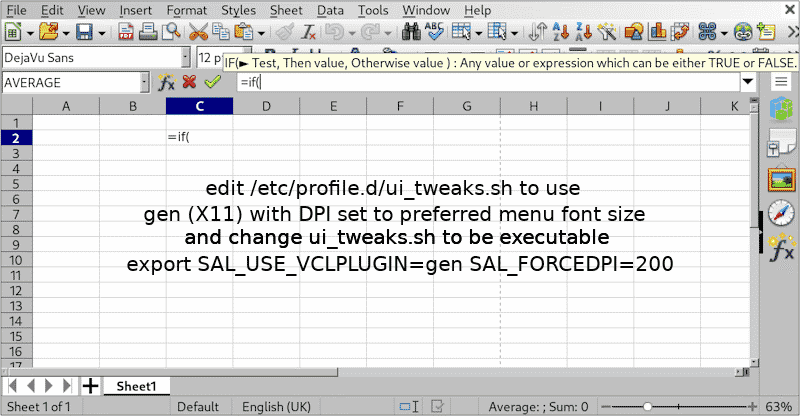I suspect there is nothing broken. I think you're facing an example of "interoperability" between networked systems. Let me explain. The quotation characters in your screenshot look like "smart" quotes (or left- and right-double quotation marks, U+201C “ and U+201D ”). A system that encodes characters in UTF-8, like Linux, can use and display those characters as intended. A system that encodes characters differently, like many Windows systems, can't, so it displays a question mark instead. When you copy a file with those characters in its name to a network server, you're implicitly assuming that the server encodes its characters in UTF-8. But if the server uses a different character encoding, and it isn't told to use your encoding (there are many different encodings), the server displays a question mark for the characters it doesn't understand. When you tried to open the file through the remote server, the server couldn't find the file due to the unresolved smart quotes. The solution you found configures the server so that it knows to convert foreign names in a way that is interoperable (compatible) between your PC and the server.
edit: @don570: To view a character-by-character analysis of file names you can use mm_view (pre-installed).
don570 wrote:Maybe this version of SAMBA server has problems specifically with Chromebooks.
I don't view them as problems. All the systems involved in this game need to agree on what to do when a foreign character is presented. In other words, all systems involved need to be correctly configured for this intended use. Apparently they weren't, and you found a configuration that works for your case. You might ask, so why does it work with Fatdog64 812 without this extra configuration step? Possibly because the samba server in 812 is older than the one in 900, and the samba developers have changed the server's default configuration in a way that is less compatible with your home servers - but probably more compatible with newer technology out there.
Thank you for showing the configuration that worked for you. Other users may find it useful.
By the way, when I read your post I couldn't tell if "SAMBA server", "fatdog server" and "Linux server" are the same server, and if it's a Fatdog 900 server, and if there aren't other samba servers involved.
![]()