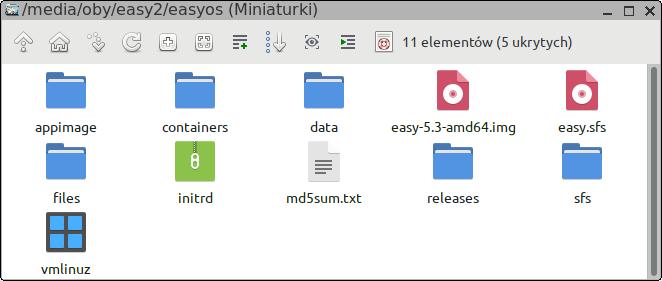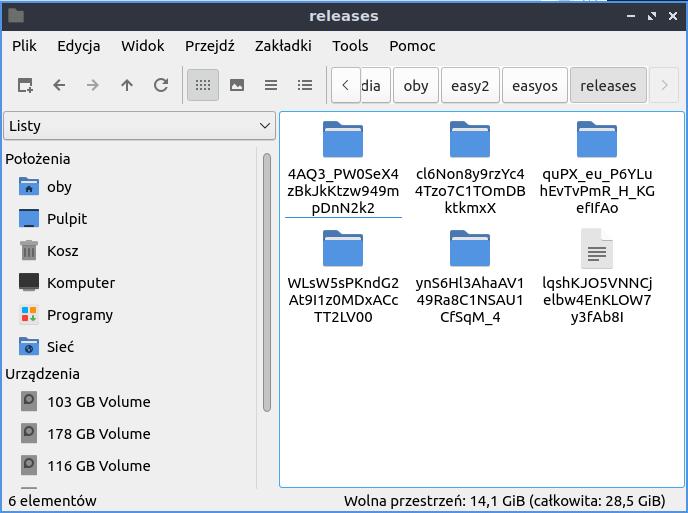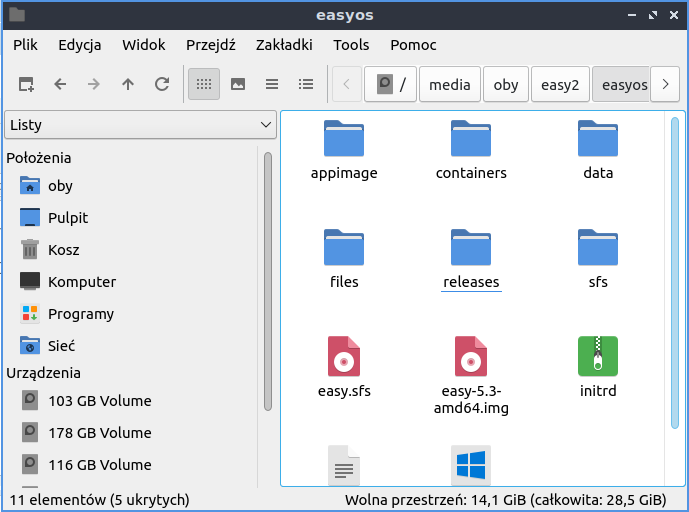Version 5.3.2, June 5, 2023
Blog announcement, with links to release-notes and d/l:
https://bkhome.org/news/202306/easyos-k ... eased.html
Feedback for 5.3.2 starts on page 7:
viewtopic.php?p=90898#p90898
Version 5.3.1, May 23, 2023
Here is the blog announcement, with links to release notes and d/l links:
https://bkhome.org/news/202305/easyos-k ... n-531.html
Feedback for 5.3.1 starts on page 5:
viewtopic.php?p=89954#p89954
Version 5.3, May 12, 2023
Here is the blog announcement:
https://bkhome.org/news/202305/easyos-k ... eased.html
Some photos of the Flatpak Installer and user customization: