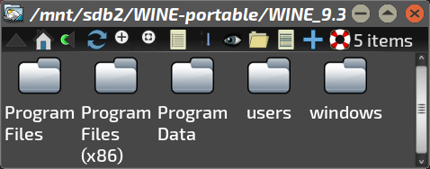Edit: Current Link to MikeWalsh's Wine-portables, https://www.forum.puppylinux.com/viewto ... 191#p68191 using the recipe set out below.
Here [finally after much debate as to who should publish and an arm-wrestling contest I lost] is Mike Walsh’s Framework for using Wine AppImages.
Wine AppImages can be used with any 64-bit Puppy*. NO 32-BIT COMPATIBILIITY SFS REQUIRED. The major downside of Wine AppImages is that, under Puppsys, they create a wine-prefix of about 500 Mbs in /root, and Mono if installed adds another 500+ Mbs. Those figures don’t include the additional space required by programs you install.
MikeWalsh’s Framework avoids that. It fully portablizes the use of Wine AppImages. They, their wine-prefix, and any programs you install will be in an external-to-Puppy-Space Folder. Most likely you’ll locate the folder on /mnt/home. But you can put it anywhere, even on a USB-Key. Except for a few links and the Menu entries it adds it will not require any RAM when not in use. As a portable, you can easily copy it (and the Window programs you installed), transfer it, and use it from multiple Puppys. All that would be necessary is that you again run the WINE-Link script.
How to use:
Download the framework and extract the tar.gz. Within the Extraction folder will be a folder named Wine-portable. Move this Wine-portable folder wherever you like.
Download a Wine.AppImage. Below you find a list of URLs where you’ll find them. Most were previously linked-to by others on the Forum. AFAIK as of this date the list includes all currently available publishers. Browsing from a link may lead to other Wine.AppImages by that publisher.
Move the Wine.AppImage you downloaded into the WINE folder you’ll find within the Wine-portable folder.
Right-Click the Wine.AppImage and rename it to just ‘WINE64’ –without the quotes: Right-Click>Rename.
Make the AppImage executable: Right-Click>Properties, put ‘x’s’ in all boxes under the Exec Title.
Make sure you have an internet connection as files will have to be downloaded to create the wine-prefix.
During the above setup you may be asked if you want to install Mono. See this post, https://www.forum.puppylinux.com/viewto ... 318#p67318, scan down to Step 9 for information about that. Depending on your Wine-version you may also be offered the opportunity to install gecko. It is also discussed in the aforementioned Step 9.
Left-Click the WINE-Link script.
At the conclusion of the setup winecfg is automatically run. It defaults to Windows 7, but you can change that at this time; or at any time later by opening Menu>Utility> Wine Config.
That’s it. You’re good to go. Your Start menu will have several new entries to some builtin Wine programs which may be useful.
FYI, for example if you need to create Menu listing for programs you install, the wine-prefix is within the wine-portable/WINE/wine folder. Or if you want to install additional fonts, you would place them in wine-portable/WINE/wine/drive_c/windows/Fonts.
Winetricks is not available. It is actually a Linux application developed to make the installation of some programs into a Wine-prefix easier. My cursory scan of the internet suggests that all Wine AppImages present it with problems. [But you're free to do your own exploration]. Wine itself, however, has progressed so now more actual Windows programs can now be downloaded and installed than when Wine first appeared. And, of course, Window portables continue to often be a better option than installing the equivalents. AFAIK, the things which were available under winetricks had no effect on portables.
Current Links to Wine AppImages:
https://github.com/ferion11/Wine_Appimage/releases : Wine version 5.11
https://github.com/ferion11/Proton_Appimage/releases : Wine version 4.2
https://github.com/Hackerl/Wine_Appimage/releases/ : Wine version 3.0 and earlier including one identified as an appimage for wine32
https://github.com/mmtrt/Wine_Appimage/releases : Wine versions 7.17 Staging, 4.0.4 and 4.0.4 32-bit
mmtrt’s 7.17 staging is NOT recommended. I consumes twice the ‘Storage’ space, has a significant delay before programs opened, and required that I configure wine to ‘run-as’ Windows 7 rather than XP for several programs. But only mmtrt has published an AppImage newer than Wine version 5 and appears to be the only one currently still publishing AppImages. Worth checking to see what he’s offering from time to time.
ferion11’s Wine version 5.11 is highlighted. On my computer it is the ‘sweet-spot’: Offering the latest version of Wine (not wine-stagging) and quickly opening all of my Windows programs that I tested under it.
-=--=--=--=-=-
* You'll find some 32-bit Wine AppImages by searching the above websites. I have not explored their use with the Framework. The Framework's scripts might require some editing. But I suggest sticking with either just installing one of version2013's pets, or using one of the portables based on Shinobar & the Japanese Teams structure. 32-bit Puppys don't incur the problem of having to configure a 32-bit compatibility environment.