Upgraded my (last version) 2.5 to 3.4.7. Somewhat cheated by actually dd'ing it to the same stick as running from and even though the second partition was hard loaded that install booted ok to ram only running mode, within which I repeated the dd to the then totally unloaded usb stick, which when rebooted again resulted in the correct creation and population of the second partition. 2.5 was pre auto-update days so I guess that's no longer a factor.
For my choice of fonts/screen resolution the default desktop icon names/text are somewhat crowded, overlapping in some cases. A quick re-labeling soon fixes that
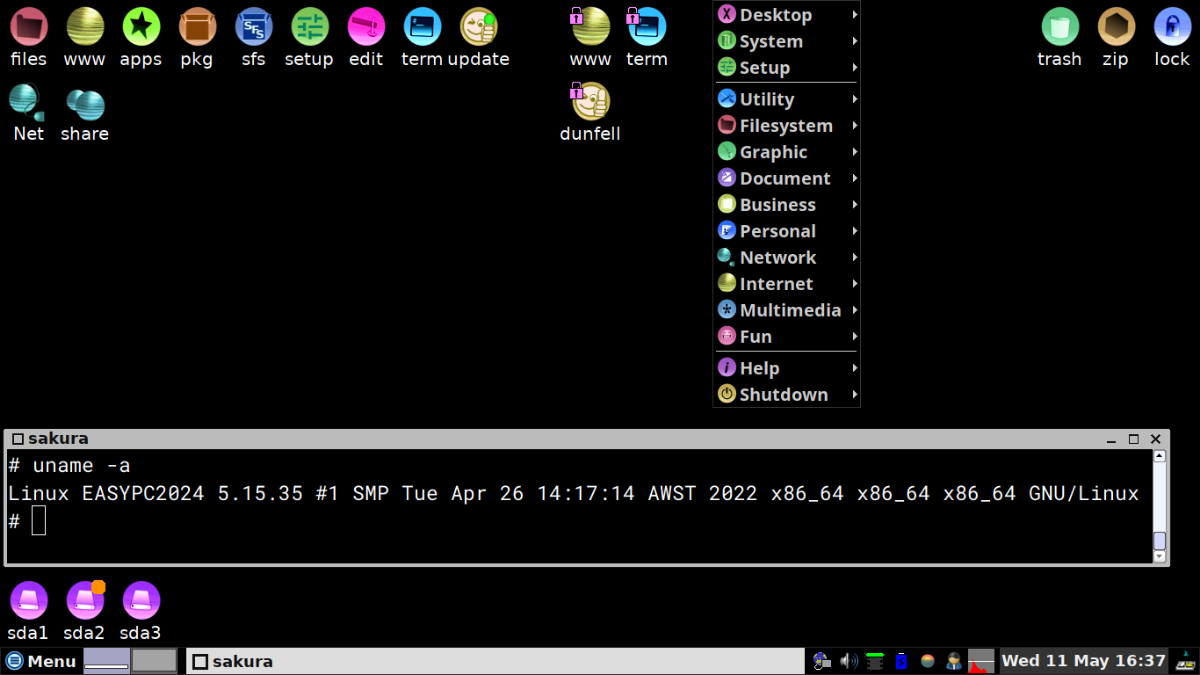
- i.png (207.12 KiB) Viewed 2514 times
Re-built the easy sfs to use lzo compressed as that's faster to load. See that mksquashfs supports -comp lz4 -Xhc but lz4 easy sfs loading isn't turned on in the kernel .config (zcat /proc/config.gz)
lzo is still around 5 times quicker at decompression than gzip (lz4 is around 4 times quicker than lzo), so containers ..etc. load quicker, albeit at the cost of less compression.
Most things I've run so far have worked great. Installed tigervnc and that connects to my Fatdog vnc server (x0vncserver) and runs really well (youtubes play nearly as well as if being played on the same box). I did have problems with sfsget and downloading kernel sources and devx where the transfer speeds were very slow, kb/sec. Plugging into ethernet resolved that. Checked my wifi speeds via a web site and it was running at >35Mbs, so don't know why sfsget was so slow, maybe the server was busy at the time.
The initial usb first time boot did leave you hanging a bit, to the verge of thinking the system may have locked up, only awareness/familiarity prevented press-hold of the power button and even then I was somewhat tempted. Unfamiliar users might not be as patient.
All of the inter-connectivity/sharing etc. is great. Nice and easy 
Thanks Barry.
Feature request/suggestion : Extend to include being a wifi hotspot. I sometimes use my phone, with its wifi and mobile data both turned off, to be a hotspot that other local devices can wifi connect to to form a closed wifi group. If instead a desktop/laptop (EasyOS) was the wifi hotspot then you gain better control over what might be accessible to that group (via the ethernet that might also be connected to that (via iptables rules)).