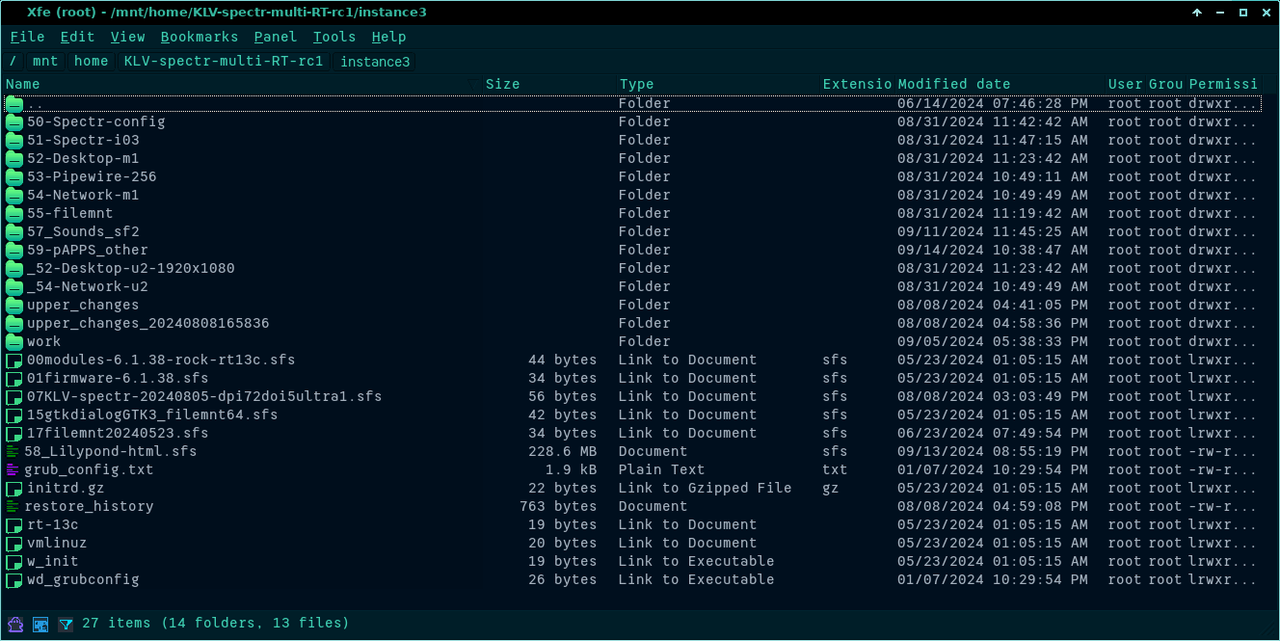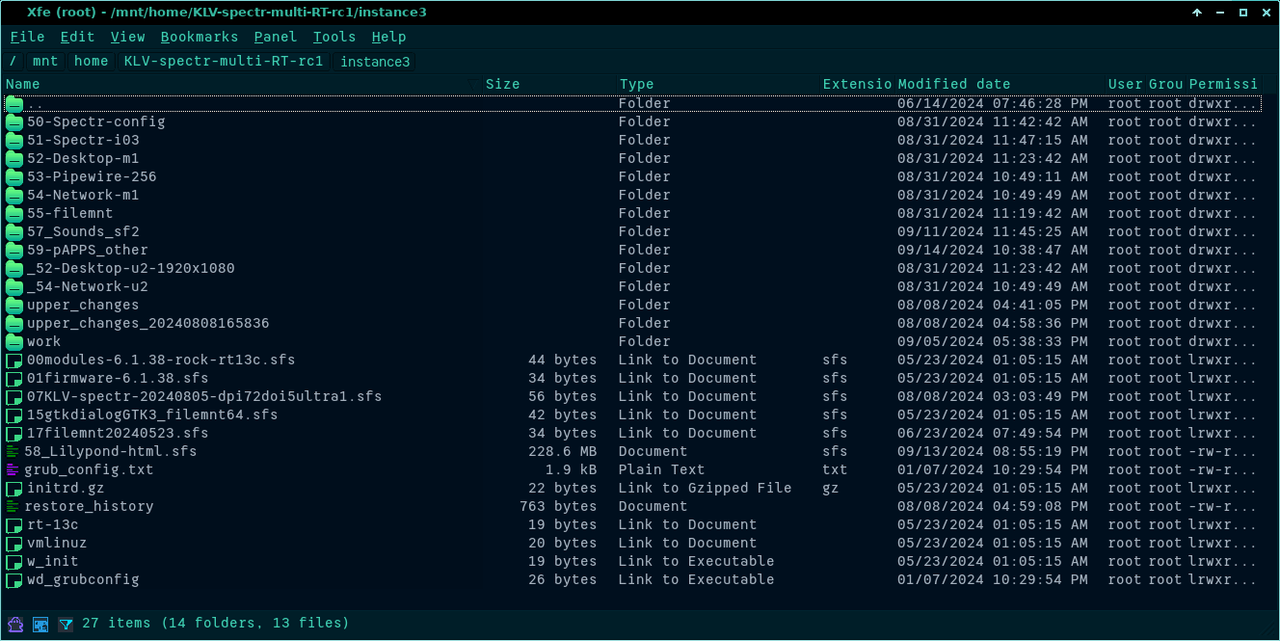rockedge wrote: Thu Sep 19, 2024 5:56 pm
This type of SFS should be loaded at system startup.
To mount an SFS during the boot cycle, add a 2 digit prefix to the SFS name. Any directory(uncompressed) or SFS can be loaded during the boot cycle with the 2 digit number placed at the beginning of the file name.
examples:
The 2 digit prefix 51 added to some_name.sfs to create 51some_name.sfs, this WILL boot during system startup
No 2 digit prefix like this: some_name.sfs will NOT load during the boot cycle.
The 2 digit prefix can be 00 - 99, with 00(modules), 01(firmware) ,07(file system) reserved for system modules.
This makes it possible to just rename the upper_changes to this: 50upper_changes, 51upper_changes.sfs and both will be mounted at system startup.
Making it possible to work with the 50upper_changes and edit files directly within it.
The use of layers with numbered prefixes is the real versatile power of KL distros. First of all, @fredx181 has a Backup/Restore script called restore-sys which may or may not be included in the KLA-Manjaro iso. It can be run easily from anywhere while booted into an upper_changes, and it will backup the upper_changes with a timestamp in the directory name. The directory can be compressed or left uncompressed.
restore-sys
Code: Select all
#!/bin/bash
# fredx181, 2023-11-21
# changes 2024-02-24:
# - more error checking
# - exit when booted with save file (only savefolder supported)
# - exit when trying to restore twice (only once supported during a session), but creating restorepoints is unlimited
# - .bak directories showing also now in restore list
# - dialog to add extra info (will show in history log) when creating restore point
# - button 'History log' added to the CREATE/RESTORE dialog
if findmnt | grep -q "/mnt/layers/uc_ro"; then
RAM_2=yes
export UC="$(findmnt | grep "/mnt/layers/uc_ro" | awk '{print $3}' | sed 's#[][]##g; s#dev#mnt#g')"
#echo $UC
if [ $(echo "$UC" | grep "loop") ]; then
export SFILE=yes
fi
else
export UC="$(findmnt | grep -o "upperdir=.*/upper_changes" | head -1 | sed 's#upperdir=##g')"
[ "$UC" = "/mnt/layers/RAM/upper_changes" ] && RAM_0=yes
if [ $(echo "$UC" | grep "loop") ]; then
export SFILE=yes
fi
fi
if [ "$RAM_0" = "yes" ]; then
yad --center --borders=10 --title="RAM0 mode detected" --text="\n Looks like you are running the system without changes \n Cannot create a restore point, sorry \n Exiting..." --width=500 --button="Close:0"
exit
fi
echo $UC
if [ "$UC" = "" ]; then
yad --center --borders=10 --title="No changes found" --text="\n Could not find save storage on this OS \n Exiting..." --width=500 --button="Close:0"
exit
fi
if [ "$SFILE" = "yes" ]; then
yad --center --borders=10 --title="Save file not supported" --text="\n Looks like you are running the system with a savefile\n It is not supported at this time, only savefolder, sorry \n Exiting..." --width=500 --button="Close:0"
exit
fi
if [ "$RAM_2" = "yes" ]; then
yad --center --borders=10 --title="RAM2 mode detected" --text="\n Looks like you are running the system with w_changes=RAM2 mode (save on demand) \n If you want to include the current changes in a restore point to be created: \n Click 'Cancel' and run <b>save2flash</b> first \n Or: click 'OK' to continue" --width=600
ret=$?
[[ $ret -ne 0 ]] && exit
fi
create_restore () { # create restore point
s=$(date +"%Y%m%d%H%M%S")
mkdir -p $(dirname "$UC")/upper_changes_$s
ss="${s::4}-${s:4:2}-${s:6:2}"
t="${s:8:2}:${s:10:2}:${s:12:2}"
yad --center --borders=15 --text=" <b><big><big>Copying...</big></big></b> \n <b><big><big>Please wait . . .</big></big></b> " --height=70 --no-buttons --undecorated --on-top &
cp -a "$UC/"* "$(dirname "$UC")/upper_changes_$s/"
echo "Restore point: $(dirname "$UC")/upper_changes_$s created !"
echo "Point of Time: $(date --date=$ss +"%d %h %Y") $t"
sleep 2
kill $!
EXTRA_INFO=$(yad --title="Extra Info" --borders=8 --entry --center --width=550 --text="Add some extra info about this restore point\n(will show in the log file),\nor leave empty as you wish" --button="OK:0")
echo -e "[At: $(date --date=$ss +"%d %h %Y") $t] Created: upper_changes_$s \n $EXTRA_INFO\n--------------------------------------------------------------------------------" >> "$(dirname ${UC})/restore_history"
yad --center --title="Restore point created" --text="\n Restore point: $(dirname "$UC")/upper_changes_$s created ! \n Point of Time: $(date --date=$ss +"%d %h %Y") $t \n\n See also info in created history log: \n $(dirname ${UC})/restore_history" --width 600 --button="Close:0"
}; export -f create_restore
history () {
if [ ! -f "$(dirname ${UC})/restore_history" ]; then
yad --title="No history found" --text="No history log found (yet) " --button="Close:0"
exit
fi
cat "$(dirname ${UC})/restore_history" | yad --center --title="History Log (read-only)" --text-info --width=780 --height=500
}; export -f history
if [ "$(find "$(dirname "$UC")" -mindepth 1 -maxdepth 1 -name "upper_changes_*")" ]; then
yad --center --item-separator=":" --title="Create or Restore ?" --text="\n Would you like to CREATE a restore point ?\n Or RESTORE to a point in history ?\n" \
--button="History Log:bash -c history" --button="CREATE:0" --button="RESTORE:2" --button="CANCEL:1"
ret=$?
if [[ $ret -eq 0 ]]; then
create_restore
elif [[ $ret -eq 2 ]]; then
#rm /tmp/RESTORElist 2> /dev/null
if [ -e /tmp/RESTORElist ]; then
echo "Restoring can be done only once during a session"
yad --center --borders=10 --title="Already restored" --text="\n Looks like you have restored already (can be done only once during a session) \n Cannot continue unless you reboot, \n Exiting..." --width=600 --button="Close:0"
exit
fi
#set -x
while read s; do
echo $s >> /tmp/RESTORElist
s="$(echo "$s" | sed 's#upper_changes_##')"
ss="${s::4}${s:4:2}${s:6:2}"
t="${s:8:2}:${s:10:2}:${s:12:2}"
echo "$(date --date=$ss +"%d %h %Y") $t" >> /tmp/RESTORElist
done <<< "$(find $(dirname "$UC") -mindepth 1 -maxdepth 1 -name "upper_changes_*" | sed "s#$(dirname ${UC})/##g")"
result=$(cat /tmp/RESTORElist | yad --title="Choose restore point" --text="Choose restore point" --list --column Name --column Date --width=520 --height=400)
ret=$?
if [[ $ret -ne 0 ]]; then
rm -f /tmp/RESTORElist
exit
fi
export rest="`echo $result | cut -d "|" -f 1`"
export d="`echo $result | cut -d "|" -f 2`"
if [ -z "$rest" ]; then
yad --center --title="Nothing selected" --text="\n Nothing selected\n Exiting..." --button="Close:0"
rm /tmp/RESTORElist 2> /dev/null
exit
fi
echo "$rest will be renamed to upper_changes, applied after reboot"
# rename original upper_changes to upper_changes<timestamp>.bak
s=$(date +"%Y%m%d%H%M%S")
ss="${s::4}${s:4:2}${s:6:2}"
t="${s:8:2}:${s:10:2}:${s:12:2}"
mv -f "$(dirname ${UC})/upper_changes" "$(dirname ${UC})/upper_changes_${s}.bak"
echo -e "[At: $(date --date=$ss +"%d %h %Y") $t] Restored: $rest $d \n Original upper_changes renamed to upper_changes_${s}.bak\n--------------------------------------------------------------------------------" >> "$(dirname ${UC})/restore_history"
# rename 'timestamped' upper_changes to upper_changes
mv -f "$(dirname ${UC})/$rest" "$(dirname ${UC})/upper_changes"
#rm -f /tmp/RESTORElist
yad --center --borders=10 --title="Restored..." --text=" Restored to: \n Point of Time: $(date --date=$ss +"%d %h %Y") $t \n <b>Reboot to apply</b> \n (the original upper_changes folder is renamed to <b>upper_changes_${s}.bak</b>)\n \n Do <b>NOT</b> remove it as it's the new mountpoint for the changes (during this session) \n (for next session, after reboot, it will be part of history, can be chosen from the restore list again)\n\n See also info in created history log: \n $(dirname ${UC})/restore_history \n\n <b>Note:</b> Direct reboot is adviced ! \n Because any change you make in the system before rebooting will <b>NOT</b> have any effect \n <b>Reboot Now ?</b>" --width=700 --button="YES:0" --button="no:1"
[ $? -eq 0 ] && reboot || exit
else
exit
fi
else
yad --title="Create Restore point ?" --text="\n No restore points found yet. \n Would you like to create a restore point ?\n (will create a timestamped upper_changes folder)\n"
ret=$?
[[ $ret -ne 0 ]] && exit
create_restore
fi
At that point the backup can be numbered, and become a layer loaded at boot, creating a new upper_changes (But the current upper_changes should be deleted first, Not a problem if you're booting w_changes=RAM, but if not you may need to boot another OS, or another instance in a KL-multi-instance install to delete it). So the thing to keep in mind is that the numbers have to be sequential as so not to mess up the package manager. The backuped layer should be mostly on the top layer right under the new upper_changes.
I have layers which are above my backed up upper_changes, BUT, they only contain non-package manager related files, like application config files, scripts, etc.
This is where experimentation becomes easy even for laymen like myself.
I have a KLV-spectr install that looks like this (It's a multi install, so many of the layers are linked.) Notice there a layers numbered 50-57 which contain non-package manager related stuff. Because of that I could backup an upper_changes and name it 20_upper_changes-Updates and there would be no conflicts, because the 50+ layers contain only configs and things like .desktop files, Network connections.
Notice also, that I have layers named _52_Desktop-u2-1920x1080, which doesn't get loaded on this machine because of the underscore in front of the two digit prefix, but is there to use on a machine with a 1920x1080 monitor, so all I would have to do is rename that layer taking out the underscore and put an underscore in the layer named 52-Desktop-m1.
Then I have the 58_Lilypond-html.sfs layer which is squashed, because it contains 850MB of documentation, so I compressed it. This can be linked to other installs of KL's, even installs that aren't KLVs, maybe KLA, but I wouldn't recommend it. Still if the directory structure is the same, and it's just docs, IT WORKS! I link a lot of stuff outside my installed filesystem inside it and share between systems. In fact I've created a MONSTER that way.
Just some ideas and clarification.