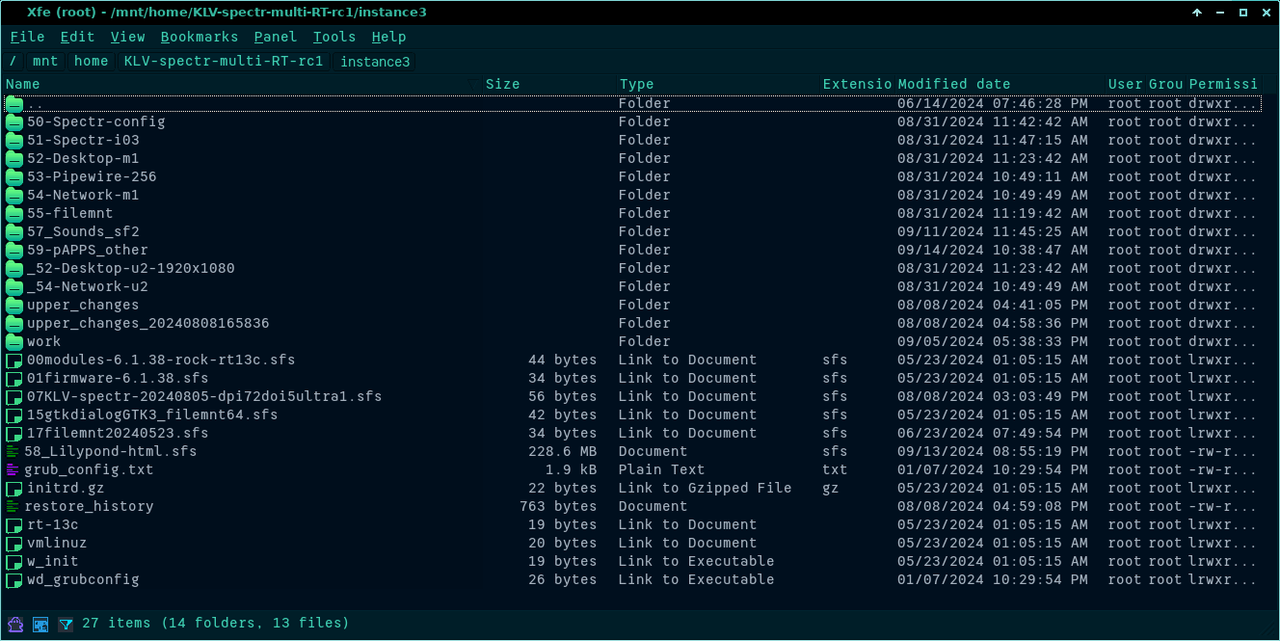LXDE Desktop Environment
* Kernel Puppy Linux: 6.9.9
* Midori Web Browser: A lightweight and user-friendly browser.
* Blueman Bluetooth Manager: Easily manage your Bluetooth devices with Blueman, providing a convenient interface for connecting and configuring Bluetooth peripherals.
* SFSLoad: Efficiently manage SFS files.
* Chatbot: Interact with an intelligent chatbot.
* Gdmap: Visualize and manage disk usage.
* Hardinfo2 QT: Get detailed hardware and system information.
* Pamac Package Manager: Manage your packages with ease using Pamac, the graphical package manager that simplifies software installation and updates.
* Grub2Config: Easily manage your bootloader, which supports recognizing both Puppy Linux and KL distributions.
* ROX-filer: A highly configurable file manager designed to be simple yet powerful.
* PCManFM: Another versatile file manager that complements the LXDE environment.
* LXmusic: A lightweight music player for easy playback of your audio files.
* MPV: A versatile media player with support for a wide range of audio and video formats.
* QEMU GUI: Manage virtual machines with the QEMU GUI for an easy-to-use virtualization experience.
These are just some of the tools included in KLA Manjaro, designed for users who value a minimalist approach.
Download Link: Download KLA Manjaro.
https://sourceforge.net/projects/kla-ma ... DE-1.2.iso
# MD5
cbe278d3e981d95c585402cd9d8cbd12 Manjaro-LXDE-1.2.iso
packages
https://sourceforge.net/projects/kla-ma ... /packages/
NEW UPDATES