josepinto wrote: Wed Sep 06, 2023 3:40 pm
HI,
Would it be possible to test RssGuard Appimage an add it to the installer?
Description:
RSS Guard is a simple RSS/ATOM feed reader for Windows, Linux, BSD, OS/2 or macOS which can work with RSS/ATOM/JSON feeds as well as many online feed services:
Feedly
Gmail
Google Reader API (Bazqux, FreshRSS, Inoreader, Miniflux, Reedah, The Old Reader and more)
Nextcloud News
Tiny Tiny RSS
Link: https://github.com/martinrotter/rssguar ... 4.AppImage
Thanks in advance.
José Pinto
For add RssGuard to Appi (the Appimage installer)
- copy this png in /usr/share/pixmaps

- rssguard.png (2.93 KiB) Viewed 1899 times
-In /usr/local/appimage/entries/amd64 add the line
Code: Select all
<item icon-name=\"rssguard\">RssGuard|${FLGrssguard}|161M|$(gettext 'RSS Guard is a simple feed reader')</item>
(For the description : RSS Guard is a simple feed reader, you can change it. It's the text displayed in Appi. See at the bottom of the picture :
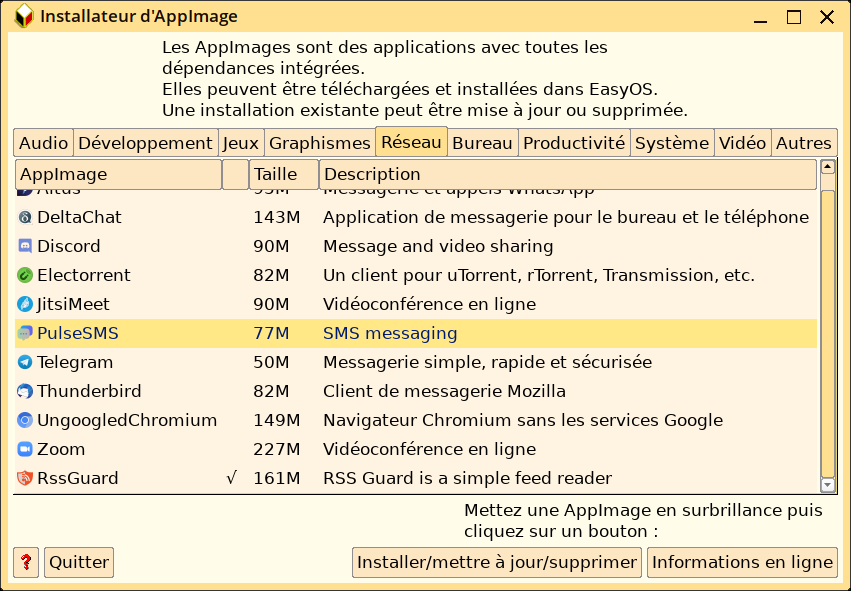
- capture19650.png (100.09 KiB) Viewed 1899 times
I had added the line at the end of the section ENTRIESnetwork
- in /usr/local/appimage add the line
Code: Select all
RssGuard) DIRECTDL='https://github.com/martinrotter/rssguard/releases/download/4.5.0/rssguard-4.5.0-7175578b6-linux64.AppImage'; DIRECTVER='4.5.0'; MENUcat='X-Internet-browser'; MENUtop='Internet'; MENUname='RssGuard'; ;;
at the list of appimages after case "${aAPP}" in (line 217)
NB : I do not know all the categories in MENUcat so i have chosen X-Internet-browser already in the list
I have tested the installation but not the software.