Page 1 of 2
UEFI boot from eMMc fails (Solved)
Posted: Tue Aug 01, 2023 1:37 pm
by wizard
@knownuthin
Solved for Lenovo Thinkpad 11e and maybe for others, see this topic: viewtopic.php?p=110305#p110305
Quote from this topic: viewtopic.php?t=7436
However I can't get boot to happen if I move everything to the Dell 3040 eMMc drive using the frugalpup process.
I have a similar problem with a converted Chromebook. It is UEFI boot only and has a eMMc internal drive. It boots fine from USB, but fails if Puppy is installed to the eMMc drive, grub can't find the maIn .sfs file. Tried lots of iterations, no luck so far. I do have MX LInux installed and running on it, but MX ain't no Puppy.
wizard
Top
Re: UEFI boot from eMMc fails
Posted: Tue Aug 01, 2023 1:44 pm
by rcrsn51
wizard wrote: ↑Tue Aug 01, 2023 1:37 pmgrub can't find the maIn .sfs file.
This is not the fault of GRUB - the problem is in the Puppy initrd. It's the job of the initrd to find the Puppy .sfs files.
Some Puppies like Fossa have trouble with emmc drives.
The Starter Kit has no problems with emmc. My converted Chromebooks all work that way.
Re: UEFI boot from eMMc fails
Posted: Tue Aug 01, 2023 2:20 pm
by wizard
Thanks @rcrsn51
Should have noted that I tried Fossapup64 9.5, F96ce_4 and Bookworm64-10 all with the same results. Do you have any suggestions for a fix?
wizard
Re: UEFI boot from eMMc fails
Posted: Tue Aug 01, 2023 2:24 pm
by rcrsn51
wizard wrote: ↑Tue Aug 01, 2023 2:20 pmDo you have any suggestions for a fix?
I already gave you one.
Re: UEFI boot from eMMc fails
Posted: Tue Aug 01, 2023 6:58 pm
by rcrsn51
wizard wrote: ↑Tue Aug 01, 2023 2:20 pmBookworm64-10
I just installed this to an emmc drive using the Multi Installer and it worked fine on a UEFI boot.
Re: UEFI boot from eMMc fails
Posted: Tue Aug 01, 2023 7:31 pm
by wizard
Does the Multi Installer refer to FrugalPup?
Thanks
wizard
Posted: Wed Aug 02, 2023 1:40 am
by wizard
@rcrsn51
Ok, found the Multi-installer, will try it and report back.
Thanks
wizard
Re: UEFI boot from eMMc fails
Posted: Wed Aug 02, 2023 4:31 pm
by wizard
@rcrsn51
Thanks for running the test on BW64-10
My hardware=Thinkpad 11e Chromebook (2014), 4gb ram, 16gb eMMc internal drive, with Seabios conversion.
It boots BW64-10 from USB OK and can run MX-Linux from the eMMc. Can't get any Puppy to boot from the eMMc so far. Here's what I have tried from your suggestion:
Downloaded Multi-installer, Grub2, and EFI files from: https://forum.puppylinux.com/viewtopic ... 58#p95358
Used your instructions to:
-Use Gparted to configure the eMMc as GPT with fat32 & ext4 partitions, fat32 as bootable.
Multi-installer to:
-install grub2 bootloader to eMMc fat32
-install BW64-10 ISO to eMMc ext4
-copy content of grubmenu.txt to eMMc fat32 /EFI/grub/grub.cfg
Reboot to eMMc gives this error (same I'm getting with other install methods):
Thanks
wizard
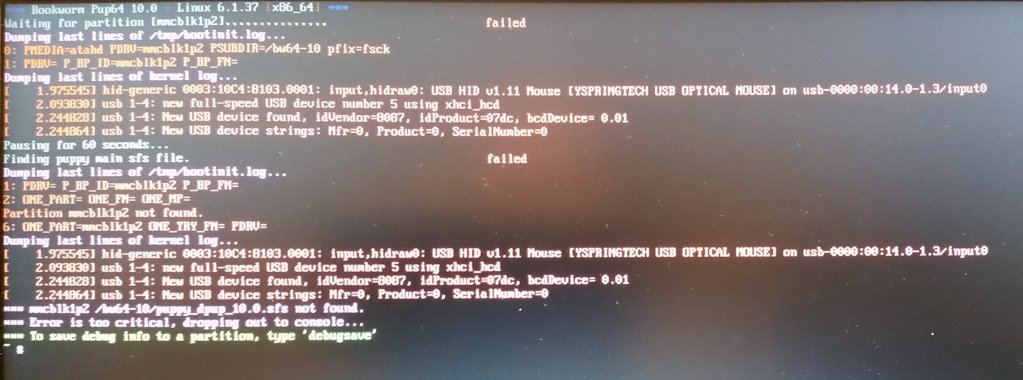
- emmc-booterror2.jpg (76.42 KiB) Viewed 2294 times
Re: UEFI boot from eMMc fails
Posted: Wed Aug 02, 2023 4:41 pm
by rcrsn51
Here is a problem I have seen with emmc hardware. If you do a soft reboot instead of a cold start, the system gets confused about the name of the emmc drive. It may change from mmcblk0 to mmcblk1.
Check you grub menu stanza. Which one is shown there?
Re: UEFI boot from eMMc fails
Posted: Wed Aug 02, 2023 5:13 pm
by wizard
@rcrsn51
Here's the content of grub.cfg:
Code: Select all
### For a USB install, change pmedia=atahd to pmedia=usbflash AND delete pdev1=xxxx ###
menuentry "BookwormPup64_10.0 on mmcblk1p2" {
echo "Booting ..."
search --no-floppy --fs-uuid --set=root 9d56d38a-b469-4594-8c14-75da28012105
linux /bw64-10/vmlinuz pmedia=atahd pdev1=mmcblk1p2 psubdir=bw64-10 pfix=fsck
initrd /bw64-10/initrd.gz
}
menuentry "Reboot" {
reboot
}
menuentry "Power off" {
halt
}
Thanks
wizard
Re: UEFI boot from eMMc fails
Posted: Wed Aug 02, 2023 5:30 pm
by rcrsn51
Change pdev1=mmcblk1p2 to pdev1=mmcblk0p2.
Do a cold start.
Or remove the pdev1 argument.
If the boot fails and ends with a prompt, type the command: blkid
Does it show any emmc parititions?
The Starter Kit avoids this situation by using UUIDs to identify locations.
Re: UEFI boot from eMMc fails
Posted: Wed Aug 02, 2023 6:38 pm
by wizard
@rcrsn51
Tried both:
Change pdev1=mmcblk1p2 to pdev1=mmcblk0p2.
Do a cold start.
Or remove the pdev1 argument.
Same error
blkid shows nothing if the USB is not plugged in and shows the id for the USB when it is.
Just doesn't find that eMMc.
Thanks
wizard
Re: UEFI boot from eMMc fails
Posted: Wed Aug 02, 2023 6:43 pm
by rcrsn51
What model is this converted Chromebook?
Does the UEFI firmware identify the emmc drive as a boot device?
I don't know why my setup boots and your does not. It feels like a timing problem in the Bookworm initrd.
Re: UEFI boot from eMMc fails
Posted: Wed Aug 02, 2023 9:16 pm
by wizard
@rcrsn51
My hardware=Thinkpad 11e Chromebook (2014), 4gb ram, 16gb eMMc internal drive, with Seabios conversion.
Does the UEFI firmware identify the emmc drive as a boot device?
Yes
Very puzzling since MX-linux installs and boots OK
Thanks
wizard
Re: UEFI boot from eMMc fails
Posted: Fri Aug 04, 2023 3:09 pm
by bigpup
Not a cure for your issue, but some info for you.
I too have a Chromebook I converted to using Puppy Linux.
I changed the bios firmware to what is provided by mrchromebox.tech.
The only version of Puppy to boot from the internal drive is eslacko64, which is an experimental build, to test some changes to init.
viewtopic.php?t=1109
Maybe something in this topic can help you.
All other Puppy versions I tried, did the same as you are seeing.
I just stopped trying to install and boot from the internal emmc drive.
I put Puppy versions on a SD card and boot Puppy from it.
No problem booting anything from the SD card.
The SD card is much bigger in size 128GB, compared to the internal emmc 16GB.
It hardly shows on the side of the laptop, barely sticking out of the reader slot.
I use the internal drive for storage.
Re: UEFI boot from eMMc fails
Posted: Fri Aug 04, 2023 4:58 pm
by wizard
@bigpup
Thanks Big, good to know it's not just my particular Chromebook. It is puzzling since:
1. The Seabios (mrchromebox) sees the eMMc as a boot drive
2. If you boot BW64 from the USB it sees the eMMc
3. MX-linux can install and boot from the eMMc
Think that @rcrsn51 is probably right, it's something in initrd.gz when booting from the eMMc.
Thanks
wizard
Re: UEFI boot from eMMc fails
Posted: Fri Aug 04, 2023 5:24 pm
by rcrsn51
My Chromebook conversions all involve the full ROM replacement with the UEFI payload. Maybe there is some difference in how Puppy boots that way vs with the SeaBIOS ROM.
I have found that opening the case and removing the WP screw is a fairly simple task. There are lots of YouTube videos on how to do it for various models.
With newer Chromebooks, it's even easier. Open the case. Unplug the battery from the motherboard. Reboot off AC. Do the conversion. Reconnect the battery.
[Edit] I'm guessing that you are NOT reformatting the emmc drive but are leaving it as GPT. But you are trying to boot it with Grub4Dos. That's not going to work.
Re: UEFI boot from eMMc fails
Posted: Fri Aug 04, 2023 6:12 pm
by wizard
@rcrsn51
My Chromebook conversions all involve the full ROM replacement with the UEFI payload
That's what was done on this Thinkpad 11e, a full ROM replacement. The case was opened and the write protect screw was removed beforehand.
[Edit] I'm guessing that you are NOT reformatting the emmc drive but are leaving it as GPT. But you are trying to boot it with Grub4Dos. That's not going to work.
Good guess, but the eMMc has been tried with both GPT and MSDOS partition tables and formatted accordingly. never installed grub4dos, always using grub2. I've also tried installing MX-linux, plus BW64 install in same partition, then adding a menu entry for BW64 in the MX-liux grub.cfg. Get the same errors.
Thanks
wizard
Re: UEFI boot from eMMc fails
Posted: Fri Aug 04, 2023 7:01 pm
by rcrsn51
wizard wrote: ↑Fri Aug 04, 2023 6:12 pm then adding a menu entry for BW64 in the MX-liux grub.cfg.
Could you post the GRUB entry for that?
It's a mystery why my BookwormPup boots and yours does not. I can't see why its initrd would behave differently.
Re: UEFI boot from eMMc fails
Posted: Fri Aug 04, 2023 8:06 pm
by wizard
@rcrsn51
Here's the last grub.cfg, check line 111. I've tried multiple iterations for the BW64 entry without success. This one tries to copy the MX entry syntax. We may be just looking at a differences in the hardware or maybe in the version of Seabios, mine was installed about 3 weeks ago.
Thanks
wizard
Re: UEFI boot from eMMc fails
Posted: Fri Aug 04, 2023 8:45 pm
by rcrsn51
Code: Select all
linux /bw64/vmlinuz net.ifnames=0 root=UUID=3675127c-925a-40e7-8c93-be861e4e3501 pmedia=usbflash pdrv=3675127c-925a-40e7-8c93-be861e4e3501 psubdir=/bw64 ...
This style didn't work for me either. My line is just
Code: Select all
linux /BookwormPup64/vmlinuz pdev1=mmcblk0p2 psubdir=BookwormPup64 ...
Re: UEFI boot from eMMc fails
Posted: Fri Aug 04, 2023 9:16 pm
by peterw
Don't know if this helps. I multi-boot my2014 Chromebook with the BIOS converted with the MrChromebox utility script to be a UEFI laptop. I have increases the storage and generally I run a Distro such as Mint and add the extras to its bootloader:
### BEGIN /etc/grub.d/40_custom ###
# This file provides an easy way to add custom menu entries. Simply type the
# menu entries you want to add after this comment. Be careful not to change
# the 'exec tail' line above.
menuentry "Fatdog 812 (sda2/fatdog)" {
set root='hd0,gpt2'
linux /fatdog/vmlinuz rootfstype=ramfs
initrd /fatdog/initrd
echo Booting ...
}
menuentry "Slacko (sda2/slacko)" {
set root='hd0,gpt2'
linux /slacko/vmlinuz root=UUID=f9c6170c-92ae-4dc5-a88f-108999ab8754 psubdir=/slacko
initrd /slacko/initrd.gz
echo Booting ...
}
### END /etc/grub.d/40_custom ###
Re: UEFI boot from eMMc fails
Posted: Fri Aug 04, 2023 9:22 pm
by rcrsn51
I have concerns about the new pdrv boot argument.
Also, I don't understand the root= argument. A Puppy frugal install has not needed it since Puppy 2.x.
Re: UEFI boot from eMMc fails
Posted: Fri Aug 04, 2023 10:44 pm
by wizard
@rcrsn51
linux /BookwormPup64/vmlinuz pdev1=mmcblk0p2 psubdir=BookwormPup64 ...
Tried your syntax, it still can't find the main .sfs
Thanks
wizard
Re: UEFI boot from eMMc fails
Posted: Sat Aug 05, 2023 4:56 pm
by esos
"linux /BookwormPup64/vmlinuz pdev1=mmcblk0p2 psubdir=BookwormPup64"
I dont know if boot stanza pdev exists in puppies. bdev for mxlinux.
Just read bookworm README.txt if any pdev exist.
I would delete pdev.
Good luck!
Re: UEFI boot from eMMc fails
Posted: Sat Aug 05, 2023 5:59 pm
by rcrsn51
The pdev1 boot argument has been in Puppy forever and still works.
Re: UEFI boot from eMMc fails
Posted: Sun Aug 06, 2023 4:08 am
by bigpup
Try booting to the boot menu and not having it proceed with the boot.
Just change to a different selection.
That should stop it from auto booting the first entry.
Wait about 1 minute or more.
Then select a Puppy to boot.
Any affect?
Re: UEFI boot from eMMc fails
Posted: Sun Aug 06, 2023 12:07 pm
by rcrsn51
@wizard: Which exact Thinkpad 11E model do you have? The Baytrail? Do you know its Chromebook ID name?
Re: UEFI boot from eMMc fails
Posted: Sun Aug 06, 2023 1:00 pm
by wizard
@rcrsn51
Thinkpad 11e (Baytrail/Glimmer) MPN: 20DB-S03L00
Thanks
wizard
Re: UEFI boot from eMMc fails
Posted: Sun Aug 06, 2023 1:27 pm
by wizard
@bigpup
Good idea, but I waited 3 minutes and it gave the same errors 
Thanks
wizard