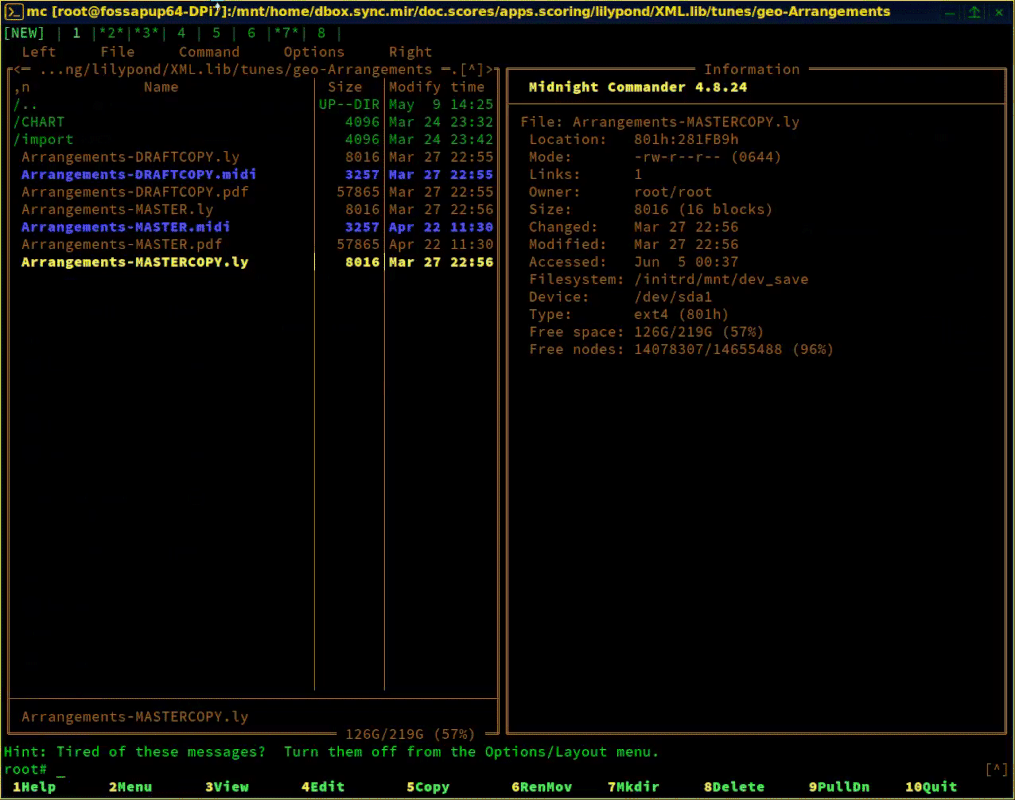As I have developed my personal fossapup64 system in very significant ways over the past several months, I decided it is time to continue a discussion found in the threads referenced below.
Phase 1 of creating a workflow aesthetic https://forum.puppylinux.com/viewtopic.php?t=3839 involved a lot of basic icon creation, and working with gtk2/3/jwm theming. In addition to the theming, the workflow aspect had more to do with launch scripts and window positioning, getting to know my go-to tools in fossapup and accessing them quickly. Eventually this involved learning how to use ROX panels.
In the beginning I aimed to created some high contrast theme elements as I was growing tired of gray dark themes, and really didn't like the inconsistency in gtk2/gtk3 and jwm. I began by tweaking existing themes like cayan-dark.
Later I moved into Phase 2 https://forum.puppylinux.com/viewtopic.php?t=4745 where I put together a monochrome/green terminal-like gtk theme and used panels loaded with script launchers and window placers to get my applications running quickly without a lot of fiddling around. In addition to the desktop icon sets, I created a set of high contrast color ROX mime-icons to go with dark gtk themes. Eventually I drifted into modifying gtk themes, and decided to edit all of the graphic elements in an available gtk theme known as "Trinity Green." During this phase I began to understand where the important config files were in jwm and gtk, which ones were necessary to load a new theme, and what config settings needed to be changed. I began to look at how difficult it would be to migrate all my theme settings from one pupsave to another. I took an extensive side trip and created a theme switching system which basically copied all the config files and elements in JWM/gtk along with icons sets and application config color schemes inserted through grep/sed commands. In this manner I could switch gtk themes and jwm, along with my icon sets including ROX MIME icons. And it worked very well, as discussed here https://forum.puppylinux.com/viewtopic.php?t=5173. Although I don't really use it anymore, because I moved to Phase 3.
Phase 3 started by upgrading my icon sets to include brighter colors, refining the ROX panels, and saving a set of matching JWM themes, along with manipulating the standard tray more effectively. At that point in time terminal applications were catching my attention, and I began to work on developing a set of usable terminal applications.
Just as I had pursued theming of the standard puppy wxin applications in the past, I found myself trying to adjust the colors of the terminal applications, which I am just beginning to get a handle on.
My current fossapup desktop theming is based off the Hercules Icon theme downloaded from gnome look, and below is pictured with Xfe, pmount, ROX-MIME icons directory, jwm-tray, and menu open:

So I installed more terminal applications: Midnight Commander, Neomutt, Nmail, Nice editor, Micro editor, Calcurse, Minimum Profit editor, Ranger file manager, nmcpcpp music player/librarian, nano editor, wordgrinder, newsboat, elinks, and lynx, and probably a couple of others I'm forgetting. And in that process of setting colors in the applications that support it, I realized how little I know about colors in the terminal.
I'm using the standard urxvt that's built into fossapup, and I finally stumbled on the idea that I could load a set of 16 colors into the file /root/.Xresources. I found a set called Linux Terminal, and downloaded them. It freshened up the look quite a bit. As far as I know urxvt should be able to support 265 colors, but I don't know how to manipulate those configurations at the moment. As it stands, I'm getting a feel for using only 16 colors, as I believe it's a good discipline.
As this terminal business relates to workflow? Well, I'm finding that for certain kinds of work a tabbed terminal is supremely efficient.
At the moment I writing this post as a text file from Midnight Commander using nano, because it seems to be the easiest to control word wrap. I'm listening to music from my playlist using ncmpcpp, I have my calcurse calendar and neomutt email account open as I answer phone texts and schedule appointments, newsboat is there if I want to see if the world blew up in the last two hours while I wasn't paying attention, and my ranger browser is also open to view images as I take screenshots of the desktop.
And I'm not even touching the mouse.
But one more aspect that I would discuss, but likely in a new topic thread, is the use of scripts and rsync commands, symlinks to config files and profile folders, all to keep multiple pups on multiple computers up to date with one another, which is also vitally important to workflow.
Here is a gif of my terminal tabs:
And viewing my gif of the terminal apps tells me I need to reconfigure those newsboat colors, because that cayan doesn't flow with the rest.