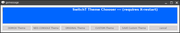The theme pack can be downloaded here: https://mega.nz/file/ibowEZZT#BbHcrZqjx ... Fa_gCheYZ0
I'm looking for someone with time and energy to run it on a clean ram boot, or a backup pupsave, as I haven't written an un-install script yet.
Below is a quick tutorial: clicking on the pictures will enlarge them on the host site, click the back button in your browser to come back to the thread.
Boot up JWMDesk Manager from the menu, so that it's logout.desktop file will be created for use by a rox panel

Since you're in RAM, mount the drive where the SwitchT-MASTER folder is unzipped.

Inside the folder run the 'INSTALL-SwitchT' script by clicking it, wait for a few to several seconds depending on the speed of your media and device

When you see this message, choose 'Yes, open Theme Chooser'

This is the Theme Chooser, choose 'OOMOX-Theme'
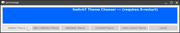
It will warn you that choosing a theme will restart Xwin.

After X-server restarts, the desktop should look like this. The tray is at the top on auto-hide, and a ROX panel has been added to the right side, which can be turned off with a right click, but leave it up for now. It'll make switching themes quicker. And you might like it.
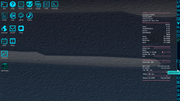
This picture shows the JWM tray at the top in addition to a second panel at the bottom, which has more applications. Both panels contain a greenish looking switch/refresh icon which is the SwitchT Chooser script. The two square icons between the SwitchT-chooser and Palemoon are the panel toggles. They are self-explanatory, and there is one of them for each panel in both panels. So you can toggle either panel on or off from the other panel. Sometimes it may take two clicks depending on how the panel was previously shut down. The panel toggles are also located in the JWM tray next to the terminal icon.
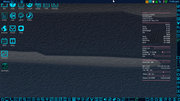
Let's turn on JWMdesk from the right panel:

and shut off conky, because it doesn't match the theme! And it's kind of annoying at times. Though I do have matching conky's which may be included later.

Choosing NEO-CONSOLE this time
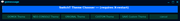
just in case you have some important files to save, you'll see this warning and can back out, or just don't click anything, save your files, and then choose 'yes'

This is switched to NEO-CONSOLE with the bottom panel on, I'm opening the right panel with the panel-SwT icon.
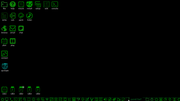
But let's run the SwitchT-chooser again from the panel and see what our original theme looks like, which was backed up at install.
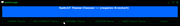
Well, it doesn't have the original desktop background, because I decided that switching backgrounds automatically is most likely annoying for many people. And the panel doesn't have the UniChrome icons, because Rox has reverted to the Original theme, by design. Also the 'listen' icon has remained, as I made a desktop file for it because it's not a 'default icon' so to speak. So, uh, that's a bug, let's be honest.

ROX is back to it's out-of-the-box status!

And since the panel is now tough to read, I'll launch the script 'SwitchTDRK-CHOOSER' from /root/SwitchT-DRK in the file manager

The right panel has a launcher for lxappearance, the GTK theme chooser

Let's look at the other GTK themes installed with this package. Everything but numix themes are added by INSTALL-SwitchT

my very green console, which looks its best on systems that have brightness controls, like 'dcontrol'
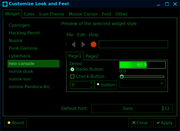
cyberhack, blends well with both UniChrome icon themes

Punk Gamma, more cheery and energetic

Hacking Parrot, I like the scheme, and it's the only one that isn't flat, it uses gradients.

Cyanogen, very subdued blue.

The Chooser is in the panel, and the icon stands out.

But first let's find a matching JWM theme for the current GTK theme

Now let's save that combination of JWM and GTK to a custom theme

It saved, now let's choose it so we can restart X and make sure ROX is totally on board, etc


And here's the new theme and the chooser ready to go again!

Back to the original, it's too dark in here.

Ah now let's get that Fossa background and all will be right again.