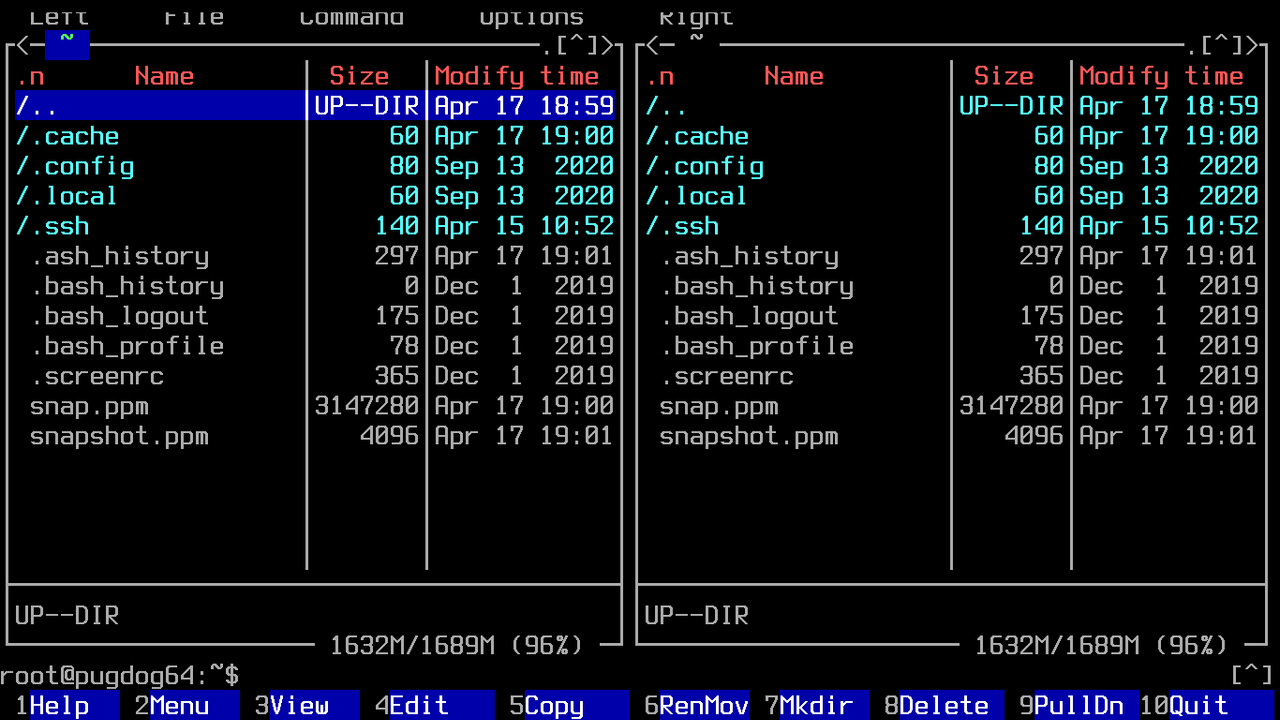There are also graphical thing you can do in a terminal ... as in a framebuffer based console.
I compile a kernel sourced directly from kernel.org and busybox sourced directly from busybox.net. Run a minimal kernel+busybox type 'desktop' (initramfs). Into that I add the likes of ssh so I can ssh into servers and run tmux where all my mail, irc, browsing etc. can be done, and include framebuffer programs such as fim that support showing images in that framebuffer.
For me to set that up I originally booted with a boot parameter of vga=ask from which my laptop 1366x768 resolution was something like option 'm' and shown as 3D4 (or something like that without looking). Changing menu.lst to include vga=0x3D4 ... has it always boot into that framebuffer resolution. Tiny font though unless - so use a larger font, I use a large terminus 32b (16x32) font (setfont ter-i32b.psf.gz) ... yielding a nice sized font apperance (the following image is a snapshot taken inside that framebuffer using fbcat)
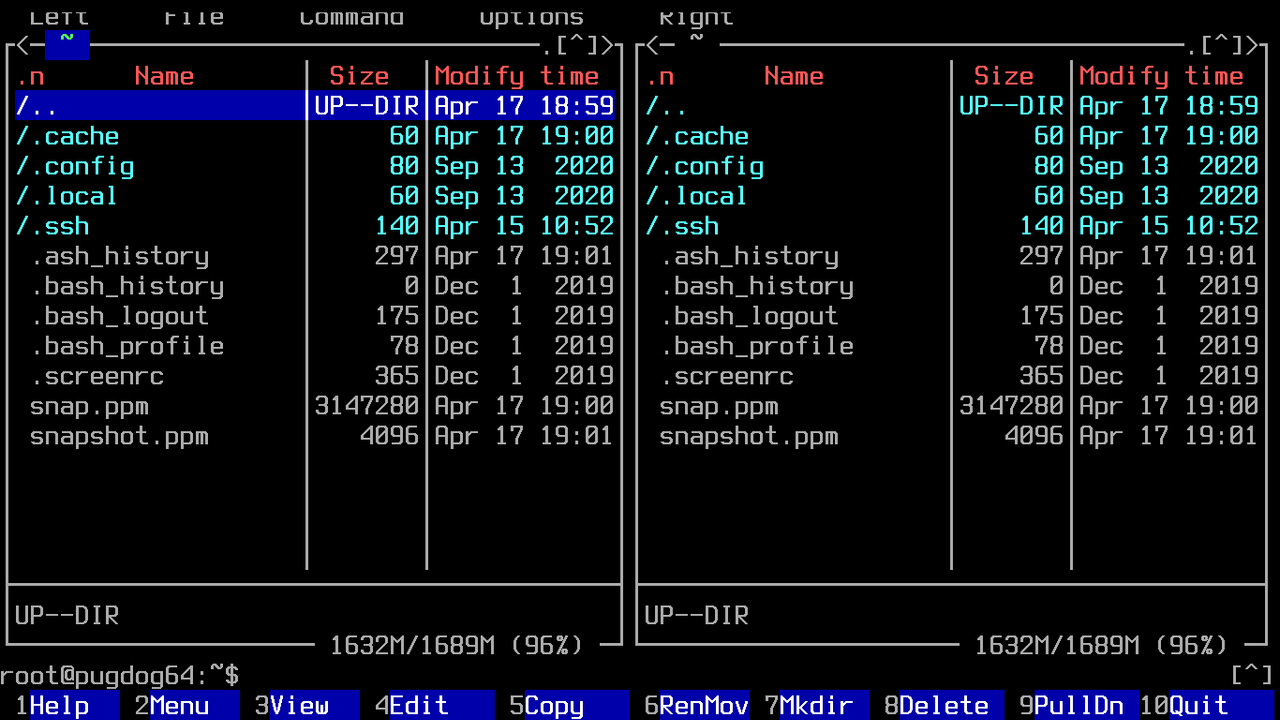
This is another fbcat snapshot of fim framebuffer image viewer viewing a prior image of a Fatdog desktop snapshot, the next one is stored locally on puppylinux.com, whereas the previous one (above) was stored on postimage.com as unlike local stored images postimage stores at the actual resolution rather than a reduced resolution (so right clicking and viewing the image shows the actual image rather than a scaled down version of the image).
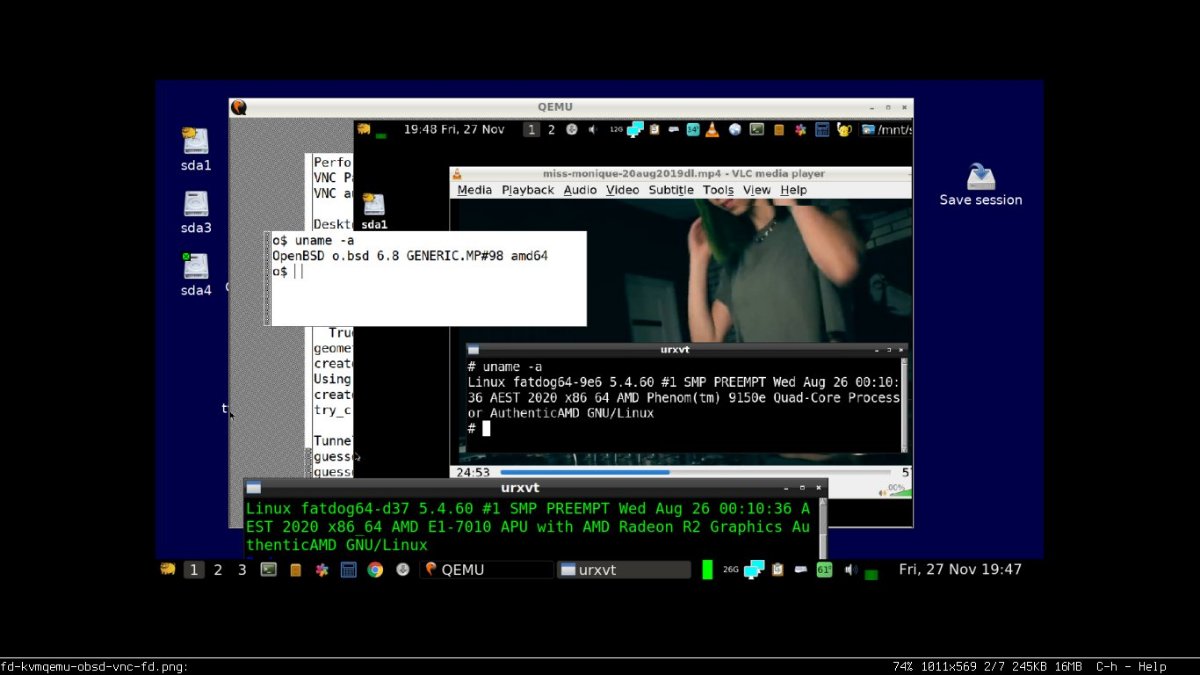
- fbcat-snap2.jpg (89.29 KiB) Viewed 1479 times
.. without X, in a terminal session. fim supports zooming in/out, rotating, flipping, mirroring ..etc. You can also step though a series of images (fim *.png) with the 'n' (next) key.
Browsing in a terminal
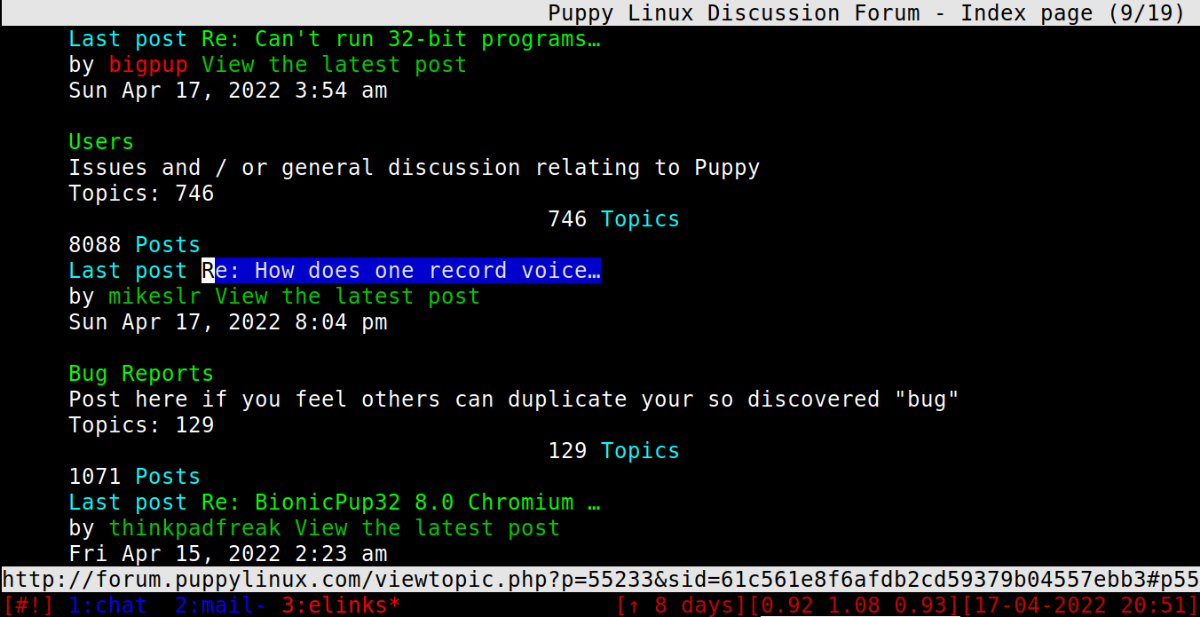
- fb-HB.png (216.58 KiB) Viewed 1474 times
ain't so bad. That's where I'm ssh'd into hashbang, a tmux session with weechat (irc) on window 1, mutt (mail) on 2, and the third active window is running elinks (web browser) connected to this puppylinux forum web site. Navigation and selecting links is via the arrow keys and Page up/down keys. And of course your own IP is hidden, as you're using hashbang/server to initiate and receive web pages requests, web sites can't see that you've ssh'd from (in my case) from the UK to Germany to run the web browser there. That can be awkward at times as some sites may detect a German origin and feed you content in German language text, many of such sites however do also include the option to switch to other languages.
You can also play videos on that framebuffer ..etc. (cvlc).
I use a low/fast compressor choice when building vmlinuz, into which I also include 'initrd' integrally (so no kernel= and initrd= boot lines, just the single kernel= line only) .. where that vmlinuz weighs in at under 30MB. I suspect less than 20MB if I used xz high compression, but that is slower to boot/load and at those sorts of size in the modern world a 10MB difference is near nothing. And that's all inclusive of the kernel and ...
busybox for standard commands
mc as a file manager and text editor. Also handy as a menu/launcher i.e. each folder can have its own menu file set up so you can create a tree of menus/commands that avoids having to type thing in.
squashfs tools for mksquashfs/unsquashfs
ssh (I install the full OpenSSL/SSH so I also have sshfs for mounting remote filesystems, scp ..etc.) so I can ssh into hashbang and view email using mutt, irc using weechat, browse using elinks or lynx (I also install lynx locally as well).
wifi stuff so I can net connect directly (home router) or via my phone (set to being a hotspot).
smtp for tranferring files to/from my phone.
And a beauty is that its enduring, well passed when bugs were ironed out so stable and consistent. With gui you're forever locked into spending some time periodically on upgrading both hardware/software. vi, mc, ...etc. have remained the same for decades.
Where the gui is good is for the likes of office documents, spreadsheets ..etc. and for multi-media. A simple phone nowadays can do much of the multi-media viewing so the desktop is more for creation. Libre Office is nice for laying thing out, but actually in practice I find a simple textual editor to be quicker (less distractions) at entering the text/ideas, then only later import that into writer to spend some time formatting the layout and dropping in images etc.
For web browsing just text can be quicker to identify a source of the information you seek - none of the pop-ups, accept cookies ..etc. distractions. That or a voice based search using the phone.
Remote connecting/sharing is a doddle once your OK with ssh, and being textual based is very fast. For more gui type content there's also the likes of fbvnc that's at least available in the Fatdog repo ... that caters for vnc'ing into gui system (server/desktop).
Building (compiling) your own kernel can be as simple as loading your Puppy versions devx sfs and ... (for Kernel 5.4.152 in this particular case, I tend to build the same kernel release/point version as what Fatdog uses (Fatdog devx being the build system).
Code: Select all
K=5.4.152
wget http://kernel.org/pub/linux/kernel/v5.x/linux-${K}.tar.xz
tar -xvf linux-${K}.tar.xz
cd linux-${K}
cp ../.config .
N=`nproc`
N=`expr $N + 1`
cp ../.config .
yes "" | make oldconfig
yes "" | make -j$N
echo "arch/x86/boot/bzImage (vmlinuz) ready"
# cd linux... folder and run make menuconfig
# to make changes ... such as pointing to your initrd
# (initramfs_data.cpio) and re run make to rebuild.
# First time (above) takes perhaps 1.5 hours, for minor changes
# and re-running it can take just a minute or two.
The trickier part is having a initrd/initramfs ... setup, busybox, your preferred programs ...etc. I just use the same one for that, one I've refined over time with wifi, ssh, ...etc. (my preferred tui (text user interface) 'desktop'). As I build the same kernel version as Fatdog that means I can just drop in Fatdog program along with any libs that program uses. If for instance I want to install calcurse binary then I drop the Fatdog installed version /usr/bin/calcurse into my initramfs, and then run ldd /usr/bin/calcurse to see what libs it uses, and copy those across as well
Code: Select all
# ldd /usr/bin/calcurse
linux-vdso.so.1 (0x00007ffc4fbff000)
libncursesw.so.6 => /lib64/libncursesw.so.6 (0x00007fb442d8b000)
libm.so.6 => /lib64/libm.so.6 (0x00007fb4429f8000)
libpthread.so.0 => /lib64/libpthread.so.0 (0x00007fb4427d9000)
libc.so.6 => /lib64/libc.so.6 (0x00007fb44241f000)
/lib64/ld-linux-x86-64.so.2 (0x00007fb442fe3000)
Again terminal commands come in handy here
ldd /usr/bin/calcurse >listing
cat listing | awk '{print "cp " $3 " ."}' >files
... and that creates a script with all of the copy files for those libs (some editing is usually required before running). With the program and libs copied into the initramfs, close it, set the kernel to use that and re-run make -j3 and a few minutes later the vmlinux is ready to be booted. Tick yourself as being a advanced hardcore *nixer that uses cli/terminal and builds their own kernels etc., not a *dozer (gui only former Windows user)