Page 1 of 7
Slacko Puppy 7.0
Posted: Sun Jul 19, 2020 1:09 am
by 01micko
Slacko Puppy 7.0 is finally released!
It might have took me 4 years but that's life!
Downloads:
32 bit https://distro.ibiblio.org/puppylinux/p ... ko-7.0/32/
64 bit https://distro.ibiblio.org/puppylinux/p ... ko-7.0/64/
Checksums and devx (for compiling) are at the above links
Kernel sources (for 3rd party kernel module [aka driver] compiling)
For stock 32 bit - https://distro.ibiblio.org/puppylinux/p ... slacko.sfs
For stock 64 bit - https://distro.ibiblio.org/puppylinux/p ... acko64.sfs
Extra kernels
All are available from https://distro.ibiblio.org/puppylinux/huge_kernels/ and mirrors (nluug, aarnet etc)
Specifically compiled in slacko 7 for 32 bit:
3.16.85(no pae)
4.4.249 - default
4.9.249
4.19.164
Specifically compiled in slacko64 7 for 64 bit:
4.9.249
4.19.164 - default
5.4.86
All kernel sources are in respective slacko repos on ibiblio and mirrors.
Notes
Read the release notes
32 --> https://distro.ibiblio.org/puppylinux/p ... ko-7.0.htm
64 --> https://distro.ibiblio.org/puppylinux/p ... 64-7.0.htm
Epilogue
This is an official release so there is more to come including blog post, puppylinux.com links, slacko site links... stay tuned (it's been a big day!)
EDIT: links are live now at http://puppylinux.com
Slacko 7 website is now live (and a work in progress) http://slacko7.eezy.xyz/index.php
Puppy blog post now live - http://blog.puppylinux.com/slacko-puppy-70
Wikka updated - http://wikka.puppylinux.com/HomePage
Enjoy!
Re: Slacko Puppy 6.3.0
Posted: Wed Aug 19, 2020 9:35 pm
by sp331yi
Hello!
I am an active user of Slacko 6.3.0 and am wondering if users of 6.3.0 are included in the Slacko 6.3.2 UEFI sub-forum? Also, whether or not a specific forum for users such as I will be considered, and how?
Please advise!
Thanks,
sp331yi
Re: Slacko Puppy 7.0
Posted: Wed Aug 19, 2020 11:25 pm
by bigpup
Slacko 6.3.2 was the final version of Slacko 6.0, so post in the Slacko 6.3.2 topic.
Really, all the versions of Slacko 6.x.x, were development versions, to finally get to the final release, Slacko 6.3.2
Re: Slacko Puppy 7.0
Posted: Sun Jan 03, 2021 1:10 pm
by 01micko
After an eternity slacko 7.0 and slacko64 7.0 are finally released...
See main post.
Re: Slacko Puppy 7.0
Posted: Sun Jan 03, 2021 2:39 pm
by puppy_apprentice
At last 
Downloading...
Re: Slacko Puppy 7.0
Posted: Sun Jan 03, 2021 2:46 pm
by Wiz57
01micko wrote: ↑Sun Jan 03, 2021 1:10 pm
After an eternity slacko 7.0 and slacko64 7.0 are finally released...
See main post.
Thank you micko! Downloading the 32 bit one now, will give it a run through later!
Wiz 
Re: Slacko Puppy 7.0
Posted: Sun Jan 03, 2021 3:29 pm
by keniv
Hi, I've made a manual frugal install of the 64bit version on a drive with two partitions. sda1 is formatted ntfs and sda2 formatted ext4. The frugal install is on sda1. It booted up fine using grub4dos. My plan was to make a save folder on sda2. However, on shutting down I could not find an option to do this. In the menu I can find Utility> Save folder backup and restore, so I assume there is a way to make a save folder. Could somebody please tell me how.
Regards,
Ken.
Re: Slacko Puppy 7.0
Posted: Sun Jan 03, 2021 11:38 pm
by Wiz57
Frugal install, on NTFS formatted HD, in directory C:\Slacko-Puppy-7, added to my grub4dos
menu.lst...booted successfully, no issues at boot. Went through first setup for keyboard, timezone,
touchpad/mouse all good. When I went to setup my internet, my wifi adapter is not found,
driver/firmware not loaded (Atheros 542X onboard chip). Will have to run tests and see if
the included kernel has this driver/firmware (ScPup does, Slacko 6.3.2 did, Slacko 6.9.9.9 from
a few years ago did) Anyhow, shutdown, create savefile all proceeded as expected.
Wiz
Re: Slacko Puppy 7.0
Posted: Mon Jan 04, 2021 12:29 am
by mikewalsh
Decided to give this a try myself.
Frugal install to sub-directory on sda2. First run all very straight-forward.
Updated kernel to k4.9.249. No choice with this new Pavilion tower; 3-series kernels just don't give me audio, because the audio chip didn't even exist till after the 3-series had been superseded. How COULD they know about it?
During my usual extensive early-stage customization, I discover that Micko's 'Desktop settings' app gives absolutely no option for changing font sizes. This is no good for me, since standard font size on this 1920x1080 screen means I'm squinting to read anything....and I refuse to hold a magnifying glass up to the screen!
So; I've installed radky's JWMDeskManager, which I'm much more used to. Works fine, with one exception.....you still can't change the font size, because the GTK-change-theme utility has no 'Apply' button. Upon investigation, Slacko 7.0 only has the 'gtk_chtheme_wrapper' script in /usr/bin; the matching 'gtk_chtheme' binary is missing. I've 'borrowed' these two from my new install of Xenialpup 7.5, and everything now works as expected.
Next step will be to get the Nvidia kernel driver module compiled for my GT 710.
'Quirks' aside, everything's looking good ATM..... Nice one, Mick. Cheers!
Mike. 
Re: Slacko Puppy 7.0
Posted: Mon Jan 04, 2021 12:38 am
by mikewalsh
keniv wrote: ↑Sun Jan 03, 2021 3:29 pm
Hi, I've made a manual frugal install of the 64bit version on a drive with two partitions. sda1 is formatted ntfs and sda2 formatted ext4. The frugal install is on sda1. It booted up fine using grub4dos. My plan was to make a save folder on sda2. However, on shutting down I could not find an option to do this. In the menu I can find Utility> Save folder backup and restore, so I assume there is a way to make a save folder. Could somebody please tell me how.
Regards,
Ken.
Ken, I think Slacko7 will only give you the option to create a save-file. With having your Pup on NTFS, it's relying on the Linux file-system within the save-file to be able to run correctly.
I was going to suggest letting it create the save-folder on sda1, then moving that over to sda2 & sym-linking it back, but that won't work; as I'm sure you're aware, the save-folder requires an underlying Linux file-system already in place.
Do you not get the option of where to create the save-folder? 
Mike. 
Re: Slacko Puppy 7.0
Posted: Mon Jan 04, 2021 1:21 am
by 01micko
@keniv try @gyrog 's SAVESPEC facility, Don't download anything as it is all builtin to slacko 7.
If your partitions are labeled use the label and if not use the UUID (not PARTUUID).
eg:
or
Code: Select all
SS_ID='0a46752e-9d72-4b19-bd3d-64de3ff539bf'
SS_DIR='/tsaves'
Where the former uses say sda2's label or the latter uses sda2's UUID. You can get your UUID with..
Code: Select all
blkid /dev/sda2 # or whatever your drive number is
Gyro's thread explains usage in more detail but I'm unsure if it works from an ntfs partition but it's worth a shot.
@Wiz57 you could try changing kernels - they are listed in the OP. I used 4.4 series to support older stuff but often newer stuff like wifi donges and other newer chipsets won't work. I'm considering uploading 2 more isos when time permits with later kernels.
@mikewalsh
Applications(Menu) >> Desktop >> Desktop Settings opens a GUI Font Manager
Press 'Font' and Choose global fontsize 
I just chenged to 126 and restarted X - Everything is now bigger
Re: Slacko Puppy 7.0
Posted: Mon Jan 04, 2021 1:32 am
by williams2
absolutely no option for changing font sizes
You could try making the number in /root/.Xresources larger or smaller, then restart X
Xft.dpi: 96
I set the default zoom in Firefox to 150%
sda2 formatted ext4 ... I assume there is a way to make a save folder.
Maybe the psave boot kernel option would work. Maybe something like:
psave=sda2
Re: Slacko Puppy 7.0 64bit
Posted: Mon Jan 04, 2021 2:32 am
by ozsouth
This is good. 64bit - my tweaks - appended kernel line with i915.modeset=0 due to modesetting issue on my pc. Added poorercputemp for temperature display & then jwm-2.3.7-nm to fix scrollwheel and move bug. Those changes work well for me, but use at own risk. Install a .pet by clicking on it in ROX-Filer. Restart X when both installed.
64bit poorercputemp-1d here: viewtopic.php?p=4697#p4697
64bit jwm-2.3.7-nm here: viewtopic.php?p=10766#p10766
Re: Slacko Puppy 7.0
Posted: Mon Jan 04, 2021 4:09 am
by Clarity
Seem there is a problem with CD operations in session usage.
Scenario
Boot from DVD-writer
Made session changes during use
HDD has 3 partitions: SWAP, Partition#1 (NTFS), Partition #2 (EXT4)
Selected Save button on Shutdown
Save to Filesystem options presented WITHOUT an option to Save to Folder AND NO Save to booting CD given
Summary Save screen show a plan to "Save to filesystem" to sda2 which is, now, a read-only ISO9660 filesystem
Rebooting the CD, it turns out that the boot arrives at desktop with the NTFS (sda2) as a read-only filesystem.
Any ideas of why this appears to be a bug?
Re: Slacko Puppy 7.0 - 32bit ath drivers missing [SOLVED]
Posted: Mon Jan 04, 2021 6:23 am
by davids45
G'day,
Thanks 01micko for these well matured pair of Pups.
Like Wiz57, I too found no drivers for my Atheros (ath9k_htc?) USB wifi dongle in the 32-bit Slacko-7.0. So I tried copying into /lib places, versions from the all-good Slacko-6.9.9.10 without luck (well, without actual knowledge on my part to be honest).
Anyway, I'll try try a new 32-bit kernel or two to see what happens.
64Slacko-7.0 has both ath drivers and firmware and runs very well.
David S.
Postscript:
Replaced Slacko-7.0 32-bit's zdrv & vmlinuz with a k-4.19.xxx pair from a hugekernel in my stock of these and rebooted and all is good - posting from Slacko-7.0 now.
I wonder if the 32-bit kernel as supplied is short of some atheros firmware+drivers, and maybe others - seemed less 'full' than I expected when I had looked in /lib firmware and modules?
Re: Slacko Puppy 7.0
Posted: Mon Jan 04, 2021 6:28 am
by Clarity
This is a CORRECTION to a prior post here
SAME PC as discribed above.
Using SG2D as the Boot Manager for selecting Slacko64-v7 ISO image file at boot time, the PUP arrives at desktop with the SAME results as seen when booting from the CD.
Code: Select all
# mount
tmpfs on /initrd/mnt/tmpfs type tmpfs (rw,relatime,size=4407420k)
unionfs on / type aufs (rw,relatime,si=455b255c563f5c61)
/dev/loop0 on /initrd/pup_ro2 type squashfs (ro,noatime)
/dev/loop1 on /initrd/pup_f type squashfs (ro,noatime)
/dev/loop2 on /initrd/pup_z type squashfs (ro,noatime)
devtmpfs on /dev type devtmpfs (rw,relatime,size=1973300k,nr_inodes=493325,mode=755)
none on /proc type proc (rw,relatime)
none on /dev/pts type devpts (rw,relatime,gid=2,mode=620,ptmxmode=000)
none on /sys type sysfs (rw,relatime)
shmfs on /dev/shm type tmpfs (rw,relatime,size=894124k)
/dev/sda2 on /mnt/sda2 type ntfs (ro,relatime,uid=0,gid=0,fmask=0177,dmask=077,nls=iso8859-1,errors=continue,mft_zone_multiplier=1)
/dev/sda3 on /mnt/sda3 type ext4 (rw,relatime)
/dev/sdb1 on /mnt/sdb1 type fuseblk (rw,nosuid,nodev,relatime,user_id=0,group_id=0,default_permissions,allow_other,blksize=4096)
#
Since sda2 is an NTFS, I am going to assume that the NTFS support is detecting some oddity with that partition and is mounting it as ro,iso9660. Edit: see below!
Booted the Slacko64-v7 ISO directly via the PC's UEFI support get me to its desktop. (This is exactly the same as is done in booting the FATDOG ISO on this PC via UEFI)
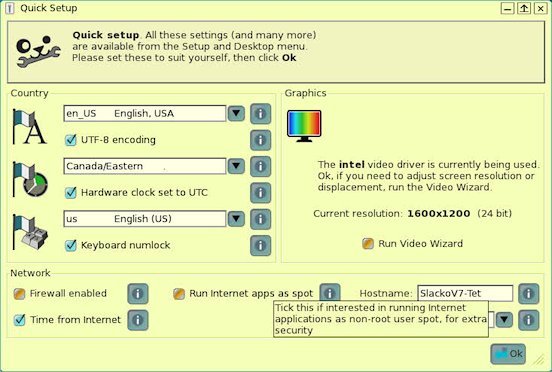
- FirstRUN.jpg (49.39 KiB) Viewed 12003 times
As was the case in CD booting, the numbers section of the keyboard AND the arrows section of the keyboard are not yeilding expected behavior. In FirstRUN, I leave the keyboard as is and click the checkbox for keyboard-numlock: Those keys dont work as expected.
Edit: Found the ro, iso9660 problem.
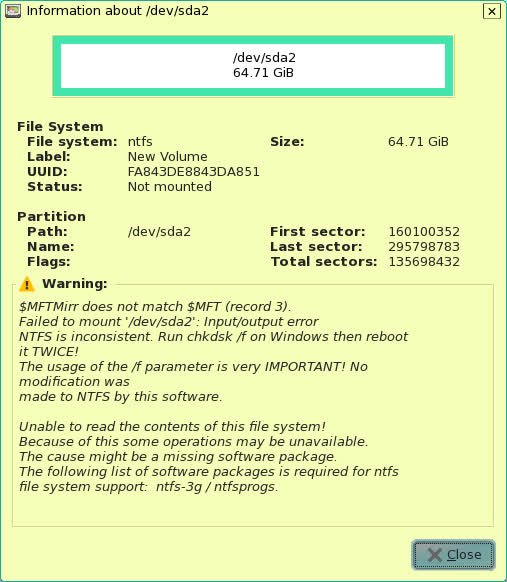
- ISO9660.jpg (63.97 KiB) Viewed 11981 times
Session tailoring and distro feature testing continues...
Re: Slacko Puppy 7.0
Posted: Mon Jan 04, 2021 10:14 am
by Clarity
Update
Using SG2D boot selector in non-UEFI mode with ISOs on sda3 in folder /bootisos, I booted Slacko-v7. At session end, shutdown defaults to using this ext4 partition during shutdown. Here, it affords me a selection of a save-folder or a save-file. This is the expected behavior.
Thus, unlike before, it is NOT attempting to force use of sda2 (ro, iso9660) for shutdowns.
Re: Slacko Puppy 7.0
Posted: Mon Jan 04, 2021 11:00 am
by 01micko
Clarity wrote: ↑Mon Jan 04, 2021 4:09 am
Seem there is a problem with CD operations in session usage.
Scenario
Boot from DVD-writer
Made session changes during use
HDD has 3 partitions: SWAP, Partition#1 (NTFS), Partition #2 (EXT4)
Selected Save button on Shutdown
Save to Filesystem options presented WITHOUT an option to Save to Folder AND NO Save to booting CD given
Summary Save screen show a plan to "Save to filesystem" to sda2 which is, now, a read-only ISO9660 filesystem
Rebooting the CD, it turns out that the boot arrives at desktop with the NTFS (sda2) as a read-only filesystem.
Any ideas of why this appears to be a bug?
Booting off optical media and then saving, either hd, usb or back to optical I can confirm is completely broken. It must be something to do with @gyrog 's changes with the savespec facility. I'll raise an issue on github and get it fixed soon.
As for NTFS problems, well they don't happen here on several machines, also no problem with arrow keys. Did you checksum the iso download?
Re: Slacko Puppy 7.0
Posted: Mon Jan 04, 2021 11:34 am
by BologneChe
Hi!
Touchpad not work on a Acer Spin 1. Touchscreen work!
Regards;
Re: Slacko Puppy 7.0
Posted: Mon Jan 04, 2021 1:00 pm
by denpes
Slacko Puppy 7.0 is superfast. It's so clean looking. just the right amount of tools. So big compliments Micko.
Unfortunately I haven't used puppy linux in a while, I was a big user in the 2.xx and 4.xx series, up to the CE edition. So I am a bit out of touch with many of the technical aspects, but I have some questions
In the past I have remastered the 4.xx series puppies. And I remember that if one wanted to remove a build in application, you needed some file for complete removal of that application.
Slacko Puppy 7.0 came with the now unsupported ESR version of the FF 68 series. On salix 14.2, the ff ESR 78 series is available. Now I realize stuff like this is a moving target. But A browser is rather big and it would save the initial iso quite some space when I could remove this, or put it in a sfs file. Is there some documentation available on how to achieve this?
Re: Slacko Puppy 7.0
Posted: Mon Jan 04, 2021 6:06 pm
by zigbert
New Slacko --- Me likes 
Awaiting new Tuxedo laptop in some weeks. Will of course go for Slacko. Has always been my favorite OS...
Congrats!
Sigmund
Re: Slacko Puppy 7.0
Posted: Mon Jan 04, 2021 6:46 pm
by mikewalsh
@denpes :-
Welcome back to the 'kennels'.
I confess, I wondered about that one myself. As you say, 78esr is the current release, but even that's several releases behind 'mainline' Quantum now.
There's a few alternatives. One, build your own SFS. Two, put together an adrv SFS for it; loads at boot, or not, depending on whether you tell it to load or not. Three, run a 'portable' version from completely outside the 'save'...
You running 32- or 64-bit? Whichever, it's easy enough to open up the ISO, remove the 68esr components, then re-build it. Jrb's 'Pupbuild-tools' go a long way toward making that an easy task; there's utilities contained within to open/rebuild the ISO, the initrd.gz, even the vmlinuz (kernel).....though with the modern Puppy 'modular' construction, that last one is no longer really necessary. This is where the zdrv & fdrv SFS modules come into play.
Mike. 
Re: Slacko Puppy 7.0
Posted: Mon Jan 04, 2021 7:22 pm
by keniv
mikewalsh wrote: ↑Mon Jan 04, 2021 12:38 am
keniv wrote: ↑Sun Jan 03, 2021 3:29 pm
Hi, I've made a manual frugal install of the 64bit version on a drive with two partitions. sda1 is formatted ntfs and sda2 formatted ext4. The frugal install is on sda1. It booted up fine using grub4dos. My plan was to make a save folder on sda2. However, on shutting down I could not find an option to do this. In the menu I can find Utility> Save folder backup and restore, so I assume there is a way to make a save folder. Could somebody please tell me how.
Regards,
Ken.
Ken, I think Slacko7 will only give you the option to create a save-file. With having your Pup on NTFS, it's relying on the Linux file-system within the save-file to be able to run correctly.
I was going to suggest letting it create the save-folder on sda1, then moving that over to sda2 & sym-linking it back, but that won't work; as I'm sure you're aware, the save-folder requires an underlying Linux file-system already in place.
Do you not get the option of where to create the save-folder? 
Mike. 
High Mike,
I didn't get the option to make a save folder only a save file which I did make in the absence of the ability to make a save folder but I would prefer to have a save folder. I have the 64 bit version of bionic pup installed. On first shutdown it gave me the option to save to a save file or a save folder. I chose save folder and as sda2 was the only drive which had a linux file system it went there. I also have a save folder for BusterDog on the same partition.
@williams2
Maybe the psave boot kernel option would work. Maybe something like:
psave=sda2
Would I then have to name a save folder a save folder say "slackosave" then give the path i.e. psave=sda2/slackosave? A bit like BusterDog.
@01micko
@keniv try @gyrog 's SAVESPEC facility, Don't download anything as it is all builtin to slacko 7.
If your partitions are labeled use the label and if not use the UUID (not PARTUUID).
I've had a quick look at your SAVESPEC and frankly I don't understand it. I had some trouble making a save folder in BusterDog at first and this looks more complicated. I think it requires a level of expertise that I don't have. I'll have to stick with the save file for now and see how I get on with Slacko Puppy 7.0.
Regards,
Ken.
Re: Slacko Puppy 7.0
Posted: Tue Jan 05, 2021 3:03 am
by davec51
I'm trying to get Slacko 7.0, 64 bit version. When I try to boot I get a quick note that it's trying to find menu.lst on /boot/grub (that's where it is), then I'm stopped with the limited command line. What am I doing wrong? I'm a long time Puppy user, but I have never become an expert.
Re: Slacko Puppy 7.0
Posted: Tue Jan 05, 2021 4:55 am
by recobayu

I install jcc http://www.murga-linux.com/puppy/viewto ... 15#1042648 and muksearch (attached) without problem here, in slacko647.
I install inkscape from ppm, and it delete inkscapelite. I think this problem still occur from bionicpup. So maybe it is on woof ce github problem. Then, I manually copy paste inkscapelite from the original iso from /usr/bin/inkscape to my real /usr/bin/inkscapelite.
The wifi connection after I reboot not automatically connect. I must connect it manually from start.
Thank you 01micko.
Re: Slacko Puppy 7.0
Posted: Tue Jan 05, 2021 5:19 am
by bigpup
davec51 wrote: ↑Tue Jan 05, 2021 3:03 am
I'm trying to get Slacko 7.0, 64 bit version. When I try to boot I get a quick note that it's trying to find menu.lst on /boot/grub (that's where it is), then I'm stopped with the limited command line. What am I doing wrong? I'm a long time Puppy user, but I have never become an expert.
Give some details.
Installed how on what?
Did you install a boot loader or is this a live install?
Re: Slacko Puppy 7.0
Posted: Tue Jan 05, 2021 6:17 am
by BobC
Same problem as DaveC51.
64 bit version Burned to known good USB 3.0 via Live USB Maker, and tried a 2nd via Etcher.
Tried to boot on Dell M2400 laptop with 4gb memory. Boot screen flashes real fast and lands on a grub > screen. Looks like it couldn't find menu.lst. Tried ls command but it couldn't find anything. Tab key did list commands.
The PC only has linux distro's on it and no known issues with booting flashdrives. I will try on a different machine.
Tried on Dell D620 with 2gb and same result. I will check md5 or something
sha256 matches
$ sha256sum slacko64-7.0.iso
69e353bbf2f304b971e17156f645de80f4467c629664015c7192d5f68e7d85bb slacko64-7.0.iso
bobc@XPS15-7559:/media/BIGData/iso
$ cat slacko64-7.0.iso.sha256.txt
69e353bbf2f304b971e17156f645de80f4467c629664015c7192d5f68e7d85bb slacko64-7.0.iso
PS: same machines boot easyos and used to run Slacko Pup 5.7.0 32 bit
Re: Slacko Puppy 7.0
Posted: Tue Jan 05, 2021 7:00 am
by Clarity
@01micko, Thanks for your follow-up
As for NTFS problems, well they don't happen here on several machines, also no problem with arrow keys. Did you checksum the iso download?
I had updated my post on this thread of that problem. Turns out to be a "local" problem where the compressed NTFS seems to have some error records present on its 14 year-old HDD that PUPs are detecting at boot time and marking the disk as "ro". I will need to:
boot a Windows and run "chkdsk /f" several times to clear the filesystem problem.
OR, since I continue to be able to read sda2's contents, I may use Grsync or Clonezilla to save its data, regenerate the filesystem, and finally replace the contents after regenerating the filesystem.
OR, try to use NTFSFIX which I have never used before to resolve in via Puppy.
The keyboard issues have been reported by other member(s) as well on the Bug thread of the forum.
Also, I have soundcard identity problems on my desktop PCs connected to HDMI TV port with Slacko64-v7. The PCs do NOT have speakers as I merely use the TV for the system sound. The Slacko taskbar right-click utilities are no help. Must be a better way???
FYI
EDIT:
Looking over the forum at other posts, I believe my Sound issues stem from the video cards PCs have. This is going to be a future sore-point for Linux converts as we march into the future with both the old 64bit PCs and new. After current Slacko issues are resolved, it may be time for the PUP developers to consider if there are ways to handle these. 
Many of us have used Noveau for so long with old wired sound cards that setting desktop PCs up with merely a HDMI cable to TVs with better resolution than old monitors is going to be a headache problem with understanding how to diagnose and resolve 'missing-sound' issues. If there is a better way to highlight this for users OR to have boot-time hardware interrogations resolve for the user, it will only get continued worst with many users, potentially, giving up because of lack of knowledge or skills (like me lacking skills, for example).
??? ... Thoughts 
Re: Slacko Puppy 7.0
Posted: Tue Jan 05, 2021 9:21 am
by denpes
@mikewalsh
Thanks 
I always try to keep up with latest ESR of firefox. And yeah I am running 64bit on a 2011 (sandy bridge) laptop with 8gb and ssd.
So i'll have a look at the Jrb's 'Pupbuild-tools', and see if those can do the trick, or i'll just workaround it.
Re: Slacko Puppy 7.0
Posted: Tue Jan 05, 2021 10:49 pm
by puppy_apprentice
Plus:
- Installed as frugal manually. Booted from syslinux.
Code: Select all
label 1e
kernel /slacko64-700/vmlinuz
append initrd=/slacko64-700/initrd.gz pmedia=ataflash psubdir=slacko64-700 pfix=fsck
- Sounds works, checked on Hexen 2 demo.
- Internet works for my USB modems (e160 - PupDial, E3372 HiLink - SNS)
Minus:
- Key bindings are strange for me. Normal arrows launch programs/menus have to use those from numkeypad to repeat last command in terminal or play games. Can change this myself but first boot was strange.
Edit: Reseting Xorg helps:
viewtopic.php?p=14241#p14241
- Those Beach colors are ugly for me, changed to buntu but first look wasn't good.
- Problems with disks icons and partview app like in Bionic:
viewtopic.php?p=13781#p13781
Edit: sr0 icon appears after Xorg reset.
