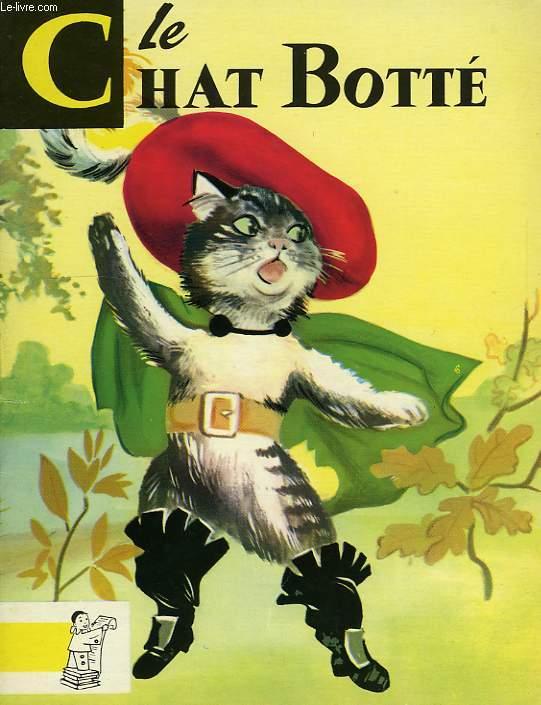Hello @jesudia, I am not sure if this addresses your question, but it seems you asking about what happens when you add a change to what you do when using your forum distro...I think.
My Experience
Using Ventoy, I have "no reason" to "install" any forum distro. I boot its ISO and save its session on my system's drive partition labeled "Persistence" where it has a folder named Sessions. This saves disk space yet yields ALL the functionality of the distro: The most important of the functionality is saving all you workload and changes into its save-session feature each forum distro has. Thus each distro's session is saved on my Persistence partition in its Sessions folder. All sessions for ALL distro are found and kept there on the PC.
Each forum distro family have an "expressed" way to guide the distro to locate its Session. I do so as follows:
Boot my Ventoy USB/disc
Select a ISO to launch from the list of files that Ventoy displays
Allow the selection to boot where it will pause/stop at its menu screen of options awaiting your choice.
Depend which distro family the ISO is from; I select/edit to let the distro 'KNOW" where sessions are kept. This is done as follows:
KLs - choose the menu option for Persistence_Sessions. All the work will be done for you.
WoofCE PUPs - edit the menu option of choice to add psave=Persistence:/Sessions/, then allow to boot
FATDOG - edit the menu option of choice to add savefile=ram:device:Persistence:/Sessions/FD64-v903/, then allow to boot
DOGs - edit the menu option of choice to add changes=LABEL:Persistence/Sessions, then allow to boot
When you change anything during your session use, your work will be saved in the Sessions folder before shutdown or reboot. Each distro ALSO has a utility that will allow you to save your session without shutting down, as well. This INCLUDES any packages or applications you install during your session.
Thus this allows your distro to be tailored to include all YOUR session additions or sessions changes.
There is one other very useful utility that comes with all forum distros; namely the "Remaster" utility that is found in all forum distros. This utility will take your ISO file along with ALL of the changes in your session to create a new composite ISO file. This is extra handle where you would want to have an ISO that has all of the original functionality along with all of your sessions changes in a single bootable ISO file.
You may already know some of this or all of this. If this helps, run with it. For additional questions, post back here and other knowledgeable members will help also.