Page 1 of 1
Old versions of Puppy won't boot
Posted: Sat Aug 31, 2024 3:50 pm
by mcman56
The latest version of puppy does not recognize my keypad so I would like to try an old version, something with 5.15.0-119. I found an index that seems to show the old versions but when I download, make iso and try to boot, they do not boot. I do get a quick message about looking for grub. I assume the versions I found are not complete plug and play like you get when downloading the latest versions. Are complete plug and play versions available somewhere?
The index
https://distro.ibiblio.org/puppylinux/
Re: Loading Old Versions of Puppy?
Posted: Sat Aug 31, 2024 4:20 pm
by bigpup
when I download, make iso
What exactly are you doing?
You should be downloading the Puppy version as a ISO.
On that repository web site. The ISO's are in the different directories named: puppy-(the name of the Puppy version).
Are you installing it in some way or trying to boot it as an ISO, using some program that will do this?
If trying to boot as an ISO, what exact way are you doing it?
If installing other than a live install, you will also need to install a boot loader to boot it.
What Puppy version(s) are you trying to use will help to give you specific advice.
Re: Loading Old Versions of Puppy?
Posted: Sat Aug 31, 2024 7:13 pm
by mcman56
I'm downloading the iso from that page and burning to a usb with Startup Disk Creator. I then go to the boot menu on the target PN, select usb for booting and try to run live. There is a quick flash on the screen that says something about where is grub and then the system boots to the version on the hard drive.
The last two I tried were slacko64-7.0 and bionicpup64-8.0-uefi. They seem to do the same thing. I also notice that bionic is 354 M while F96CE 4 is at 538 M. It makes me think that the iso files on that page are not the complete plug and play versions
Re: Loading Old Versions of Puppy?
Posted: Sat Aug 31, 2024 8:08 pm
by bugnaw333
If you use the Balena Etcher, it will prompt you this: Not all puppy isos are bootable. 
Re: Loading Old Versions of Puppy?
Posted: Sat Aug 31, 2024 8:29 pm
by wizard
@mcman56
You will have better results if you use Unetbootin to create your bootable USB drives.
I also notice that bionic is 354 M while F96CE 4 is at 538 M. It makes me think that the iso files on that page are not the complete plug and play versions
Size is correct, the newer Pups get bigger.
wizard
Re: Loading Old Versions of Puppy?
Posted: Sat Aug 31, 2024 9:02 pm
by bugnaw333
@mcman56
Try the old Fossapup64 9.5 iso, I never have problem writing using Etcher,EasyDD, and Rufus. 
https://distro.ibiblio.org/puppylinux/puppy-fossa/
Re: Loading Old Versions of Puppy?
Posted: Sat Aug 31, 2024 10:39 pm
by mcman56
I downloaded and burned with Startup Disk Creator. The one anomaly is that Startup Disk Creator does not recognize .iso so I renamed to .img. I had to do that with the current version of puppy running on the target system. I did get it to stop at the first screen. See pick. Hitting enter loads the version loaded on the hard drive. I then used Rufus on a windows machine to burn and it then loaded the live version properly. fossapup64 shows Linux as 5.4.53 but the touch pad still doesn't work. It seems like a chromebook thing.
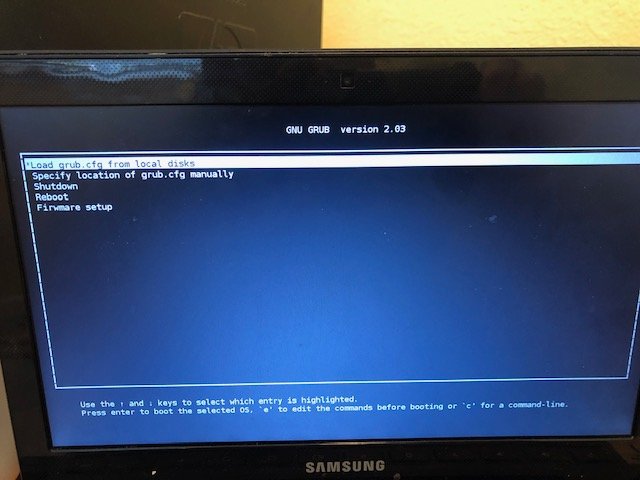
- boot fail.JPG (43.22 KiB) Viewed 1051 times
does nto
Re: Loading Old Versions of Puppy?
Posted: Sat Aug 31, 2024 11:20 pm
by bugnaw333
Re: Loading Old Versions of Puppy?
Posted: Sat Aug 31, 2024 11:54 pm
by mikeslr
Please identify the computer to which you are trying to deploy a Puppy: Manufacturer, Version, Specs including in particular RAM and anything relating to your touchpad.
Also identify all operating systems you have available. Also let us know what Linux and versions works on your computer. That may provide a clue as to how to get your touchpad working.
Not every Puppy can boot from every computer. Startup Disk Creator was created for Ubuntu. Even a Puppy which is 'Ubuntu-binary-compatible' --such as BionicPup64-- is not a 'Ubuntu'. As wizard wrote, you'll get better results with Unetbootin. See this post about how to edit the grub.cfg Unetbootin writes. viewtopic.php?t=8149.
To communicate with your touchpad a Puppy must have both the necessary drivers and firmware. Not every Puppy's ISO will include those for your computer's hardware. But Puppys are modular builds. If firmware for your touchpad is missing you may be able to download an fdrv.sfs that has the necessary version and swap it for the fdrv.sfs included in the ISO. If a driver is missing you may be able to swap the kernel (vmlinuz) and drivers (zdrv.sfs).
Can someone please advice mcman56 how to determine which drivers and firmware his computer requires AFTER he identifies the computer per my request above.
Re: Loading Old Versions of Puppy?
Posted: Sat Aug 31, 2024 11:54 pm
by mcman56
The pad works with easy os but I got a long list of missing firmware. Is there a global way to load or does this not matter?
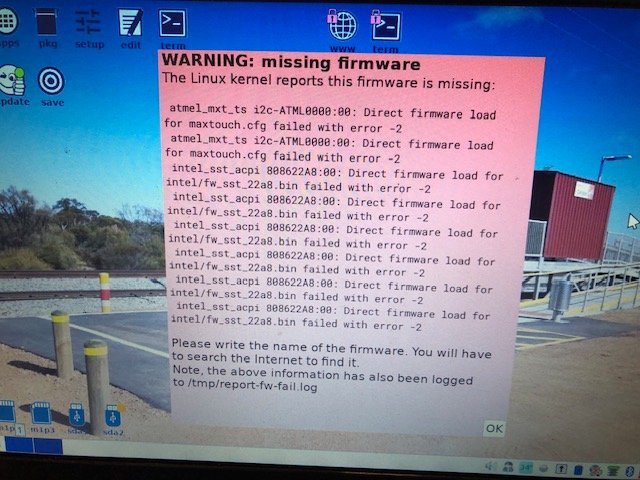
- temp.JPG (83.63 KiB) Viewed 1031 times
Re: Loading Old Versions of Puppy?
Posted: Sun Sep 01, 2024 2:07 pm
by mcman56
The box is a:
Samsung Chromebook 3 (Intel Celeron N3050, Braswell dual core @ 1.6GHz, Memory: 2GB, Wi-Fi: 802.11ac dual band (2.4GHz, 5GHz)
Samsung Model code: XE500C13-K01us
Amazon suggests that the touch pad is a "Laptop Touchpad Module Board BA41-02470A BA41-02470B".
It has the Mrchromebook Eufi
Since converting to Linux, I have run various versions but the latest was Lubuntu 22.04. The touch pad did work. Since converting it also has had lock up issues with browsers and seems to max out the memory usage. I thought puppy may help.
Rufus was able to make a bootable usb