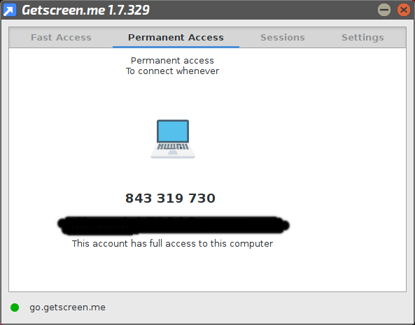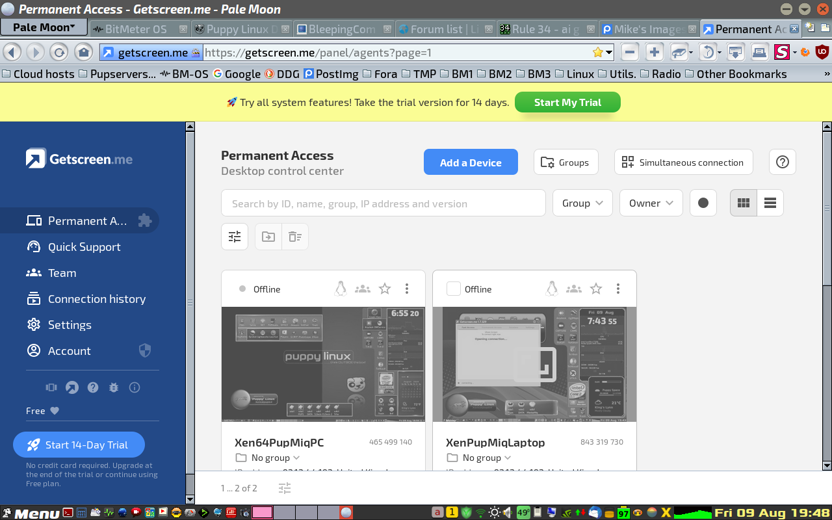@sonny /all:-
Right. GetScreen.me.......operation, ease-of-use, comparisons with DWService, etc.
The portable has been packed as a ROX-app, and needs to be running on the machine you want to control. Once downloaded/unpacked, stick it anywhere you want & just click on the thing to fire it up. Initially you see this:-

This is the 'FastAccess' screen. Simply copy the URL link, send it to your other machine, and just paste the URL into your browser and hit 'Enter'. The remote desktop should launch and you can then control this machine remotely. (See 'Limitations' below).
If you want to set-up 'Permanent Access' between these two machines, you need to sign-up & create a free a/c at:-
https://getscreen.me/en/
Once that's done, launch the portable on the machine to be controlled, click the 'Permanent Access' tab, enter the email you used to create the a/c in the left-side field, then click the button next to it. You'll then get something like this:-
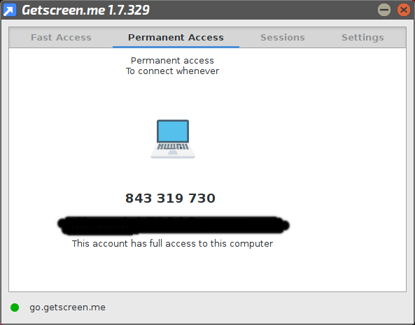
....showing that permanent access is now set-up.
If you now go to the other machine, launch your browser and sign-in to the above URL, you'll arrive at your 'Dashboard', which looks like this:-
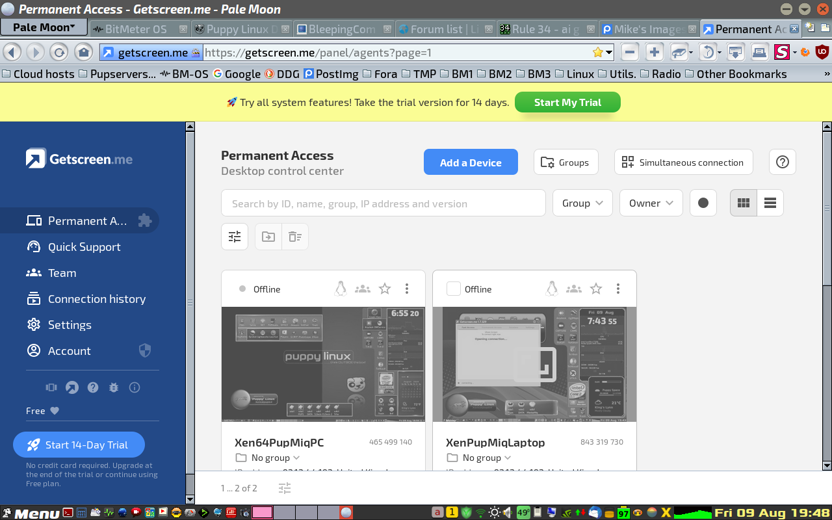
You'll see a section for each machine you've enabled 'Permanent Access' to. Here they're greyed-out, because neither agent is currently running. Normally, when you have an active agent, that section will be lit-up in colour.....and all you do is to click on the 'Connect' button underneath.
I've not taken a shot of the remote desktop, but if you're familiar with how TeamViewer used to look a few years back then you've pictured it. A toolbar-and-a-half of controls across the top of the screen; the only thing missing is the TV 'chat' option, but then most of the apps in that Lifewire list don't actually have this.
Limitations:-
The biggest difference here is the requirement for WebRTC. GetScreen.me needs it.....DWService doesn't. DWService will happily run in a browser like Pale Moon, whereas GetScreen.me needs an up-to-date Chrome, Firefox or Opera in order to work. Pale Moon doesn't now, or ever WILL have WebRTC; Moonchild is most adamant on this point.
I can run any browser I want on the big HP desktop rig; it has the legs, plenty of grunt, and tons of RAM and storage. The Dell Latitude D630 is another story; a Core2Duo and just 4 GB RAM means that Chromium-based browsers OR Firefox are rather too much for it, so this one runs Pale Moon and is happy. Which limits it to DWService.
I can't really run GetScreen.me in either direction with my two machines, because in both cases it sends the Core2Duo up to the redline and it's very soon running in the low-to-mid 90s. I do NOT like running it this hot, despite that it's supposed to handle it (I have to watch the temps on the Nvidia Quadro like a hawk, else I'll soon have a dead GPU.....and no display!) Bottom line is it's too much for it; I ran it for long enough to put this post together & to prove it does function well, but I soon needed to end the session! Between a pair of powerful, capable, reasonably modern machines, it will give no issues at all.
I'll still recommend it as another addition to Puppy's arsenal of remote desktop apps. Like DWService, it's easy to use.....and it does have a few extra abilities.
The download link can be found here:-
viewtopic.php?t=12407
Mike.