This is what is in my F96-CE.
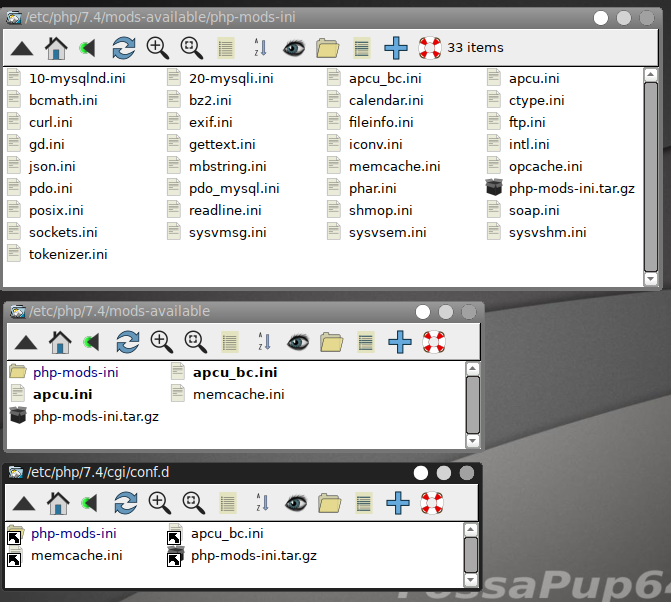
- Screenshot(2).png (140.69 KiB) Viewed 1064 times
I moved the files as per your screenshots above, and create symlinks.
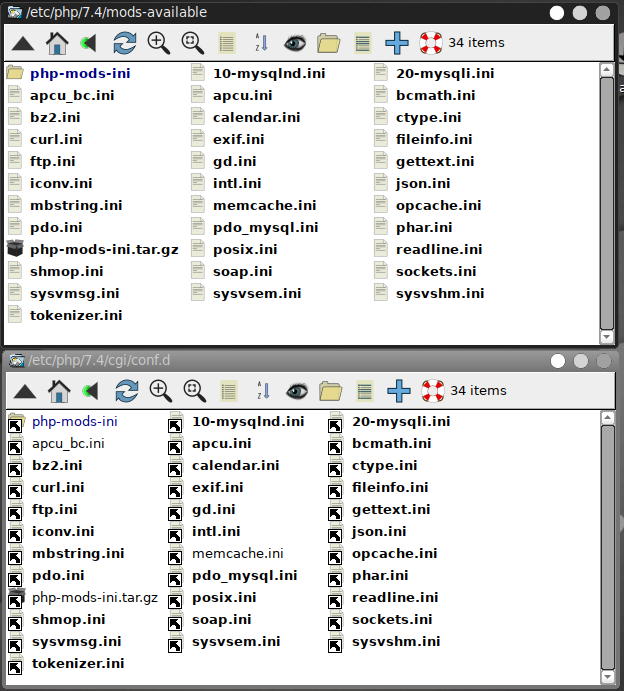
- Screenshot(3).png (109.83 KiB) Viewed 1064 times
Download and install the deb files.
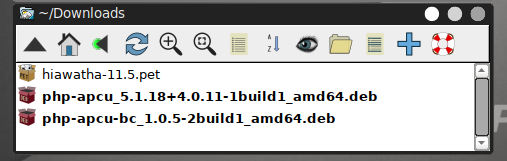
- Screenshot(1).png (29.81 KiB) Viewed 1064 times
In a terminal use zmpkg.pl start and go to a browser and again enter the URL http://localhost/zm
Tried both restarting Hiawatha, and reboot.
Both gives this - in Firefox.
Code: Select all
Unable to connect
An error occurred during a connection to localhost.
The site could be temporarily unavailable or too busy. Try again in a few moments.
If you are unable to load any pages, check your computer’s network connection.
If your computer or network is protected by a firewall or proxy, make sure that Firefox is permitted to access the web.
I think this is 'too challenging' for my skill level. 
I give up. Thanks for assistance @rockedge 