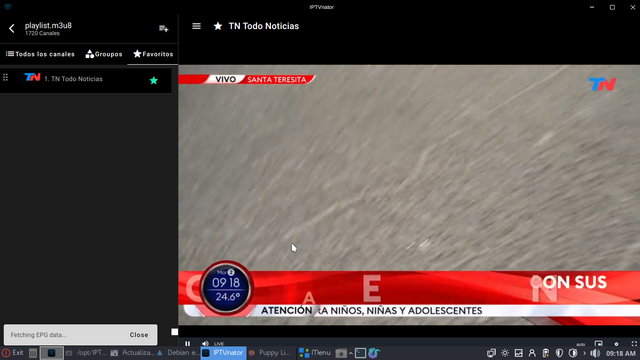@Jasper
Browse to https://iptv-org.github.io/ and go down to the UK icon and expand the contents.
On the right hand side of the screen it will tell you if a "Stream" is available.
Thanks for the link. I've done the above and selected a number of "UK" streams which I've checked work when dragged and dropped onto mpv. A list of these together with their namse is shown below.
Code: Select all
https://vs-hls-push-uk-live.akamaized.net/x=4/i=urn:bbc:pips:service:bbc_one_hd/t=3840/v=pv14/b=5070016/main.m3u8|BBC One|
https://vs-hls-pushb-uk-live.akamaized.net/x=4/i=urn:bbc:pips:service:bbc_one_scotland_hd/pc_hd_abr_v2.m3u8|BBC One Scotland|
https://vs-cmaf-push-uk-live.akamaized.net/x=4/i=urn:bbc:pips:service:bbc_two_hd/iptv_hd_abr_v1.mpd|BBC Two England|
https://vs-hls-pushb-uk-live.akamaized.net/x=4/i=urn:bbc:pips:service:bbc_three_hd/t=3840/v=pv10/b=1604032/main.m3u8|BBC Three|
https://vs-hls-pushb-uk-live.akamaized.net/x=4/i=urn:bbc:pips:service:bbc_four_hd/pc_hd_abr_v2.m3u8|BBC Four|
https://vs-cmaf-pushb-uk-live.akamaized.net/x=4/i=urn:bbc:pips:service:bbc_parliament/iptv_hd_abr_v1.mpd|BBC Parliament|
https://vs-hls-push-uk-live.akamaized.net/x=4/i=urn:bbc:pips:service:bbc_news_channel_hd/mobile_wifi_main_sd_abr_v2.m3u8|BBC News|
https://vs-cmaf-pushb-uk.live.fastly.md.bbci.co.uk/x=4/i=urn:bbc:pips:service:bbc_alba/iptv_hd_abr_v1.mpd|BBC Alba|
https://csm-e-stv-eb.tls1.yospace.com/csm/live/139900483.m3u8?yo.l=true&yo.ls=2,3,4,5,6&yo.p=3|STV UK|
https://csm-e-stv-eb.tls1.yospace.com/csm/live/181023311.m3u8?yo.l=true&yo.ls=2,3,4,5,6&yo.p=3|STV+1 UK|
https://live.blaze.tv/live7/blaze/bitrate1.isml/live.m3u8|Blaze TV UK|
https://discoverfilm-discoverfilm-1-nl.samsung.wurl.tv/playlist.m3u8|Discovery Film UK|
https://lightning-now70s-samsungnz.amagi.tv/playlist.m3u8|NOW 70s|
https://lightning-now80s-samsungnz.amagi.tv/playlist.m3u8|NOW 80s|
https://cdn-ue1-prod.tsv2.amagi.tv/linear/amg01290-wildearthmediap-wildearth-samsungnl/playlist.m3u8|Wild Earth UK|
https://rakuten-guardian-1-ie.samsung.wurl.tv/playlist.m3u8|The Guardian|
https://live-talktv-ssai.simplestreamcdn.com/v1/master/82267e84b9e5053b3fd0ade12cb1a146df74169a/talktv-live/index.m3u8|Talk TV|
https://lds-realstories-samsungau.amagi.tv/playlist.m3u8|Real Stories|
https://rakuten-comedymovies-1-eu.rakuten.wurl.tv/playlist.m3u8|RaKuten Comedy Movies UK|
However in this format they will not play in IPTVnator. I looked at the format used in playlist.m3u8 and tried to use this in part but this did not work either. This is show below.
Code: Select all
https://vs-hls-push-uk-live.akamaized.net/x=4/i=urn:bbc:pips:service:bbc_one_hd/t=3840/v=pv14/b=5070016/main.m3u8
#EXTINF:-1 tvg-name="BBC One"
https://vs-hls-pushb-uk-live.akamaized.net/x=4/i=urn:bbc:pips:service:bbc_one_scotland_hd/pc_hd_abr_v2.m3u8
#EXTINF:-1 tvg-name="BBC One Scotland"
https://vs-cmaf-push-uk-live.akamaized.net/x=4/i=urn:bbc:pips:service:bbc_two_hd/iptv_hd_abr_v1.mpd
#EXTINF:-1 tvg-name="BBC Two England"
https://vs-hls-pushb-uk-live.akamaized.net/x=4/i=urn:bbc:pips:service:bbc_three_hd/t=3840/v=pv10/b=1604032/main.m3u8
#EXTINF:-1 tvg-name="BBC Three"
https://vs-hls-pushb-uk-live.akamaized.net/x=4/i=urn:bbc:pips:service:bbc_four_hd/pc_hd_abr_v2.m3u8
#EXTINF:-1 tvg-name="BBC Four"
https://vs-cmaf-pushb-uk-live.akamaized.net/x=4/i=urn:bbc:pips:service:bbc_parliament/iptv_hd_abr_v1.mpd
#EXTINF:-1 tvg-name="BBC Parliament"
https://vs-hls-push-uk-live.akamaized.net/x=4/i=urn:bbc:pips:service:bbc_news_channel_hd/mobile_wifi_main_sd_abr_v2.m3u8
#EXTINF:-1 tvg-name="BBC News"
https://vs-cmaf-pushb-uk.live.fastly.md.bbci.co.uk/x=4/i=urn:bbc:pips:service:bbc_alba/iptv_hd_abr_v1.mpd
#EXTINF:-1 tvg-name="BBC Alba"
https://csm-e-stv-eb.tls1.yospace.com/csm/live/139900483.m3u8?yo.l=true&yo.ls=2,3,4,5,6&yo.p=3
#EXTINF:-1 tvg-name="STV UK"
https://csm-e-stv-eb.tls1.yospace.com/csm/live/181023311.m3u8?yo.l=true&yo.ls=2,3,4,5,6&yo.p=3
#EXTINF:-1 tvg-name="STV+1 UK"
https://live.blaze.tv/live7/blaze/bitrate1.isml/live.m3u8
#EXTINF:-1 tvg-name="Blaze TV UK"
https://discoverfilm-discoverfilm-1-nl.samsung.wurl.tv/playlist.m3u8
#EXTINF:-1 tvg-name="Discovery Film UK"
https://lightning-now70s-samsungnz.amagi.tv/playlist.m3u8
#EXTINF:-1 tvg-name="NOW 70s"
https://lightning-now80s-samsungnz.amagi.tv/playlist.m3u8
#EXTINF:-1 tvg-name="NOW 80s"
https://cdn-ue1-prod.tsv2.amagi.tv/linear/amg01290-wildearthmediap-wildearth-samsungnl/playlist.m3u8
#EXTINF:-1 tvg-name="Wild Earth UK"
https://rakuten-guardian-1-ie.samsung.wurl.tv/playlist.m3u8
#EXTINF:-1 tvg-name="The Guardian"
https://live-talktv-ssai.simplestreamcdn.com/v1/master/82267e84b9e5053b3fd0ade12cb1a146df74169a/talktv-live/index.m3u8
#EXTINF:-1 tvg-name="Talk TV"
https://lds-realstories-samsungau.amagi.tv/playlist.m3u8
#EXTINF:-1 tvg-name="Real Stories"
https://rakuten-comedymovies-1-eu.rakuten.wurl.tv/playlist.m3u8
#EXTINF:-1 tvg-name="RaKuten Comedy Movies UK"
As you will have realised by now I don't know what I'm doing. Is there a way to make this list into a playlist acceptable to IPTVnator? I don't need the station icon stuff etc.
@Sofiya
Thanks for your link. This is a massive file to work my way through to find the UK relevent stuff. As said above I don't really know how to use this in IPTVnator.
Thanks to you both for the help.
Ken.
Edit: Using the first list format which is the same as the format I've used with radio urls in simplegtkradio I made a playlist.TV file and placed it in
/root/.config/simplegtkradio/playlists. it shows as in the image below. Double clicking on any of these plays the TV channel.