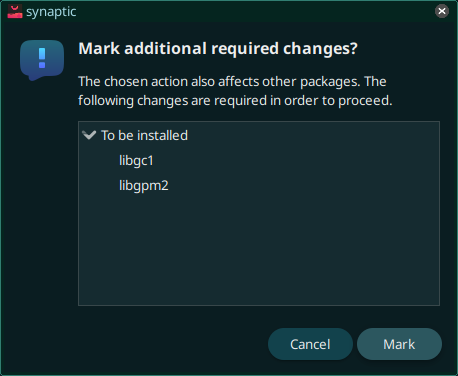@radky
I haven't downloaded 10,0.7 yet. [Have to do that from laptop which is near to router]. But I have an issue with Synapse and don't recall if I specifically mentioned it on a Bookworm thread. The Changelog doesn't reflect any relevant change.
Synapse has some nifty features. But I keep all datafiles in folders on /mnt/home. I could find no way for Synapse to search beyond /root: no adjustment to preferences; and it did not follow symlinks in /root to elsewhere. Adding Synapse to Right-Click menu achieved nothing. Unless I've missed something, it's basically useless.
Compare Right-Click (folder)>Search with pfind.
@radky @rockedge @dimkr This is not just a Bookworm issue. I know I've mentioned it several times. Maybe it has to be fixed at woof. On initial boot QuickSet up is automatically run. It offers to sync to the User's time server before the User has configured wifi. [Maybe when it was written the assumption was everyone had a lan connection to the router]. At any rate, AS-IS the setup appears amateurish: asking someone who has to use wifi to do the impossible so that an error message will be displayed. Either leave that module out, or change the order, testing for an internet connection before triggering the time-server configuration module.