Hi all, and especially amethyst
I am please to report that the Save2SFS component of the built-in nicOS-Utility-Suite appears to function completely even though BookwormPup64 employs Overlays rather than AUFS. 
What I did:
Added a couple of 'must have' applications: masterpdfeditor, lazpaint, xnviewmp, pwidgets; a couple new icon sets, a new wallpaper.
Set xfe to open with a tree and two panes; and changed the programs it would use by default.
Deleted any rox bookmarks to /mnt/home and folders under it.
Unloaded LibreOffice SFS and rebooted (SFS load does not load 'on-the-fly' to load. I guessed it wouldn't work to unload on-the-fly either. Anyone know?)
Ran nicOS-Utilities-Suite's Save2SFS, selected '2: Save 2 ydrv'
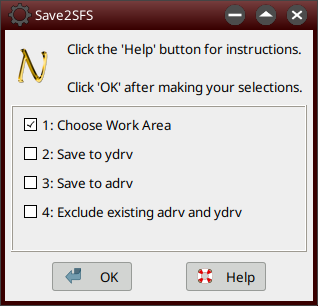
- Choose drive to create.png (29.13 KiB) Viewed 7998 times
A ydrv was created. Rebooted without loading the SaVeFolder (Choosing '0 None')
All my added applications and customizations were in place and functioning.
There one other thing I did but am pretty certain was NOT necessary. Choice '4' of the GUI reads 'Exclude existing adrv and ydrv', emphasis supplied. As-is, that fine if I want to create an new adrv or ydrv. But what if I already have both and want to update one and leave the other AS-IS? I'm used to working with Save2SFS when I've already created a ydrv (holding apps I expect never to update), want to UPDATE an adrv and not have it include the applications already in the ydrv. What I do is rename the ydrv to '0ydrv' and reboot. Working 'pre-2nd cup of coffee' I renamed adrv to 0adrv before rebooting to create the ydrv.
@ amethyst, is there some easier way to achieve this objective: Update or Create a drv without it capturing the contents of the other drv? My gut feeling is that there isn't for the same reason Save2SFS works under both Overlays and AUFS.
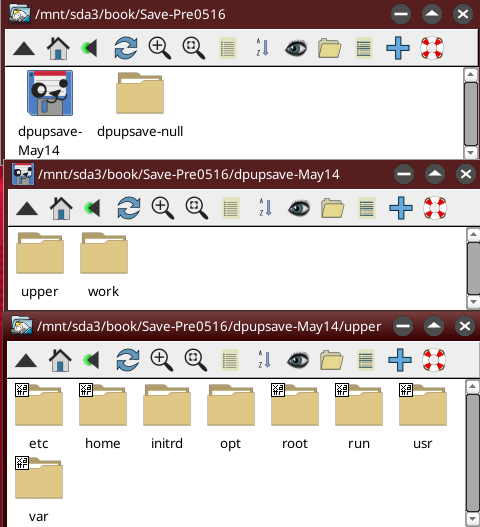
- overlay-on-storage.png (64.97 KiB) Viewed 7980 times
Read the above from top to bottom, ignoring the false 'dpup-save null' employed to generate the choices --including None-- at bootup,
Overlay's Save-structure on Storage is almost identical to that when AUFS is employed. I think (or if IIRC) the 'Work' folder is a substitute for AUFS's 'Changes currently in RAM' while the 'Upper Folder' is the analog for a Save under AUFS. On boot-up employing a Save, the Upper Folder is mounted. Subsequent changes are written to the Work folder; and if a Save is executed the contents of the Work Folder are written to the Upper Changes Folder. [Someone who knows, please confirm, or deny and clarify.
Amethyst, I can mount the initrd and upload a copy to mediafire if you still think it necessary. But my guess is that the differing code doesn't matter. What will be in RAM is identical which is why Save2SFS works. This is what initrd in RAM looks like on bootup without a Save being mounted.
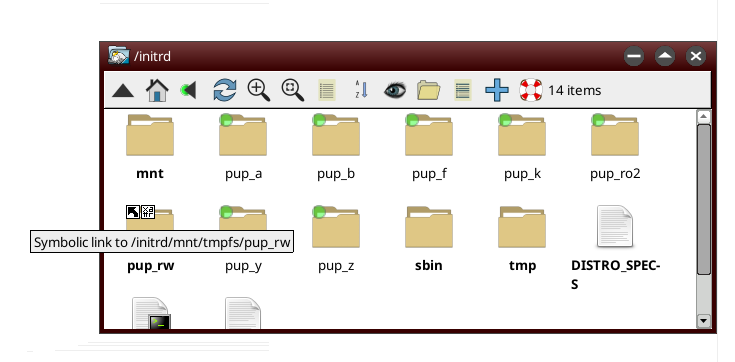
- initrd-structure.png (37.1 KiB) Viewed 7963 times
This is still pre 2nd cup of coffee and I suspect my mental road-map of what a remaster involves fails to anticipate road-blocks and sees demons which may not exist. At any rate, wouldn't you be better off exploring dimkr's 32-bit vanillaDup, https://github.com/vanilla-dpup/release ... up-x86-9.3. If I'm not mistaken, it also only uses Overlays. If necessary, I think all the tools I mentioned on this thread, viewtopic.php?t=7077 can be installed.