@fredx181
Hi
I have feedback from user of my bookworm build.
It is a small bug.
Can not able to manual edit DNS servers by nm-applet.
Have some error message
Error saving connection: ipv4.dns-data: unknown property
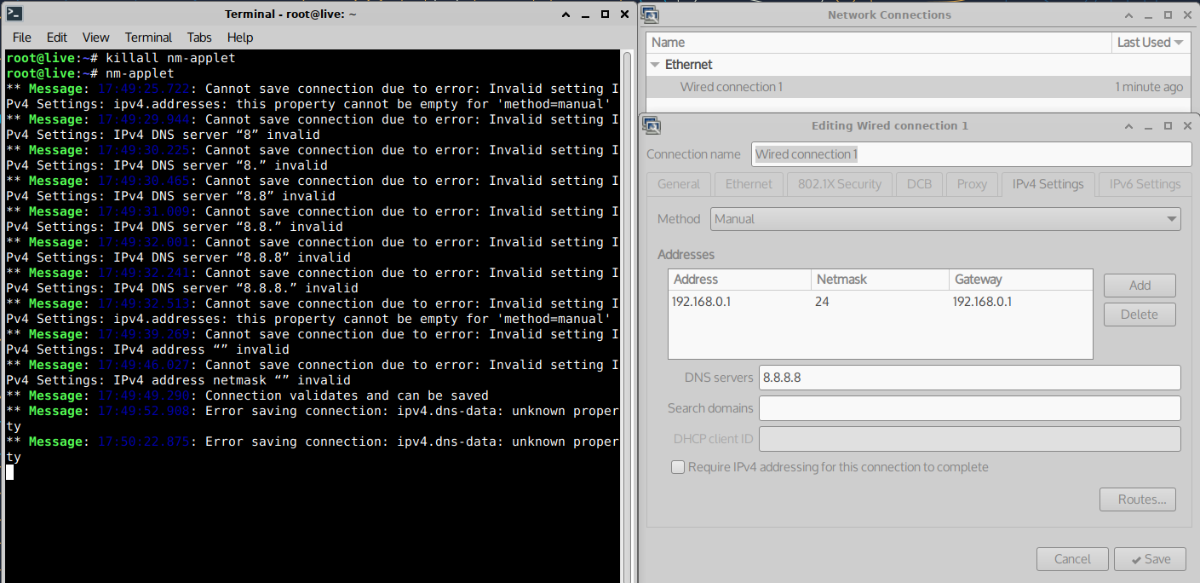
- Screenshot_2024-09-30_17-51-18.png (361.26 KiB) Viewed 2213 times
It is by packages version mismatch
network-manager 1:1.28.0-2+b1 from your github repo
network-manager-gnome 1.30.0-2 from debian bookworm stable repo.
I try to install network-manager 1.42.4-1 from debian repo. And i see lack of /etc/init.d/network-manager script.
I copy it from your package, and at my quick look it is work fine with debian repo network-manager version.
I look at devuan repo and download, and compare sources from original debian and devuan.
http://deb.devuan.org/devuan/pool/main/n/network-manager/network-manager_1.42.4-1~bpo11+1devuan1.debian.tar.xz
http://deb.debian.org/debian/pool/main/n/network-manager/network-manager_1.42.4-1.debian.tar.xz
And i see devuan not apply extra patches. Just added same /etc/init.d/network-manager file.
But debian/rules have some changes.
Code: Select all
--with-session-tracking=systemd \
--with-suspend-resume=systemd \
Code: Select all
--with-session-tracking=elogind \
--with-suspend-resume=elogind \
Should we need to rebuild network-manager with these options or just add /etc/init.d/network-manager to
https://raw.githubusercontent.com/DebianDog/MakeLive/gh-pages/dog-boot-bookworm-20221013.tar.gz maybe?
and keep original network-manager 1.42.4-1 from debian repo?
Or repack original network-manager 1.42.4-1 with /etc/init.d/network-manager and add it to github pepo.
It is not possible to replace just one package from devuan network-manager_1.42.4-1devuan1_amd64.deb
because it depends on libnm0 (= 1.42.4-1devuan1) too.
It is so interesting why network-manager from debian repo not have init.d version of script. I saw this just now.
Have you know something more about that?
UPD
I try to install 2 packages from devuan network-manager_1.42.4-1devuan1_amd64.deb libnm0_1.42.4-1devuan1_amd64.deb
Build module. Try it in QEMU, it is work ok with eth0 connection.
And next copy module to USB and boot my laptop. To test wifi connection and it is working to.