As I’ve mentioned previously, I have several Puppys: my ‘daily-driver’, a couple I occasionally boot into for some special purpose or ‘old-time-sake’ and a couple which have only recently been published that I am trying out and fleshing out with the expectation that someday one will become my ‘daily-driver’. This would be intolerable if I had to ‘flesh-out’ each Puppy from ‘scratch’. That makes me a Big Fan of applications which can be run under several Puppys, to wit: fredx181 and MikeWalsh’s portables, AppImages, SFSes, and applications written in bash.
So in exploring Vpup, I tried to run those applications I frequently use (packaged in those formats) and if they didn’t run try to figure out why by (a) running them from a terminal and (b) examining their binaries using listDD.
To make a long story short I’ve uploaded an SFS which contains libraries not available in Void’s repo. It’s packaged as an SFS so has low priority and won’t conflict with any file Vpup will install. You can download it from here, https://www.mediafire.com/file/9kr5suwq ... 1.sfs/file. This screenshot shows its contents: mostly Qt (NOT Qt5). Even if you don’t need all those libraries, mounting the SFS to extract ones you do need may be the fastest way to obtain them.
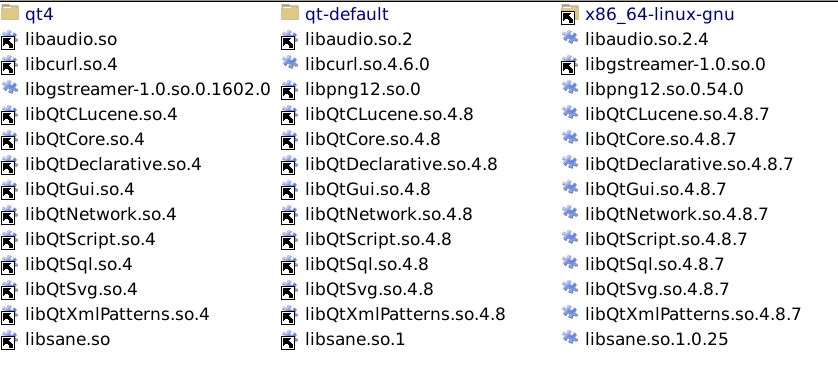
- included libs.png (52.94 KiB) Viewed 4216 times
With the SFS loaded, MikeWalsh’s XVidCap portable ran and several versions of masterpdfeditor became functional. Dukto-5 provided by grey for Fossapup64 also ran.
Examination of Already Video Editors: None were fully functional, some didn’t run at all, one complained of ‘something wrong’, another advised of the absence of the Preview Pane. Both Openshot and KDEnlive are in Void’s repo. I installed Openshot, but figuring out why it wasn’t functional was ‘above my paygrade’. Fortunately, as I reported earlier, Mike Walsh’s ShotCut-portable only complained about the absence of ‘jack’. Easily solved with
For those not familiar with ShotCut, the Slant-Community now rates it on par +/- with Openshot and KDEnlive.
I had hoped that Void’s openshot would run as it would have installed many Qt5 libraries needed by other AppImages and portables. I’ll leave sorting out Qt5s for someone who knows what they are doing.
Void does not support Uget. I flinched it from Bionicpup64 using gnewpet, viewtopic.php?p=18174#p18174. I’m not sure how that uget differs from the only one I found on ibiblio, https://distro.ibiblio.org/puppylinux/p ... es-common/. But as that one is 10 years old my guess is the one in Bionicpup64 may be a newer compile. To run, it required two libs which I’ve included in the SFS.
Further Notes:
Thanks peebee for including PupControl. As a by-product of that now built-in is a method for figuring out what files installing pets placed in the system. Puppy Package Manager does not have a Menu-Listing. But Opening PupControl>Software>Package Manager reveals its presence. Uninstall still finds what’s been installed. I’d leave things that way so as not to confuse newbies. Untested is whether PPM's Uninstall works, and whether gnewpet can be used under Vpup for applications installed via pets or otherwise.
The AppImage file-type can be added to Right-Click’s ‘run-in-terminal’. Make examining AppImages easier.
osmo-2.0.10-dunfell64, https://distro.ibiblio.org/easyos/amd64 ... s-dunfell/ worked OOTB.
grub2config: I really like this application. It functions. But currently under Vpup it can NOT be used with UEFI computers. Vpup currently lacks efibootmgr.
Ran OOTB:
ListDD
UExtract – the latest version will extract packages packaged in xbps format; might as well also have JakeSFR’s latest packit.
pwidgets
gxlat [translate texts using Google's translate engine. It works from the desktop and obviates the need to load a heavy, java-script-supporting browser] https://oldforum.puppylinux.com/viewtop ... 21#p428057
CleanRAM – Vpup is very efficient. But restarting-x, then running CleanRAM to remove vestigial files will return it to almost fresh boot condition.
Wine-Staging AppImage: Discussed and link here, viewtopic.php?p=13634#p13634. I've previously mentioned that it creates a ".wine32" prefix/folder in /root taking up 800+ Mbs even before you install programs and wondered if that folder could be "externalized". It can:
Before executing a Save, Create a folder (suggested on /mnt/home AKA dev_save) and give it a meaningful name, e.g. Wine4Vpup. Drag the hidden .wine32 folder for /root into it and select Move. Drag it back into /root and select Link(relative). Not only does that work, but you can use the same installation with other Puppys, or if you replace Vpup64 with a newer version. Just drag the .wine32 folder into /root and select Link(relative). When you run the AppImage again, it will recognize that the prefix exists and won't again offer to download installation files such as mono.