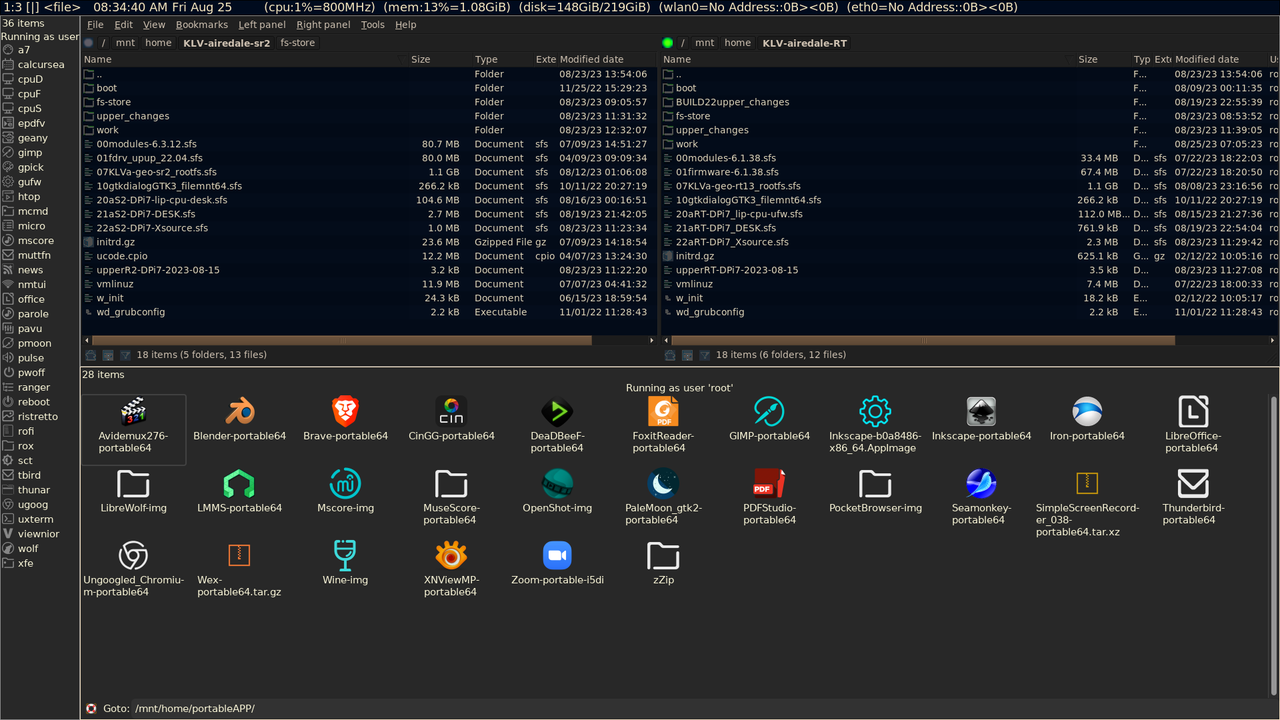Okay let's consider advantages and disadvantages of all three methods (but remember there is a fourth, often more useful method, which is to use portable apps of some sort or another, such as these from mike walsh - not all will work, but some will, and AppImages though big are good alternative):
1. Using mount_chroot followed later by umount_chroot to clean up. This is all done on host build system, not on the running new FirstRib distro.
If 07firstrib_rootfs is stored as an sfs file, first you must unsquash it so you can then chroot into it via script mount_chroot.sh. If it is just the build directory you can skip that step:
unsquashfs 07firstrib_rootfs.sfs # which will uncompress 07firstrib_rootfs.sfs to directory named squashfs-root. You can leave it with that name at this point if you wish or rename it 07squashfs-root (or 07anyname/ such as 07firstrib_rootfs). Let's assume you renamed it to 07firstrib_rootfs, so now:
Use command "./mount_chroot.sh 07firstrib_rootfs" to run commands inside thereafter that permanently modify the 07firstrib_rootfs via a chroot from running host system, followed (after entering 'exit' command to leave the chroot), by running "./umount_chroot.sh 07firstrib_rootfs", to clean up after using a chroot (which mounted various filesystems temporarily as what are called 'bind mounts'
2. Using what we refer to as "pseudo full-install", which is simply arranging things as follows:
mkdir -p 07anyname # as long as it starts with the two-digit number
unsquashfs 07firstrib_rootfs.sfs # which produces an unsquashed verion of the 07firstrib_rootfs.sfs in directory called "squashfs-root"
(at that stage you should disable the original sfs via: mv 07firstrib_rootfs.sfs Dfirstrib_rootfs.sfs (or remove it altogether since you have it in unsquashed form now anyway).
mv squashfs-root upper_changes # which on reboot becomes the read/write top layer for all new changes
mv 07firstrib_rootfs.sfs D07firstrib_rootfs.sfs # to disable it, or alternatively can remove it altogether since not really needed anymore
3. Using rollback upper_changes folders (renamed to start with 2-digit numbers to signify what layer they will be used at) to modularise additions.
For example, after using the system and installing some stuff on it which is saved to upper_changes persistence folder, later:
mv upper_changes 50upper_changes # note: doesn't need to be 50, just an example, where if I keep repeating this method the next rollback layer will be named 51upper_changes and the next after that as 52upper_changes and so on. You can optionally squash these up via mksquashfs if you wish.
Method 1 above (mount_chroot method):
a. You do not need to boot the new FirstRib system to use this method. It is done from the host build system by well-known chroot methodology, which provides internet via host internet, but does not see the host filesystem at all since uses 07firstrib_rootfs ( as / (root) directory of its hierarchy, so the package manager inside 07firstrib_rootfs.sfs is available to you during that mount_chroot.sh period (but nothing outside of 07firstrib_rootfs.sfs since in chroot jail during that period).
b. Anything you do in that chroot will be permanently written to the unsquashed 07firstrib_rootfs directory
c. Once finished making your changes, you have the choice of either leaving 07firstrib_rootfs as an uncompressed directory, and simply booting into it in that form, or to save space you can compress it using the likes of:
mksquashfs 07firstrib_rootfs/ 07firstrib_rootfs.sfs -comp zstd -Xcompression-level 19 -b 512K # assuming you want zstd compression, which doesn't highly compress but gives better performance
Advantages: No need to boot into new distro since can do at any time from another host system (usually the host you originally built from)
Disadvantages: Doesn't help modularise system - just a convenient way to add to it.
Method 2 above ("pseudo full-install" method):
Advantages: Just using the system automatically updates the underlying root filesystem.
Disadvantages: what was the original 07firstrib_rootfs needs to be kept as a much larger uncompressed directory all the time, which is renamed as upper_changes such that all changes get auto-saved into it; though save-on-demand RAM2 save2flash mode can still be used with it, so that's not a problem. Doesn't help modularise either since also just a convenient alternative way of adding/updating the main root filesystem constantly during use.
Method3 above (rollback upper_changes addons):
Rollbacks work fine and help modularise system, but there is a potential problem that limits their use for modularisation. The problem is package management database needs to be kept accurate and clean. Each rollback (numbered upper_changes folder, which can be squashed via mksquashfs) will contain updates to the package manager database and therefore you need to keep the whole sequence or you will break package manager database. So it is not like a portable app solution at all. Rollbacks are useful if you want to go back to previous state one level at a time: first you would delete the most recent unnumbered (main read/write layer) upper_changes folder, but you can go back further by also deleting (or renaming as unnumbered) the last highest numbered rollback NNupper_changes and so on and on... but can't suddenly delete an NNupper_changes somewhere in the middle since that would break package manager database consistency. We don't yet have utilities for merging rollback addons together since not been used much yet (only geo_c really used them) and no-one has yet found time to right useful merge scripts...
So if modularisation is your goal, then using some form of portable app is the way to do that. But... a new upper_changes read/write layer CAN be turned into a kind of portable app by removing its package manager database files so the package manager doesn't know it exists... For example, you might use official package manager to install say FIrefox and then simply remove the package manager database in upper_changes relating to that and theoretically you may well be later able to use the resulting directory as an addon (uncompressed dir or sfs) at any layer you like (since won't effect actual package manager database since none in it...) per example I gave here:
"Making firefox sfs for KL (invisible to apt/dpkg)"
viewtopic.php?p=84173#p84173
I give no guarantee for that firefox idea, but definitely worth investigating as 'cheap/simple' portable app for KL making method. Then again, plenty of good mike walsh or AppImage alternatives (though all of these likely to be much bigger addons than the firefox sfs addon I describe in above link).
In practice, method 1 and method 2 are very simple. If new to firstrib building I'd stick to that. Keep it simple. No need to learn every FR initrd possibility all at once - later you'll find out the tricks anyway, but nothing complicated needed to begin with or usually in fact. Rollbacks are simple enough, but portable app making is a trick (and a bit tricky...) and not something to bother about really.