this is the continuation of the dpupbuster thread.
.
http://murga-linux.com/puppy/viewtopic. ... 16#1031716.
Those who use the previous version is no longer compatible with this because they changed the places of the bookstores. so the devx will not work either.
It is the new base dpup Buster 64, using the latest woof-ce.
I really like this woo-ce. They are doing a great job. All congratulations deserve.
the kernel he uses is 4.19.23 dpupbuster64
As everyone will know, this is based on Debian Buster.
Arrow Minimalist desk JWM .
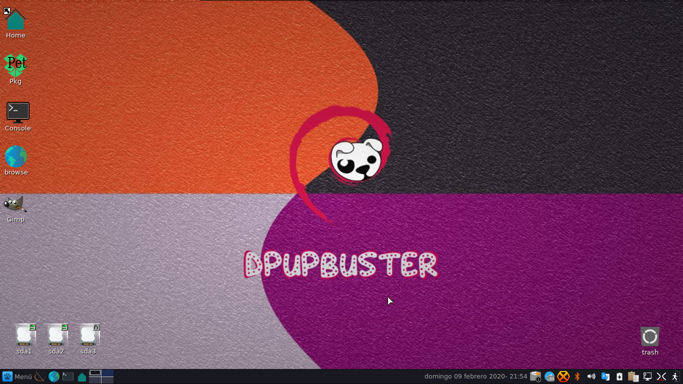
Use PULSEAUDIO.
RETROVOL was replaced by PASYTRAY.
Pulseaudio is more compatible, many programs use it (skype, firefox, Simplescreen recorder).
It should be clear that pulseaudio is only working in root. is not walking in SPOT..
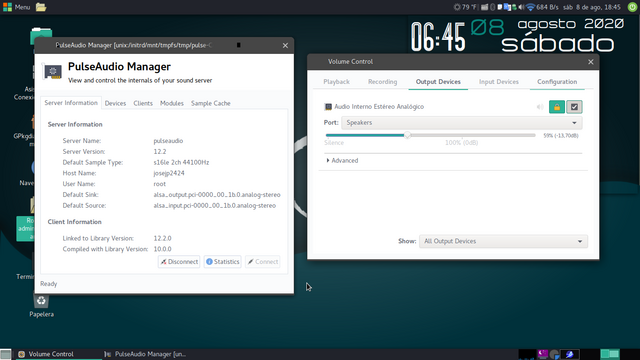
Pkg - CLI package manager ( Thank you sc0ttman).
I love this program, and it works great. You can use apt-get to install programs.
Also Pkg as the PPM, they use only Debian Buster repo.
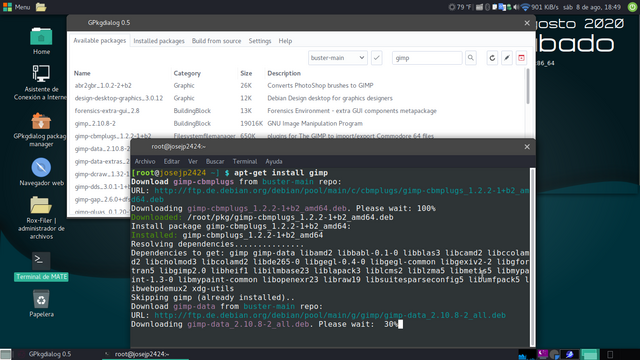
Download Dpupbuster
Dpupbuster 32 no-pae JWM
https://sourceforge.net/projects/dpup/f ... 072020.iso
Dpupbuster 32 PAE JWM
https://sourceforge.net/projects/dpup/f ... 072020.iso
Dpupbuster 32 XFCE Desktop
https://sourceforge.net/projects/dpup/f ... 092020.iso
Dpupbuster 32 no-pae openbox
https://sourceforge.net/projects/dpup/f ... 072020.iso
Dpupbuster 32 PAE openbox
https://sourceforge.net/projects/dpup/f ... 072020.iso
Dpupbuster 32 Intel Atom
https://sourceforge.net/projects/dpup/f ... 072020.iso
Dpupbuster 64 Mate Desktop
https://sourceforge.net/projects/dpup/f ... 092020.iso
Dpupbuster 64 JWM
https://sourceforge.net/projects/dpup/f ... 082020.iso
Dpupbuster 64 XFCE Desktop
https://sourceforge.net/projects/dpup/f ... 092020.iso
Dpupbuster 64 LXDE Desktop
https://sourceforge.net/projects/dpup/f ... 122020.iso
Dpupbuster 64 Openbox Desktop
https://sourceforge.net/projects/dpup/f ... 122020.iso
Dpupbuster 64 Fluxbox Desktop
https://sourceforge.net/projects/dpup/f ... 112019.iso
Repo dpup 64
https://sourceforge.net/projects/dpup/files/64bit/
Repo dpup 32
https://sourceforge.net/projects/dpup/files/32bit/

