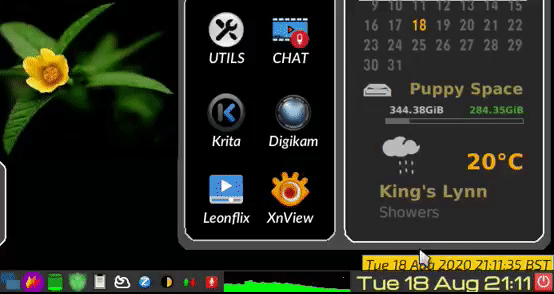Fred & I messed about with a whole bunch of ideas in this vein a couple of years ago, after johnywhy published his YAD-powered brightness slider:-
https://oldforum.puppylinux.com/viewtopic.php?t=114229
I wanted to do this with my AMD-powered desktop, but had no /sys/class/backlight directory or files to make use of. So, I cast around for another method of making this happen.....and ended up using xrandr instead.
I'm not going into details; you can follow the thread for yourselves if you're interested:-
https://oldforum.puppylinux.com/viewtopic.php?t=114229
The eventual outcome led to Fred building his self-extracting script for a lightweight, Puppy version of RedShift. Along the way, we played around with the idea of using a tiny little binary called sct.....a command-line utility for setting the "red" tint for your screen.
The attached are recently updated versions for that release of ScreenControl - v1.4, making use of Fred's code for an xrandr slider, and another one for setting screen tint with sct. I've modded them to include a right-click 'Quit' function for the tray icon, and a MenuEntry under Menu->Desktop to put it back again (you may not want this thing permanently in the tray. Just covering all the bases here..!)
A later version made use of a CLI version of "redshift" rather than "sct", and merged the two sliders into one. Personally, I rather like the offset between the two sliders, with the way one superimposes on the other.....but that's just me.
The GIF below demonstrates its usage. I had hoped the GIF would also show the adjustments actually happening, but unfortunately brightness & tint adjustment don't translate through any form of screen-capture... (*shrug*)
Trust me, it DOES work..!
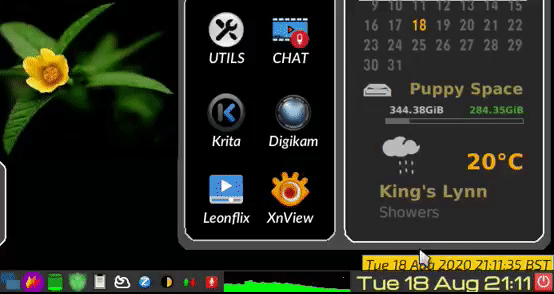
Pets are attached below. Different arches, only because of the minute sct binary.
Enjoy.
Mike.