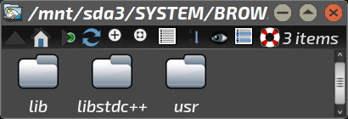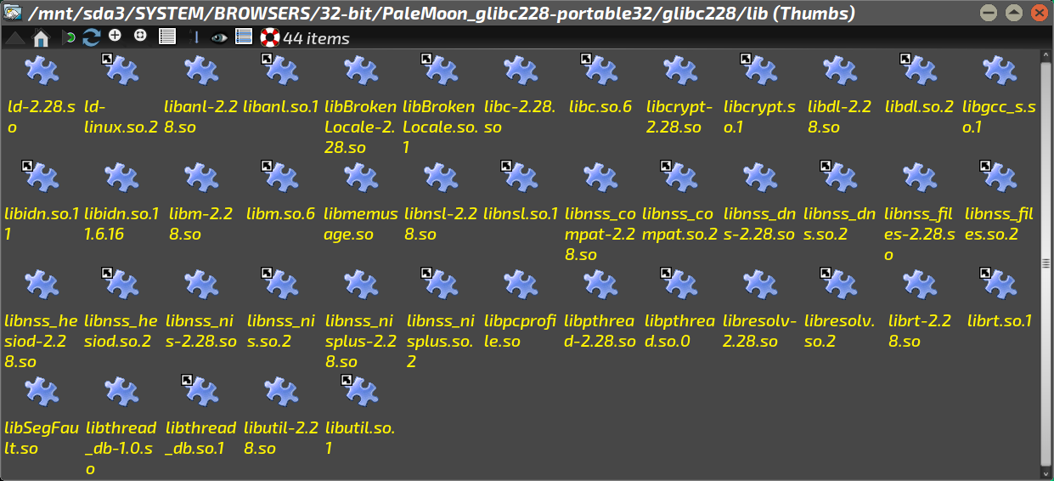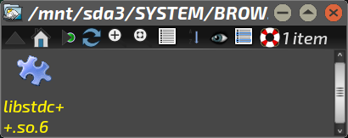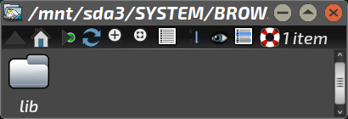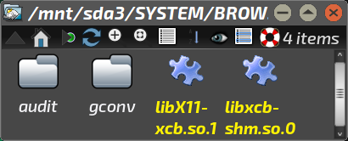amethyst wrote: Sat Aug 12, 2023 5:57 pm
Can you supply him with a script that references/links the newer glibc as well please? I'm sure I have seen something like that before with your portable browsers. Well, of course he knows more about coding than us that is why I want him to check that specific script (which I don't have). Could be beneficial to us all if there is a way, eh? Not sure why you seem to want to dismiss this off hand. Strange...
@amethyst :-
Mm..... Ah. I believe I know what you're thinking of.
You may be remembering back to the early days of the glibc-tweaked portables, when I was essentially following watchdog's recipe. A script outside the browser directory called a second script, inside the directory. Both the 'glibcxxxxx' directory AND the profile directory were at that time inside the browser directory.
This second script was the one that actually told the browser executable to make use of the items within the 'glibcxxxxx' directory, and THEN to launch.
See, what I did - quite some time ago - was to combine the two scripts together, and to move the 'glibcxxxxx' and 'profile' directories outside the browser directory. All in the interests of modularity, tidying things up, and making it far simpler for the in-built updater to do its thing, unencumbered by extraneous odds'n'ends that had no business being in there to start with.
I no longer HAVE that second script. Not in 'standalone' format, anyway......but if I did, it would have looked like this:-
Code: Select all
#!/bin/sh
#
export LC_ALL=C
#
HERE="$(dirname "$(readlink -f "$0")")"
#
$HERE/lib/glibc228/lib/ld-linux.so.2 --library-path $HERE/lib/glibc228/lib:$HERE/lib/glibc228/usr/lib:$HERE/lib/glibc228/libstdc++:/usr/X11R7/lib:$HERE $HERE/palemoon "$@" -profile "$HERE/profile"
This would have been for a 32-bit build of Pale Moon, using a 32-bit build of glibc 2.28, and dates back to the time before 'modularisation', when both the 'glibc228' directory AND the profile would have been INSIDE the palemoon directory...
-----------------------------------
These examples are from the present 'tweaked' 32-bit build of the PaleMoon browser, making use of Steve Pusser's 3rd-party custom compile, along with a copy of glibc 2.28.
The 'glibc228' directory is laid out as follows:-
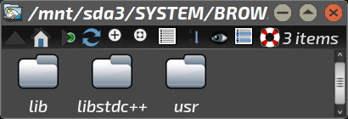
'lib' contains:-
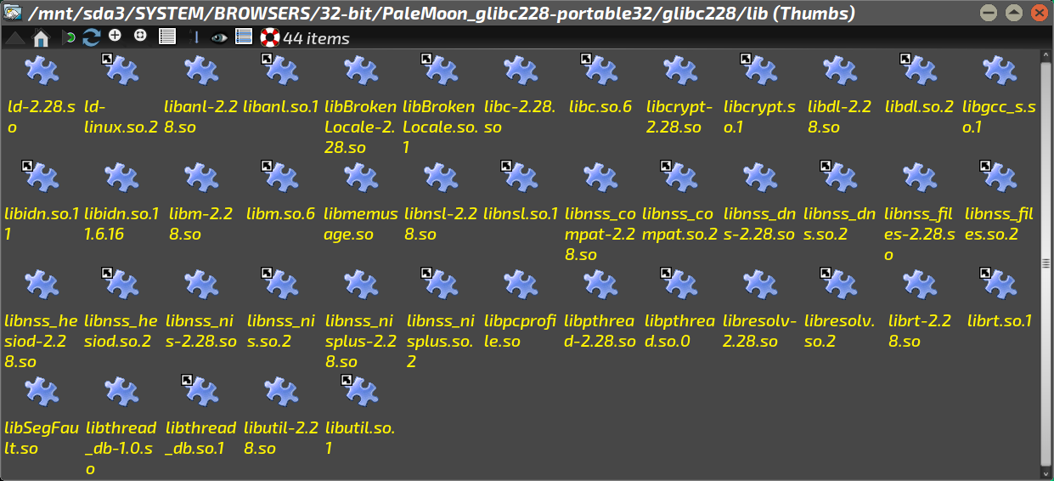
'libstdc++' contains (unsurprisingly):-
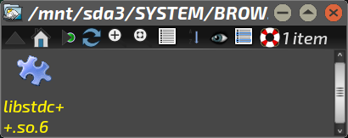
This is the actual library, but re-named to the 'soname'. Then 'usr' contains:-
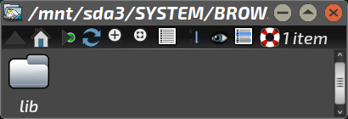
.....which in turn contains:-
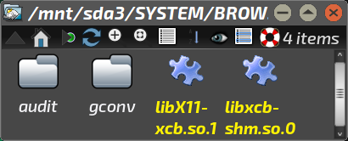
The additional two items are specifically required by the browser when running in older Puppies. As can be seen, we're essentially using the contents of the 'libc6' package here. We're NOT using the 'libc-bin' package, though should it be felt these WERE necessary, then following the same format, it would be simple enough to add them in & modify the script to 'call' them.
Hope that provides some further pointers!
Mike.