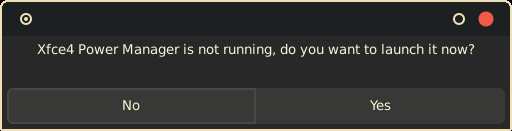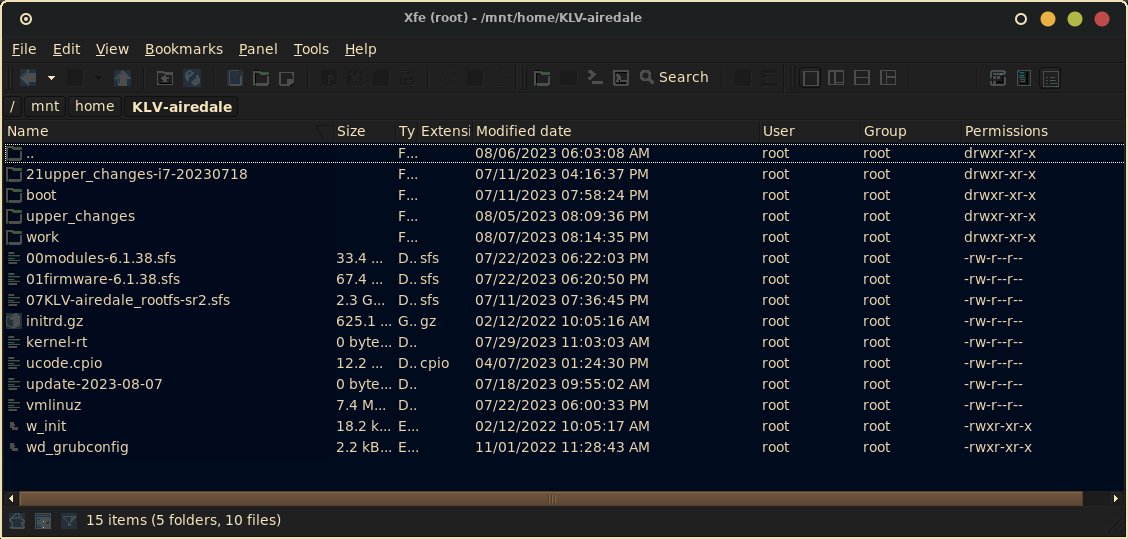This ISO is a KLV-Airedale-sr2 except the kernel has been changed to a full real time version 6.1.38-rt13-rc1. This RT version kernel is Overlayfs only (no aufs) and is built by the Puppy Linux woof-CE kernel-kit. The initrd.gz is @wiak's "magic skeleton initrd" able to handle Puppy Linux style huge kernels to boot KLV.
The firmware SFS is newly created during the build of 6.1.38-rt13-rc1
KLV-Airedale-RT.iso 766 MiB
SHA1-MD5.txt