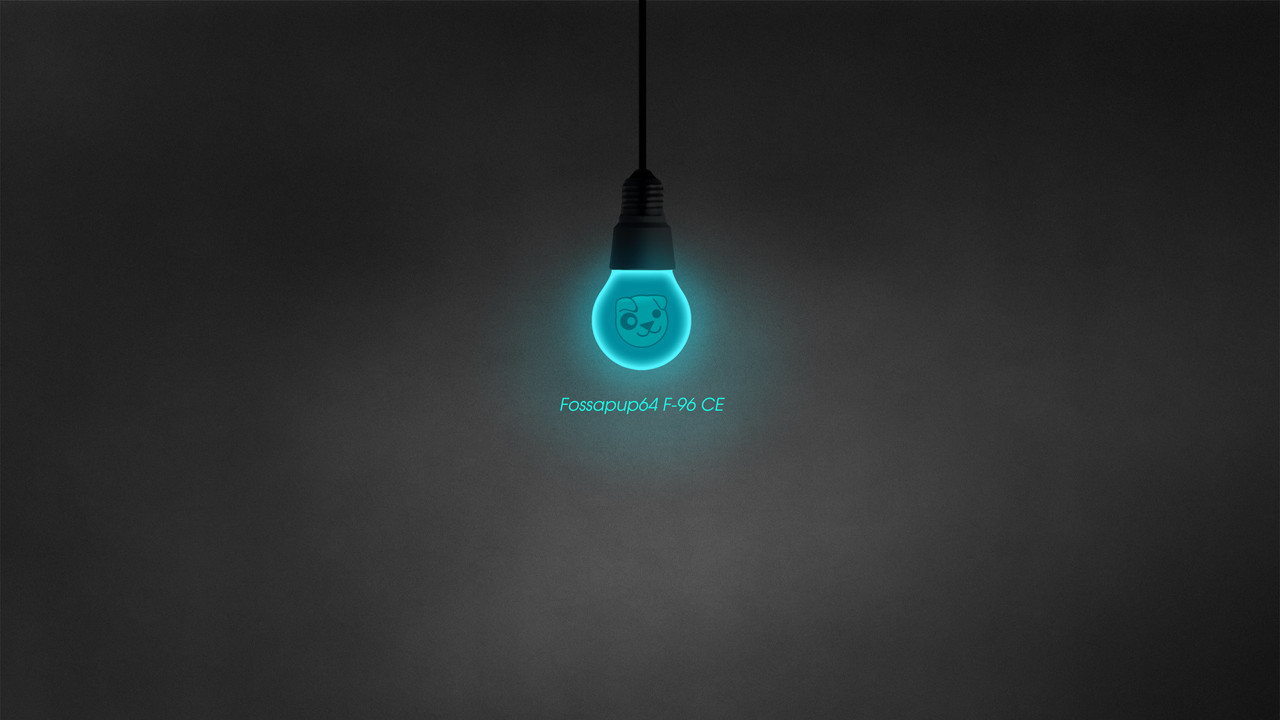Thanks, Rockedge!
When I installed Fossa last year, I put everything (vmlinuz, adrv, fdrv, etc.) in a directory called FossaPup; likewise, when I installed P96, I saved everything in a directory called P96-CE. When I set up both Fossa and then recently F96, I saved the session to a sub-directory, not a save file (not an sfs or whatever). I noticed that both Fossa and F96 both use the same name for their save sub-directories, i.e., "fossapup64save." So when I attempted to use the Fossa save file for P96, I moved the P96 save file somewhere else and replaced it with a copy of my save file from Fossa. I don't believe the name changed.
I notice my installation of F96 did not generate an "adrv" sfs file...hmm.... (i.e., there is no adrv_fossapup64_9.6).
Boot stanza? I had to look that up.  I think this is what you want, the entry in my Grub2 file:
I think this is what you want, the entry in my Grub2 file:
menuentry "P96-CE Puppy Linux" {
insmod ext2
search --no-floppy --fs-uuid --set c79a69d3-0447-42b0-8532-1bc4d1858161
echo "Loading vmlinuz"
linux /F96-CE/vmlinuz pmedia=atahd pdrv=Files-Puppy psubdir=/F96-CE pfix=fsck,fsckp,trim TZ=EST5EDT,M3.2.0,M11.1.0
echo "Loading initrd.gz"
initrd /F96-CE/initrd.gz