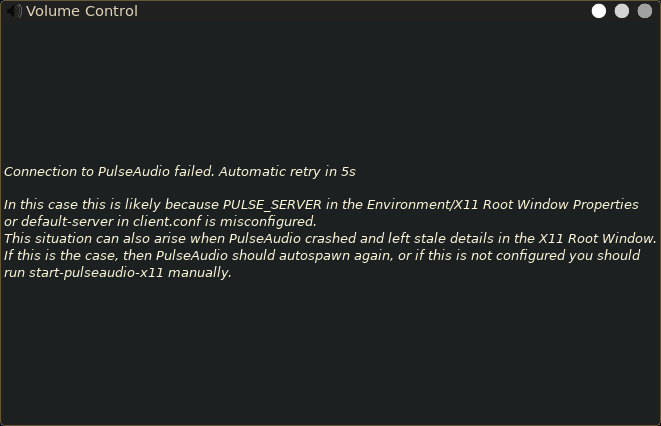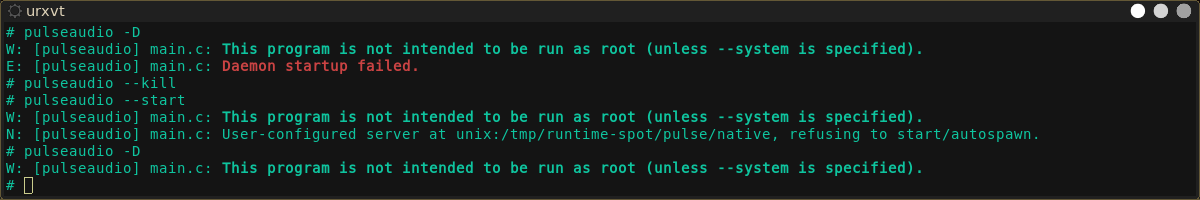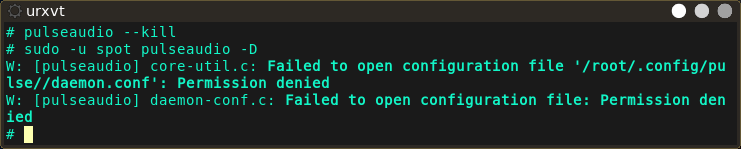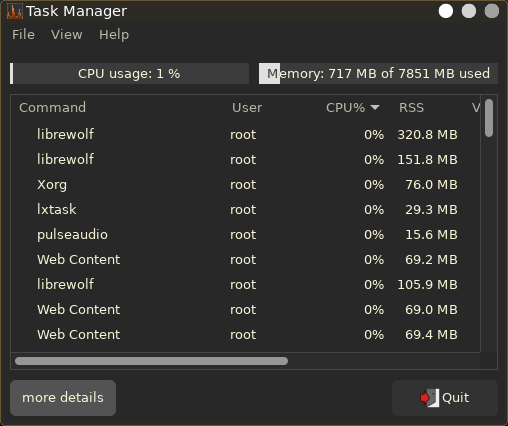HI @rockedge
Yes, I remember the effort that went into KL's init processing. And as a result, along with @fatdog , KL's boot via all of my testing in the boot-loaders.
Those dsitros ISO files boot from all boot loader USBs, & QEMU. In addition, the USBs will also boot within QEMU giving the same results seen on bare-metal.
This is NOT, again I repeat, is NOT a request for fixing or addressing anything associated with what the boot-loaders do. It appears those developers do a good job supporting their products with fixes and advaces.
But, when forum distro things were working and they stop working, I am raising the flag to let developers and user of a recent change that may be affecting forum distro booting from their ISO files..
This is the case with several recent development efforts underway in alpha and beta stages.
So, I am trying to give the community rhe reports such that they, themselves can validate what I am showing. Best outcome would be user error (I accept any/all responsibility for any I may misinterpret). And I hope that would be the case.
IN any event, we may be, community-wide, better off if it can be contained and explained. If there is an inadvertent change, that would explain differences from release to release in will come out.
Right now, I am attempting to craft all elements to try, best I can, to narrow down the condition. I have, now 4 intel test PCs and 1 AMD looking for differences that may help explain.
Another day or so, I will have all environmental information to point to any specifics that will insure member use of these ISO boot tools are working for all the distros n the forum community.
I think I am close to explaining it al.