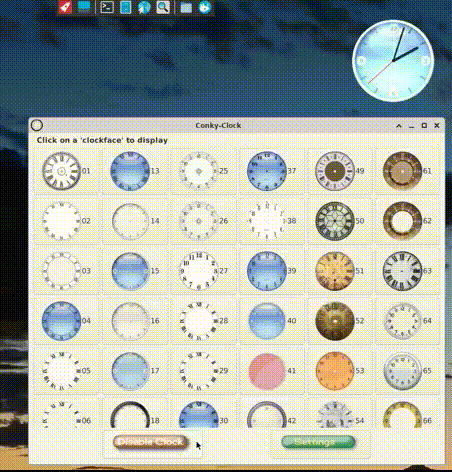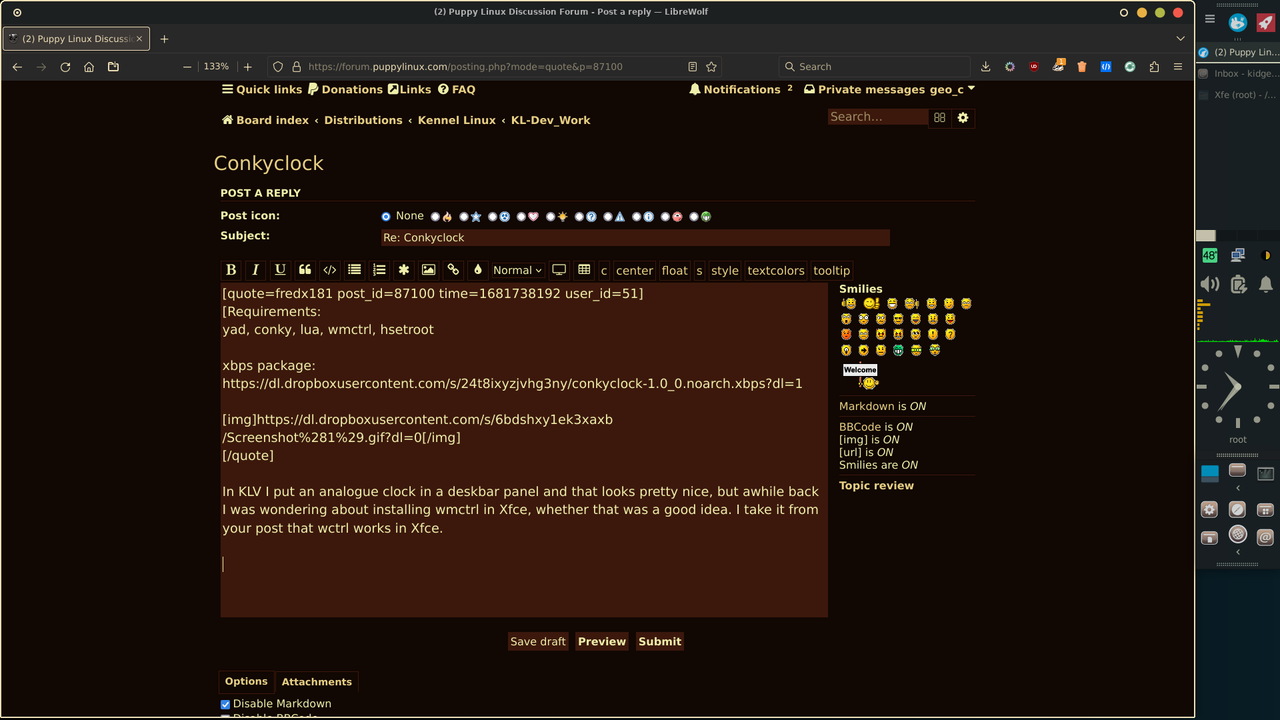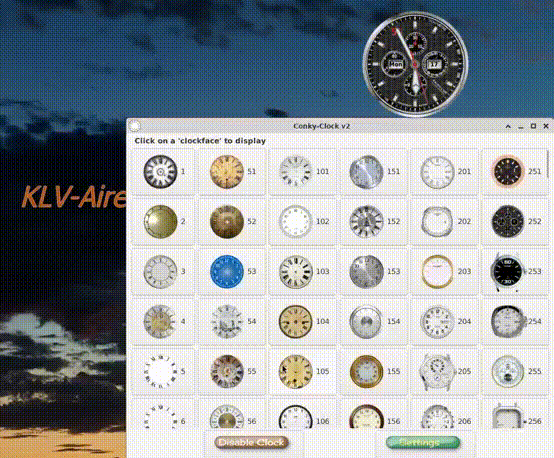*** Conkyclock ***
Made this years ago for DebianDog, now made some adjustments for KLV to work with yad GTK3 and for transparency on the XFCE4 Desktop (needs compositor enabled).
Many 'clockface' choices and in the settings you can adjust the X and/or Y position, automatically change clockfaces in random sequence (and set interval).
Requirements:
yad, conky, lua, wmctrl, hsetroot
xbps package Update 2024-08-12: v1.2 now, bug fixed, see
xbps package Update 2024-08-14: v1.3 now, bugs fixed, see viewtopic.php?p=128870#p128870
https://dl.dropboxusercontent.com/scl/f ... 3o3tl&dl=1
EDIT: See for conkyclock v2 (Deluxe edition ![]() ) here: viewtopic.php?p=87115#p87115
) here: viewtopic.php?p=87115#p87115
Updated 2024-08-14 xbps package conkyclock2 v2.2, bugs fixed, download:
https://dl.dropboxusercontent.com/scl/f ... xdqm6&dl=1