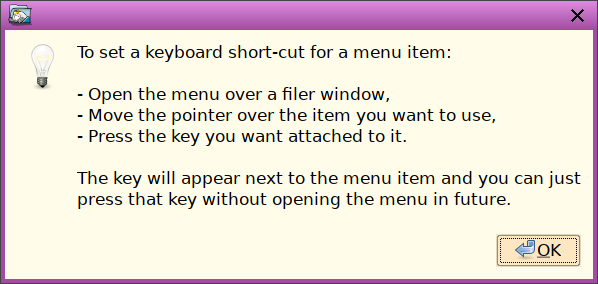How is the Appimage installer different to downloading an appimage manually and running it? If it is at all - I'm a EasyOS beginner and not an expert with linux in general, so please forgive question about simple things:)
Is it only to make the download process quicker and simpler, so user don't have to look for an appimage on the internet?
I'm glad there's Audacity and FreeCAD. Would it be possible to ad OBS studio, Flameshot and OpenTTD (Transport Tycoon Deluxe) as well? Windows has a great tool for quick screenshots + simple edit options called Snipping tool. I tested few tools in linux, looking for something equally quick and simple and Flameshot was my choice in Lubuntu and Puppy. I know Puppy and EasyOS have Take a shot, but his one is not so good as you have to open an image in other application to edit it as well as the Region option won't show you the frame whilst selecting area. In Puppy I got it through Puppy's Package Management, but is there a Package Management in EasyOS or the only posibilities are Appimages or SFS?
BarryK wrote: Mon Mar 20, 2023 12:08 am
Version 5.1.1 is out!
I did the automatic upgrade from 5.1 to 5.1.1 and as far as I can see all went fine.
The upgrade however set the menu to default, so before I had Download Vivaldi as well as Download Firefox hidden, but Przeglądarka Internetowa Vivaldi (it's even in Polish!:D ) and Firefox web browser visible. but after 5.1.1 update it was the other way around. Also, Chromium was a default browser after update, so I had to swap it for Vivaldi again.
Just few days ago I installed 5.1 and I wanted to thank you for Vivaldi <3
Installed also askes to set Vivaldi as default browser - awesome!
There's LibreOffice in Polish as well, much appreciated 
Now, what tiny issues I've noticed.
Vivaldi isn't opening after the first click on www on the desktop - you have to repeat that and it opens after the second attempt.
Also, when you download something via Vivaldi and you click on the Downloads folder in Vivaldi's downloads bar it won't open the folder. You have to manually open the folder.
I want to add that EasyOS is superb fast! Puppy was quite fast, but I think Easy is even faster. Awesoem stuff, thanks a lot 
Damian
P.S.
Is there a reason F2 is not for renaming files? Is there another keyboard shortcut for that?