Machine: Lenovo Optipex 990 desktop
UEFI not possible because it's older BIOS-firmware computer
Review: I couldn't do a frugal install ---> easy.sfs not found message during bootup???
So I did an install on 32 meg SD card. It booted up fast and showed the desktop.
Nouveau graphics driver was automatically chosen ---> I have nvidia GT 1030 graphics card installed
When I clicked on kirkstone icon I wasn't able to go the container 
Apparently there is problem with the video driver and the container.
My machine forced me to go through the xorgwizard routine however I wasn't able to change the graphics driver to VESA.
I was stuck to the nouveau driver. So I wan't able to test the kirkstone container.
_________________________________________________________
Next I checked Sharing, but apparently the samba package wasn't installed.
Samba is greyed out. Ethernet connected automatically.
I wasn't able to connect my Chromebook laptop unfortunately.

- screenshot-samba.png (54.95 KiB) Viewed 1597 times
________________________________________
I tested Momanager. It is now able to switch from one language to another smoothly.
However I found a serious flaw. Here is how to repeat the flaw.
First use the language utility app to switch from English to French. I checked that $LANG is now 'fr'.
Now launch Momanager. I get this screen that would indicate that Momanager thinks I am still in English....
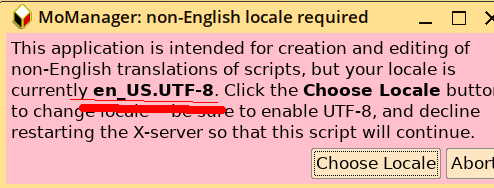
- screenshot-momanager1.png (27.42 KiB) Viewed 1597 times
And there is warning that I haven't set utf-8 , but I have.
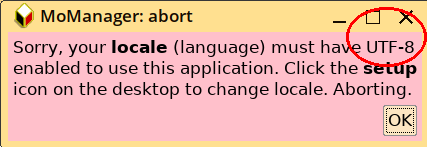
- screenshot-momanager3.png (17.69 KiB) Viewed 1597 times
Alternate method that works:
If I am in English and then launch Momanager ---> I allow Momanager to make the switch of LANG variable from en to fr then there is no problem. Momanager works as expected.
_______________________________________________
I tested my wacom graphics tablet but I found some problems with the driver.
1) mtpaint works correctly however the preferences need to be reset at each launch which indicates some incompatibility.???
2) mypaint appimage worked very well
3) krita 5.1 appimage worked very well . I couldn't test krita SFS because I could get container to work,
but maybe Buster container can work . I didn't check.
4) GIMP both appimage and built-in version would work at first launch but at second launch they would consistently crash
and the brush wouldn't work at all.
___________________________________________________