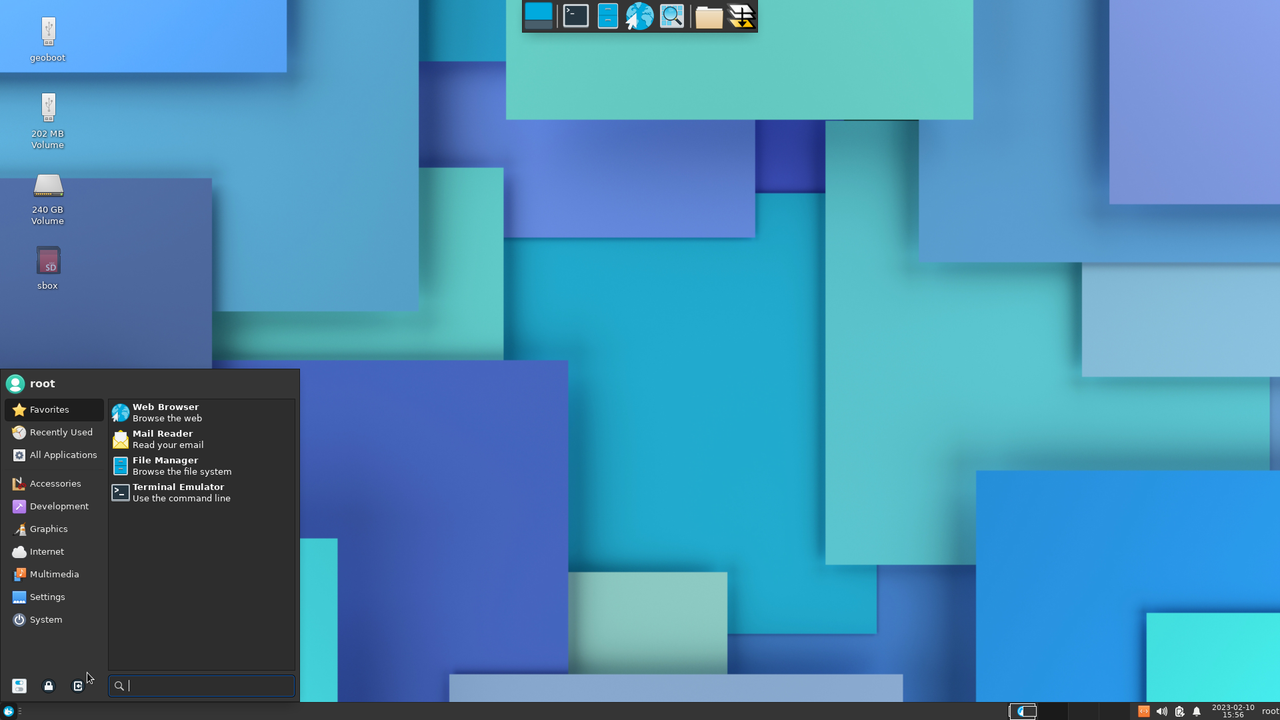For some media, such as Ventoy, QEMU, and SG2D, you can also use savefolder, but you need to label partitions appropriately sometimes. For details about boot media label requirements for iso booting, see this recent post: viewtopic.php?p=79395#p79395
--------------------------------------------------------------------------------------------------------------------------------
KLA-XFCEbase-1.1
NEW: Has new FR initrd.gz ver 7.0.1 rc1 released 09Mar2023; includes /mnt/home symlink to bootfrom partition. Fixes major umount bug. Includes Arch Linux packages 09Mar2023 rolling release update.
Has over forty (!) new commandline-based utility apps (a few with very simple yad frontends), so size jumped a bit by around 40MiB. Worth it I think though.
There is a cherrytree README notes file on the Desktop that contains lots of details and tips regarding these additions, including a couple of simple yad GUI frontend templates in code form to help others develop their own.
I am no longer using gtkdialog for new app/utils in FirstRib when possible. Many upstream distros no longer have gtkdialog in their repos at all whereas yad is well supported and good enough for most simple frontends.
716 MiB download size
Download from sourceforge here: https://sourceforge.net/projects/kla-xfcebase/
md5sum: 9b92301c515a42bc03a4d14235f5f9de KLA-XFCEbase-1.1.iso
INSTALLATION (Alternative methods):
1. On a Ventoy usbstick with ext4 data partition labelled as 'Ventoy', create a folder named /BOOTISOS and simply put the KLA-XFCEbase-1.1.iso in there and boot your Ventoy usb stick to use KLA-XFCEbase.
NOTE: With Ventoy, you can save on demand (called RAM2 mode) back to the 'Ventoy' labelled disk partition into auto-created Sessions folder.
Alternatively, if you have a partition on your system somewhere labelled 'Persistence' you can use save on demand persistence to Sessions folder there.
You can also choose from provided grub menu to do 'direct' writes back to same save persistence (either to 'Ventoy' usbstick labelled partition or to external 'Persistence' labelled partition).
2. Boot via QEMU using, for simple example, commandline:
qemu-system-x86_64 -enable-kvm -m 2G -vga cirrus -smp 2 -device AC97 -cdrom KLA-XFCEbase-X.X.iso -boot once=d
If you attach a qcow2 additional -hda disk, and partition it wish one of the partitions labelled 'Persistence', you can use save on demand into the auto-created 'Sessions' folder there too.
3. Create a normal frugal install. For example:
a. mkdir -p </mnt/partition>/KLA-XFCEbase
b. mount the iso somewhere and copy all of its contents out and into that KLA-XFCEbase frugal install directory.
c. Open a terminal at that directory and enter command: ./wd_grubconfig
That should give you suitable grub2 or grub4dos accurate (correct UUID or LABEL provided) stanzas to use (assuming you have a working grub bootloader already installed on your computer).
Once again you can choose to use w_changes=RAM2 save on demand mode, or w_changes="" (default) direct save persistence mode.
4. For more usage modes refer to blog articles at https://tinycorelinux.info
Also read the following for additional useful installation-related information:
viewtopic.php?p=82242#p82242
viewtopic.php?p=75863#p75863
trizen (for AUR) and pacman info:
viewtopic.php?p=81188#p81188
https://wiki.archlinux.org/title/pacman
NOTE: You will probably have to replace the mnthome symlinks on Desktop and Thunar bookmarks to suit your own system. Easily done: just copy /mnt/home symlink and drop on your Desktop and in Thunar bookmarks and rename to mnthome or whatever you prefer.
Using this base version has the advantage that after installing the likes of Firefox or Chromium upgrades to the browser will overwrite the previous installation in upper_changes rather than use additonal space to that of any iso-internal version.
INCLUDES small but effective 'eolie' Internet browser; give it a try, you might be surprised
NOTE: I was really only including a browser to help with any html-based documentation reading, but it has proved to be much better than I intended/expected. In my tests, the selected small browser worked well and solidly with all of Youtube, Gmail, Gdrive, BBC news (but bbc video issues), and Facebook. For many, maybe all you need... Also works great for cut'n'paste page contents to cherrytree notes!!! Bound to be some sites it won't work with though, but you can still add your own later via package manager or portable. Note that opened browserTabs show on left side of window.
A FEW OF THE FEATURES:
1. Default timezone UTC. For simple timezone setting use StartMenu -> Settings -> Timezone. NOTE: For fast scrolling down the list provided use PgDn!!!
2. Includes latest FR initrd to show bootfrom partition in Thunar side panel.
3. Autologin as root to XFCE desktop.
4. Save on demand icon and top panel, and available in System Menu, and also asks on Logout if you want to save session.
5. Uses xfce4 whisker menu, power-manager, which allows brightness adjustment by scrolling on battery icon.
6. Ability to run as normal user instead. For example, to make an autologin as spot to desktop:
First prepare the user switch via: Start Menu -> System -> User Switch
Choose who you want to next autologin as - root, spot, or firstrib (password is irrelevant).
Finally, logout with:
Start Menu -> Log out (and choose Log out option from the pop-up)
Note that you have the chance to save on demand between logouts, but you can Cancel doing that if you don't want to save session at that stage (session all still safe in RAM).
Reboots will thereafter continue autologging in as the last user you selected. You can repeat the process at any time to, say, go back to autologin as user root.
NOTE 1: Normal users spot and firstrib are in sudo group with special configuration so they do not normally require password for sudo use. If you ever need passwords, by default user:password is root:root, spot:spot and firstrib:firstrib.
NOTE 2: This distro is designed, thanks to Arch Linux and its full multi-user pacman capability, to be almost maintenance free for some years apart from occasional pacman -Sy update/upgrades to savefolder... No constant and continuous weekly auto-builds intended or needed therefore. Just use it and be at peace.
A working, pretty-close to complete, f_<buildplug> is included, but with pacman package manager you can make it what you like anyway. Note that if you make a new plugin build it won't include some final XFCE-related configs because they were too difficult to script and are easier to do from the GUI (for example, the tiling effects).
Includes save on demand (FirstRib initrd RAM2) capability.
Should work fine with all of Normal frugal install, QEMU, Ventoy, and SG2D including persistence modes, without user boot-time intervention.
Thanks rockedge for iso/boot/grub general arrangement, and fredx181 for save2flash user-script, Puppy Linux dimkr kernel-kit build: currently using huge kernel/modules/firmware from recent Puppy Upup jammy, though you can easily change that to some other Puppy kernel/module combination or use an official Arch kernel/modules (though non-huge Arch kernel requires build of compatible FR initrd containing sufficient boot modules - included FRmake_initrd utility can do that for you though)
KLA-XFCEbase can also be used and provide persistence on NTFS or FAT32 partitions (by using a <savefilename>.ucimg w_changes savefile; refer to KLV-Airedale for many a FirstRib-related howto). For savefolder use, w_changes boot parameter should however point to a Linux formatted partition.
BASE VERSION purposively Does Not Currently Include:
An Internet browser.
I see no point in bloating a base iso with any browser users may well not want. Also browsers tend to need upgraded frequently so any supplied in iso become old too quickly and thus result in unnecessary iso bloat.
Since fully-Arch-compatible KLA-XFCEbase comes with official and complete pacman package manager (think of it like Quickpet...) it is better just to install what you want after first boot and save it to savefolder. Later upgrades will overwrite the old install and thus avoid that upgrade bloat.
To install Firefox, you simply need to open a terminal and (assuming you logged in as user root) enter command:
Code: Select all
pacman -Sy firefoxthough, personally, I prefer:
Code: Select all
pacman -Sy chromiumand run that with --no-sandbox (or I suppose, using run-as-spot script; Actually now includes Start Menu -> Chromium-spot desktop item that works well once chromium installed via pacman, but would need to specially configure pulseaudio unix or tcp socket to get audio with that being run from root desktop (isn't done). Firefox works fine anyway once installed). Of course you can also or alternatively use portable apps/sfs addons.
Currently Includes:
1. Cherrytree hierarchical notebook (a fantastic, slim, but powerful, multipurpose application).
I use this for all my own documentation rather than any html or markup based editor. Main reason is I don't like typing too much and you can simply copy and paste from web pages directly into cherrytree (rich text, tables, syntax-highlighted code, and images-support included).
2. Since KLA-XFCEbase is XFCE4-based, it contains many expected utility apps from that, including file manager Thunar, xfce4-terminal, xfce4-clipboard-plugin, Power-manager/battery/backlight-brightness.
Package xfce4-goodies contains more. See also installable 'goodies' package list: viewtopic.php?p=79669#p79669
3. Mtpaint (also scrot/scrox and xfce4-screenshooter for screenshots)
4. Pulseaudio and pavucontrol
5. Wex for audio, video, webcam, screencasts and video recording. Just use pavcontrol to set the Input and Output levels and expect wex to work straight out of the box!
Uses ffmpeg backend along with the installed pulseaudio system.
6. Gifenc-sel (by fredx181) for making gifs out of videos (integrated to work via button in Wex).
7. Precord for simple audio recording
8. Geany (for text/code editing); also simple L3eafpad notebook; all such apps included are GTK3-based (official Arch repos discontinuing old GTK2 app support, though you can still find some in the unofficial Arch User Repository/AUR).
9. Git (useful for online archiving). AUR helper/package manager/installer Trizen (which should be run as normal user; for example: trizen -S <package_name>). For some AUR apps you will need to install build-dev package (includes gcc compiler) first though (pacman -Sy build-dev). Personally I often just use save on demand mode and just install build-dev in temporary session... no need for devx.
10. NetworkManager with nm panel applet
11. Gtkdialog, yad, gxmessage, for simple GUI scripts and scripting.
12. Gdmap and UExtract as right-click Thunar actions. The gtk3 version of Gdmap was specially compiled from Arch AUR.
13. rsync, nano, alsautils, lame, pciutils, usbutils, xdg-utils, filemnt
14. mpv (AV player)
15. Xournal - properly working with paste image support too! ![]()
16. Programming languages installed: Lua, Python, Perl, and Bash of course plus yad and gtkdialog (Everything being GTK+3 versions).
17. Absolutely TONS of new utility apps, which are described in provided cherrytree README notebook.
Including simple yad frontends for wd_simpleHTTP and wd_translate (translates text to locale language).
Network apps such as full tcpdump, ngrep, nmon and too many more to describe here (refer to the README available on Desktop).
Most of these utility apps are very useful and I encourage you to make your own yad GUI frontends for some of them.
18. basic scientific X11 calculator: xcalc-gtk
19. Window 'tiling' should work too:
Tile top > WindowsSuperKey-UParrow etc...