I'm new to Puppy (running fossa 9,5 from USB), but I quite like it (I used to have Ubuntu in the past and I still have Lubuntu on one of the partitions). Normally I used LibreOffice for Linux, but I've found this AbiWord and I wanted to try it, especially is super-fast. However it shuts down after a while of using it, when I try to save a file. Hence I need to get LibreOffice, so I thought I can try "get LO download and install" option from the menu. It asked me which version I want. I chose 7.5 and it downloaded and installed LibreOffice or at least it looked like it did, or maybe it only downloaded it (get Vivaldi browser option didn't work as well for me, but it was quite easy to install it manually). Well, at the end it asked me if I want LibreOffice to be my default application, so I think it installed it as well. However LibreOffice didn't appear in my menu. I thought I'll download it manually. There are rpm and deb options to get - I downloaded deb or exactly LibreOffice_7.5.0_Linux_x86-64_deb.tar.gz and I extracted it. Now I have a lot of options to install it. I chose "create a pet package", bars on computer performance graph jumped for a while, but they are back to normal now and I cannot see LibreOffice has been installed. Which step I did wrong?
I just clicked the "get LibreOffice" in the menu again, but this time I get the following message:
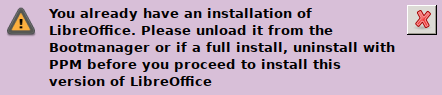
Regards,
Damian


