I'm posting from Brave64. The pet providing the glib-schema worked. But I'm not sure the new SFS does. While trying to upload the following attachment Brave crashed. I thought I had replaced the original SFS with the revised version. But maybe I got distracted while doing so. So installed the pet which enabled me to upload the following jpg.
I'll be back to explain what it shows. Have a couple things to do which are more pressing.
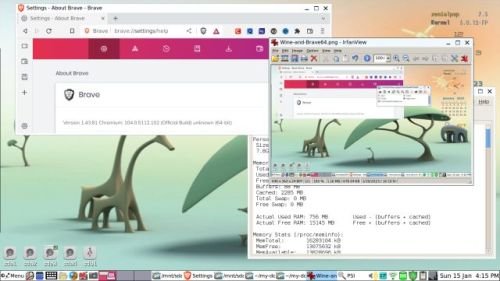
- Wine-and-Brave64-2.jpg (27.29 KiB) Viewed 4489 times
But just in case I forget. Running Brave64 to post this, infranview under wine, and PupSys-Info simultaneously required 756 Mbs of RAM.
My earlier post on this thread suggested the possibility of simultaneously running applications under Wine while employing the 64-bit compatibility SFS to run 64-bit Web-browsers. Eventually, that reminded me that some time ago in order to run wine in a Chroot I had remastered xenialpup32 so that wine was included in its core/base sfs, puppy_xenialpup_7.5.sfs. So what I did was substitute the original version of puppy_xenialpup_7.5.sfs with my remastered version. Then booted it up, sfs-loaded the 64-bit compatibility SFS, started MikeWalsh’s Brave-portable64, started ifranview under wine, took a screenshot with xenialpup’s 32-bit Take-a-Shot, resized it with ifranview and uploaded it as an attachment to the post with Brave.
I’ll provide some more details about that on this thread, https://www.forum.puppylinux.com/viewtopic.php?t=7799
Regarding my mentioning being distracted above. Besides testing the above system it occurred to me that if the compatibility SFS was always to be used, it could be renamed adrv_YOUR_PUPPY.sfs or ydrv_YOUR_PUPPY.sfs so that at boot-up it would automatically be used. So I was also testing that change and may have picked the wrong version of the SFS to rename –and when it didn’t work-- SFS-load. I’ll re-download the latest version and test. But I’ve since decided that being able to SFS-(un)-load it is really better. Unloaded, ram requirements return to the original ‘only 32-bit’ condition.
All in all, peebee's 64bit-compat-s15pup32-22.12.sfs permits the building of a very versatile operating system in addition to extending the life of 32-bit Puppys. Thanks, again, peebee. 
![]()

