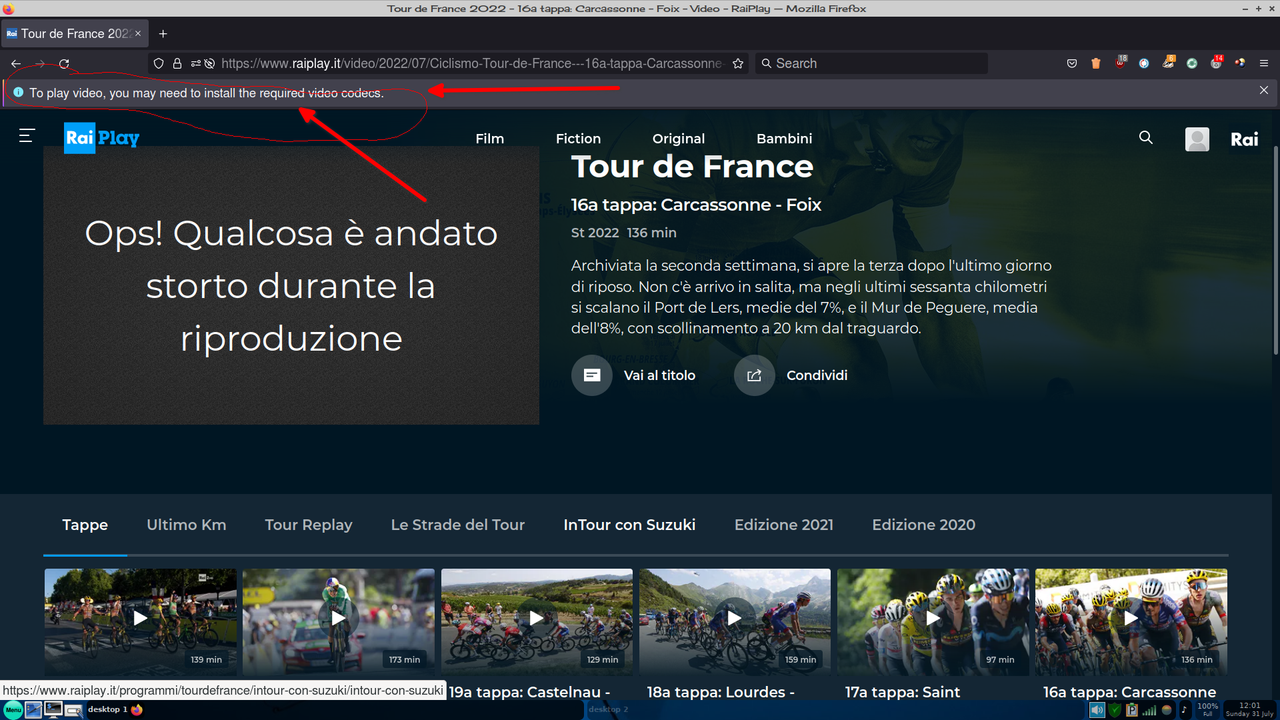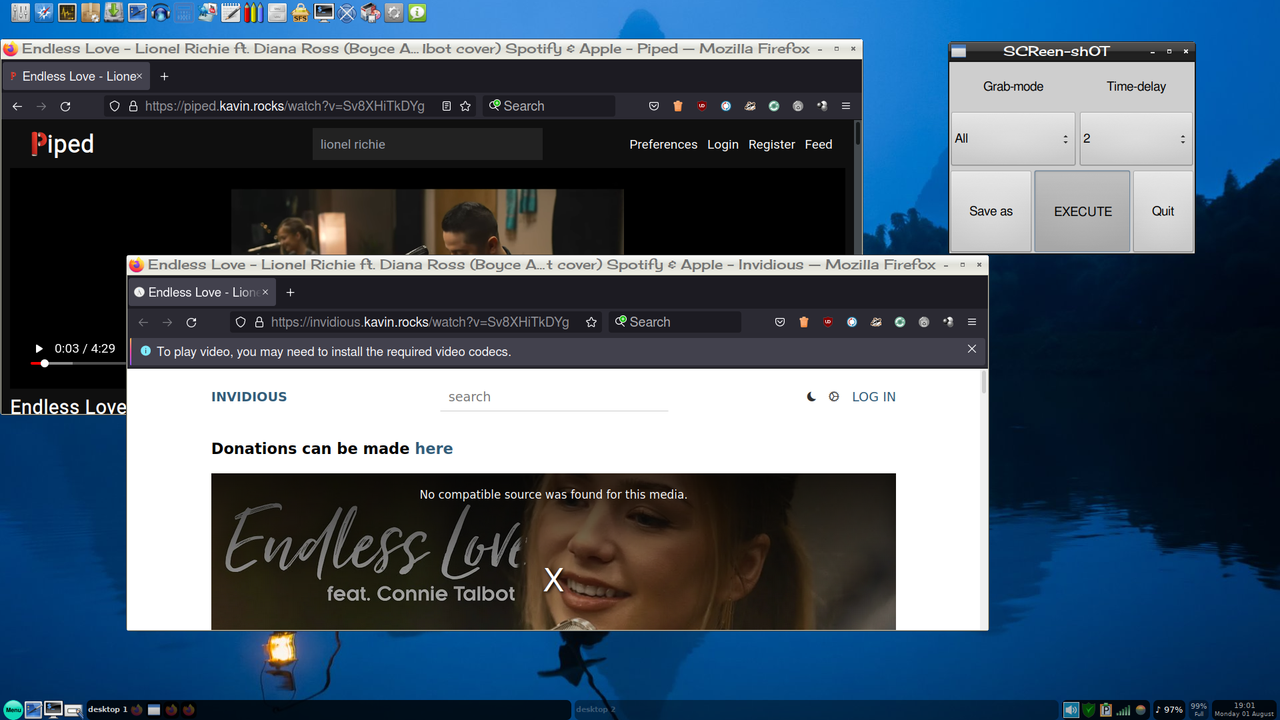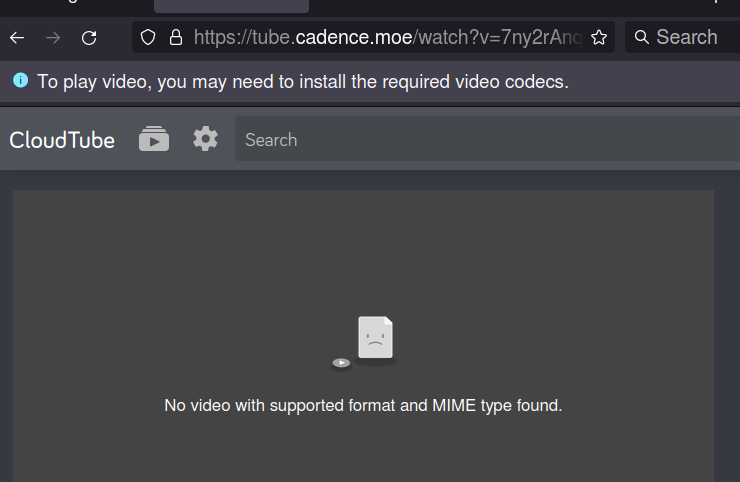Hello Sonia, you'll get there !
Well some things with Debiandog are a little inconvenient (needs some manual things to do).
The reason I did advice Bookworm was because it's nearly the newest you could get (new kernel, new firmware, etc...), I'll try to help but if all becomes too frustrating you may be better of with one of the "big boy" linuxes.
Anyway:
I) I don't understand how to modify the grub;
It should be rather easy, edit the file grub.cfg (probably on the top of your USB partition.
The first entry is probably the "Always Fresh" which you are booting with now:
Code: Select all
menuentry "DebianDog Always Fresh" {
linux /live/vmlinuz1 noauto from=/ nomagic base_only norootcopy
initrd /live/initrd1.xz
}Now, change that into (changes in sda1):
Code: Select all
menuentry "DebianDog save in /mnt/sda1/live/changes.dat" {
linux /live/vmlinuz1 noauto from=/ changes=/mnt/sda1/live/changes.dat
initrd /live/initrd1.xz
}EDIT: or if you want to have option to save (or not) the session only at shutdown make it changes=EXIT:/mnt/sda1/live/changes.dat
III) no audio ....
Run Menu > System > Soundcard Selector
Apparently it is set to HDMI as default for you, you may have other choices, look for "Analog" (hopefully you have that option) (works for me, below animated .gif how I select it, things will be different for you):
Why you can't play video's from Invidious, I don't understand, is this the built-in Firefox you use ?