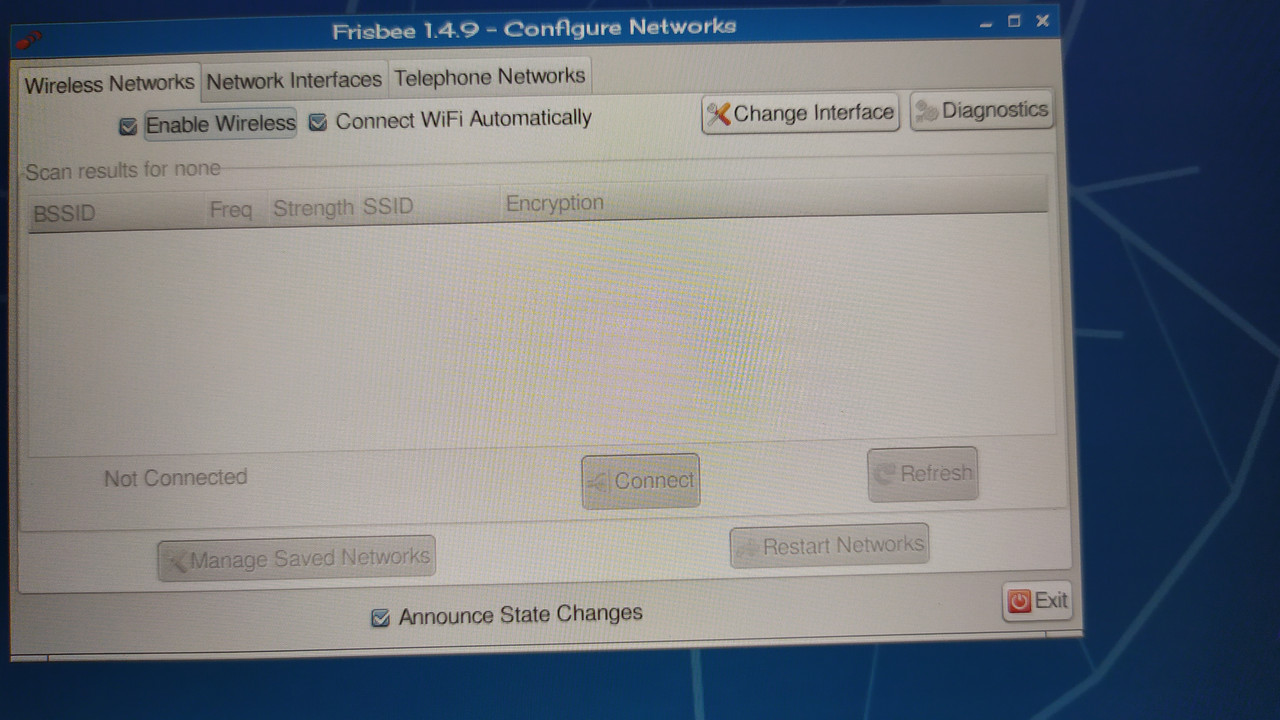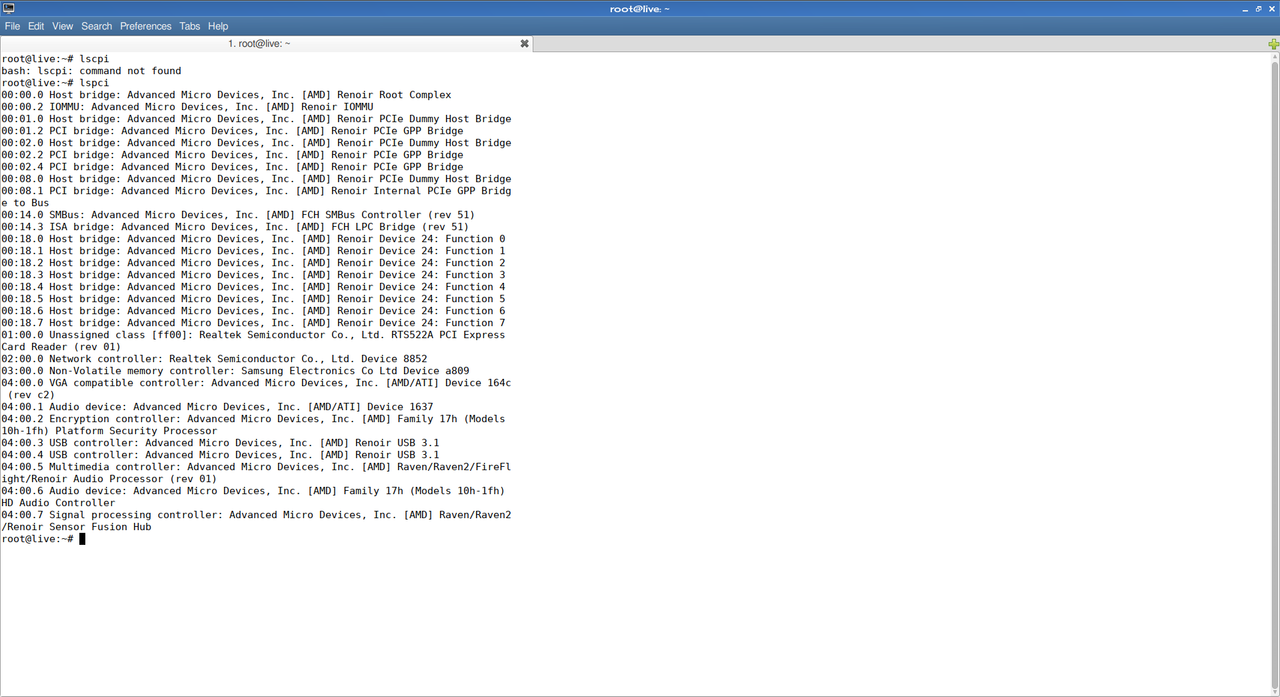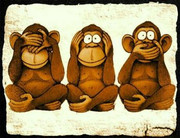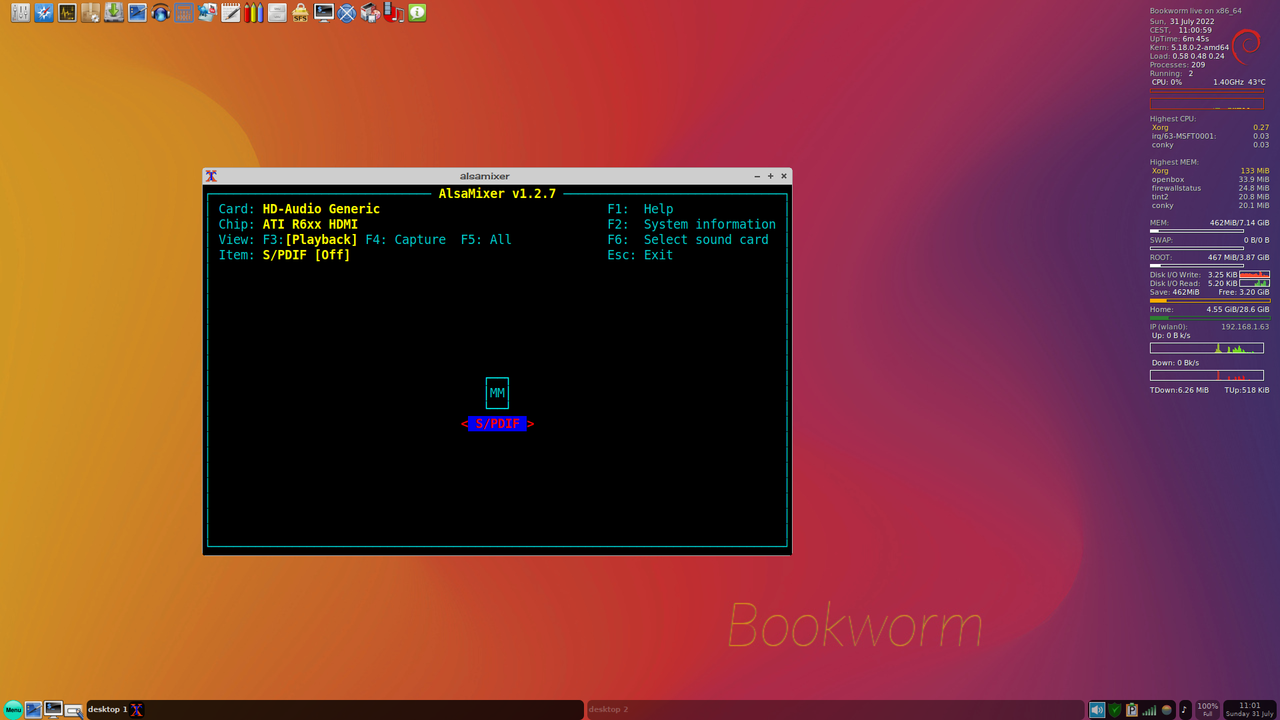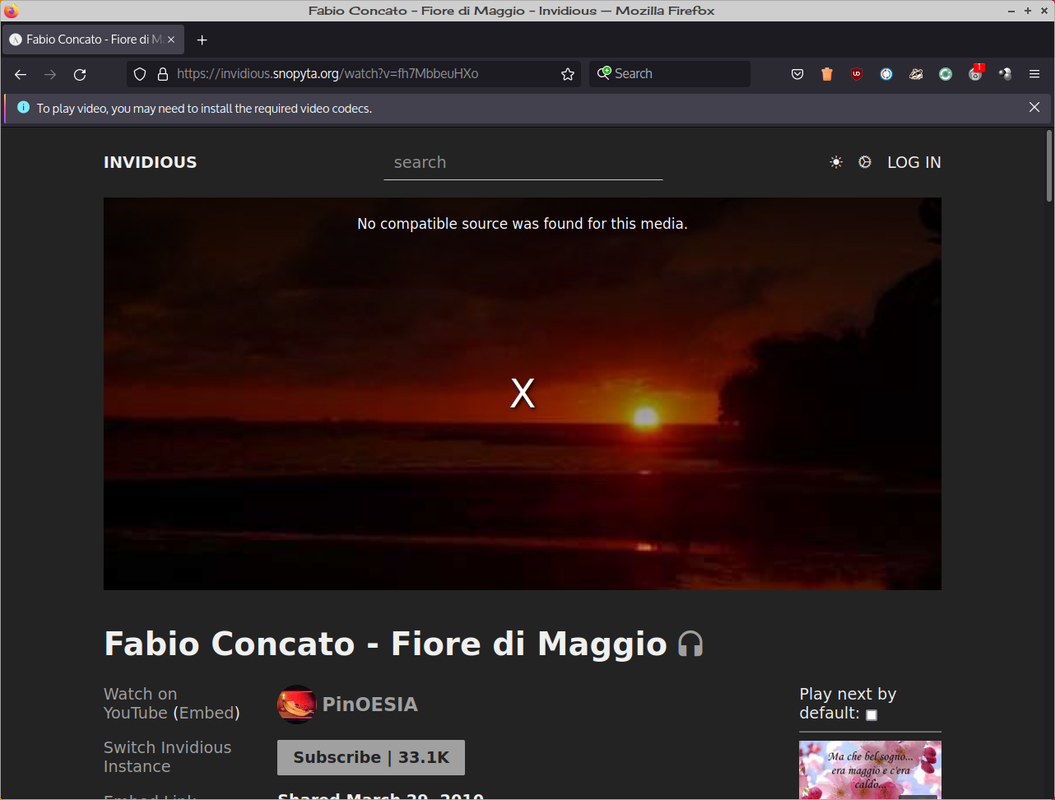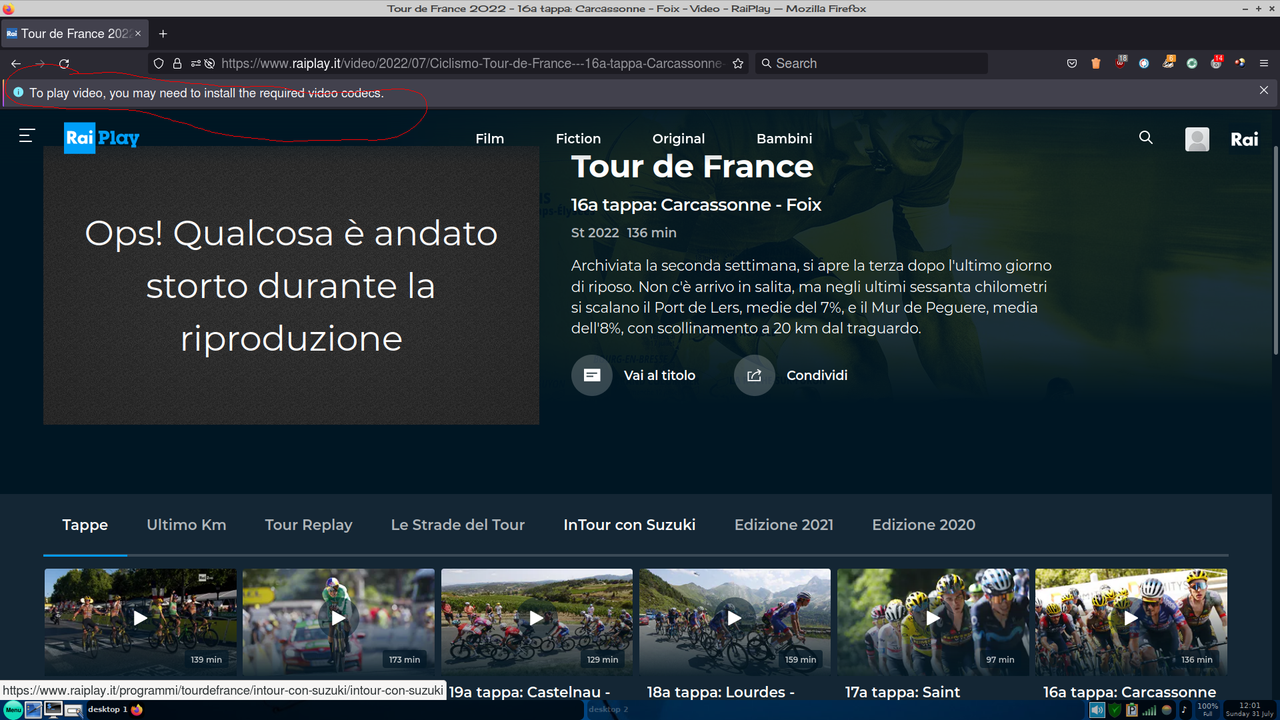Update.
To get on with my work, I downloaded a new focalfossa 20.04 iso on a new usb stick.
To my surprise and fright, the pc attempting to load from the usb brought up a completely blue screen with the words:
Verification failed: (0x1A) Security Violation ![]()
after which an OK appears which, once entered, presents me with the following options:
Shin UEFI Key Management
- continue boot
- Enroll key from disk
- Enroll hash from disk
if I choose the first option it does nothing and starts with window;
I haven't tried the others yet because I don't understand them.
Help, help
sonia
Hello everybody.
The main Asus pc abandoned me and I bought a Lenovo (ideapad felx Ryzen 5).
FocalFossa 20.04 in Asus was on a USB stick from which I booted; then using the system on the USB I tried
to boot with the Lenovo but it does not recognize the system and - after a few seconds - start windows 11
installed on the Lenovo SSD.
With my sister's pc (Bionicpup19 32bit on Toshiba) I analyzed the USB stick and it looks perfect
with all the folders and programs in place. So it's Lenovo that doesn't recognize it.
Any advice before I download a new FocalFossa ISO and ... do you start all over again in rebuilding my system??
thanks Sonia