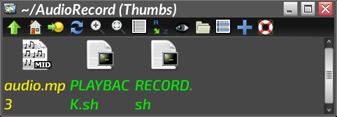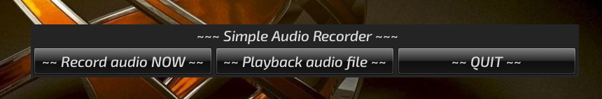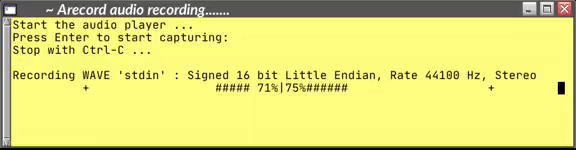Now then:-
Using Bill's v1.2 as a starting-point, I've made a few mods.
I created a directory called "AudioRecord" on an external partition, which contains 2 scripts; "RECORD.sh" and "PLAYBACK.sh". This is then sym-linked into /root.....the idea being that this can all be shared between multiple Puppies, OK? Install the alsa-capture.deb package into each one, and sym-link the "AudioRecord" directory into each one as I go...
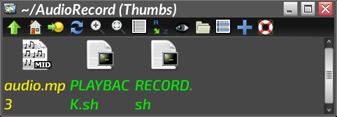
I then made up a wee YAD-powered GUI to call these two scripts:-
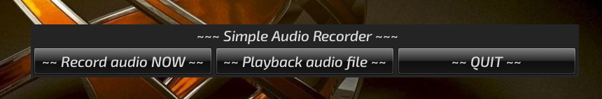
Borrowing from some of the code I used in DriveSpeed!, "RECORD.sh" reads thus:-
Code: Select all
#!/bin/sh
#
HERE="$(dirname "$(readlink -f "$0")")"
#
if [ -f "$HERE/audio.mp3" ]
then
rm -f $HERE/audio.mp3
fi
#
sleep 1
# Start audio recording...
modprobe snd-aloop
#
rxvt -title ' ~ Ffmpeg audio recording.......' -background '#ffff80' -geometry '80x10' rxvt -hold ls -e alsa-capture
It brings up a small rxvt window with alsa-capture already started. Following through the instructions, I also don't need to press the final 'Enter'.....it seems to auto-run this as soon as Ctrl+C is pressed. (Which is neat.)
I've also modified 'alsa-capture' for stereo input, as opposed to mono:-
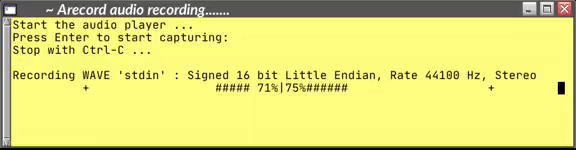
Once recording is finished with, I can use the GUI to play back the just-recorded file, to check it's OK. "PLAYBACK.sh" reads like this:-
Code: Select all
#!/bin/sh
#
# Play back recorded audio file...
#
HERE="$(dirname "$(readlink -f "$0")")"
#
mplayer $HERE/audio.mp3
I discovered that the "woolliness" I described further back in the thread was all due to playing the file back in DeaDBeeF. Using mplayer gives much cleaner reproduction, and sounds far more like the original as recorded...
"Pause/Break" has been key-bound to let me stop mplayer with the "killall" command.....useful if it's a long track, and I don't want to listen to it all the way through.
-------------------------------------------------------------
Untidy by some people's standards, I daresay. But I'm more than happy with it, especially with the modification Bill made to allow monitoring of what you're recording.
Great effort all round, guys! Well done, all. Nice one. 
Mike.