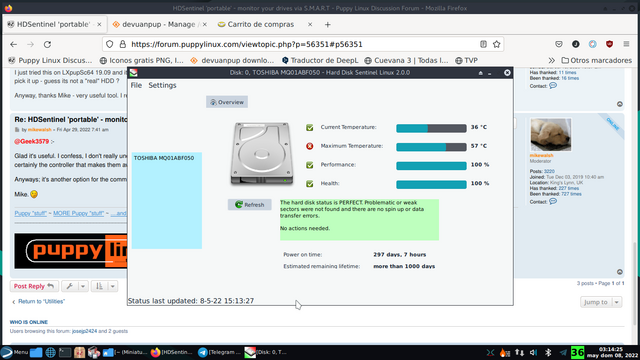Afternoon, gang.
Following wizard's SmartChk utility, I had a look around to see what else was available. I wanted something that would still make use of the S.M.A.R.T data modern drives put out, but which wasn't quite as "comprehensive" & complicated as GSmartControl; easier to comprehend, yet would still give warnings if issues were detected. My searching led me to here:-
The Linux version is one of those which uses an 'install.sh' to install the thing, though the snag with these is that they don't show up in the PPM. Once installed, they can ONLY be manually removed. 32- & 64-bit versions are both available, so I figured that since this IS pretty small, combine the two into a single 'portable'....
---------------------------------------------------
Accordingly, I've extracted the "inner" tarballs, removed the necessary files - a pair of statically-compiled binaries in each case - and simply created a pair of directories within the 'portable'. There's one for the command-line utility, and one for the GUI; both are needed, because although the CLI runs by itself, the GUI relies on this as its 'backend'.
No launcher provided here, since I can't get one to work in any way, shape or form; a direct click is the only way to start the thing. All you need to do is enter the relevant directory for your "arch" (either HDS32 or HDS64), then click on the HDSentinel_GUI binary to fire it up. A small window appears, asking for a 'sudo' password; all you need to do is enter "root" here (thanks, Grey!), then 'OK' it.
All drives should be detected, and SSDs are catered-for as well as HDDs. It appears to run in every Puppy I've thrown it at, from Fossapup64 all the way back as far as Micko's 32-bit Slacko 5.6.0 from over 8 years ago.
To quit, you need to use the 'File' menu, then 'OK' the small window that asks if you're sure you want to leave. Simples. ![]()
-------------------------------------------
Anyone who wants to try this can find it here:-
https://mega.nz/folder/vGQTGaqD#-63TbUDShU6e8BTKDea0kw
See what y'all think of it. Hope it's useful.
Mike. ![]()