Thanks.
I'm putting it on the back burner for now, I need to do a clean Fatdog install for testing purposes and with my existing setup I already have sound forwarding working fine (but using sndiod instead). The next version of Fatdog I believe will contain trx as part of the base system - so may just wait for that.
EDIT: Just noticed it may be a 'device busy' issue. I use sndiod, with that installed (I compiled the source myself) on my (Fatdog) laptop, in a terminal running sndiod -dddd -an on -f rsnd/1 -L- invokes it listening for card 1 (rsnd/1), however you can also daeomonise that. With that listening you can forward sound to it by setting export AUDIODEVICE=snd@192.168.1.5/0 (where 192.168.1.5 is my laptops IP). For instance on my Fatdog server (different box), with the export AUDIO.... setting exported, opening /opt/google/chrome/chrome --no-sandbox ... and any youtubes played have the sound output from my laptop speakers/headphones. Or locally on the laptop with that same AUDIODEVICE setting, aucat -i /usr/sounds/bell.wav plays the sound on the speakers. Very similar to trx in may respects but without having to mess around with .asound.conf.
Supplementing that I set my server to have sshd running, with the /etc/ssh/sshd_config for that having the 'compression' option set to 'no'. I can ssh into that from my laptop, or set up a ssh tunnel, for instance on my laptop (192.168.1.5 IP) set that to tunnel 5900 (vnc) port traffic to my server (IP 192.168.1.4)
ssh -L 5900:localhost:5900 192.168.1.4
So then running tigervnc on the server ('vncserver' command), means I only have to run
vncviewer localhost
on the laptop to connect to that. Opting for the default vnc settings for compression etc. and that works very well. If sshd compression were set on then that's just compressing already compressed data through the ssh tunnel (pointless overhead). Set up that way and video quality is good, and the above sndiod sound forwarding is also OK. Typically uses around 2MB/sec bandwidth when a youtube is playing in a quarter screen or so region (so around 16Mbs of bandwidth). As my server is hard wired (ethernet) whilst my laptop is wifi, internet speed tests indicate 110Mbs type general download speeds for surfing such that general browsing is quicker/snappier when I'm vnc'd into my server and browsing that way than if I surfed directly from my laptops browser.
I'm still using 100T LAN kit, so when that is upgraded to GigaBit ... so more the better.
More a case of it it ain't broke don't fix it, I don't want to mess around with trx to then find that my presently working sndiod setup stops working. Presently I think its the other way around, where sndiod is breaking trx.
In the following image normally I'd have F8 and set to fullscreen the server window, so it looks like a regular desktop, but have 'restored' that so the image shows multiple windows. Lower right terminal window is a laptop terminal window running ifconfig to show its wifi net connection.
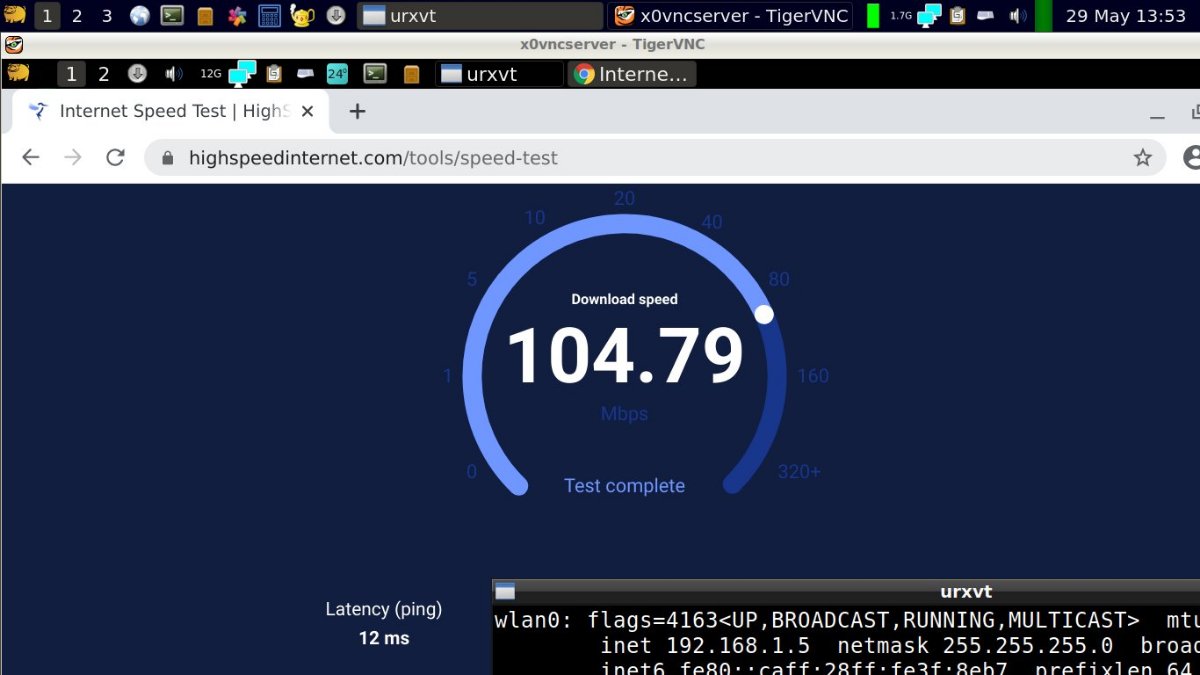
- i.jpg (80.77 KiB) Viewed 1082 times
Running the same test from my laptop indicates 47.7Mbs download speed. The server also has twice as many cores as my laptop, so also processes quicker (for instance a kernel compile that might take 50 minutes on my laptop runs through in around 15 minutes on my server box).