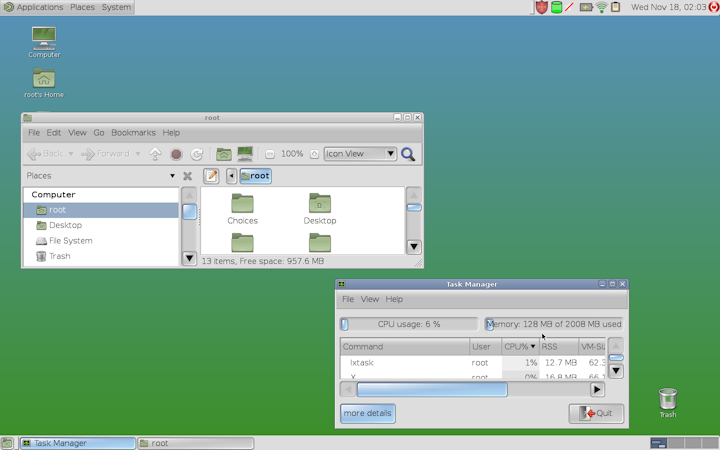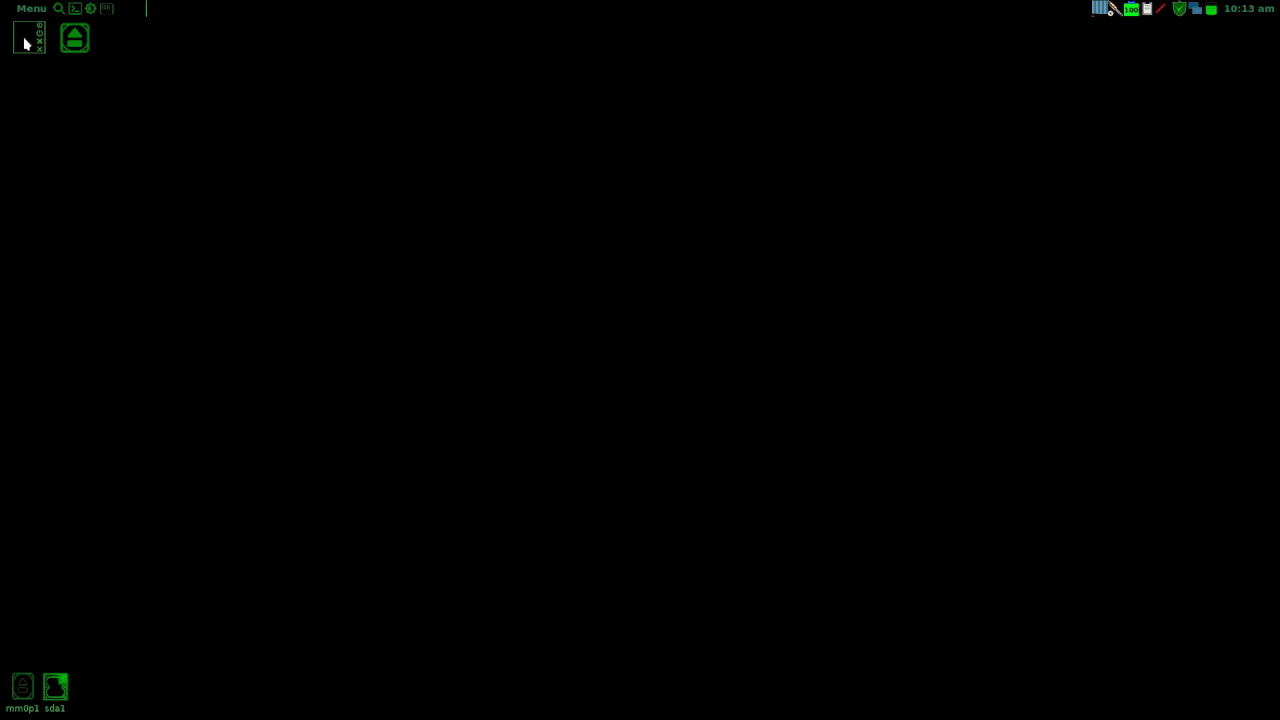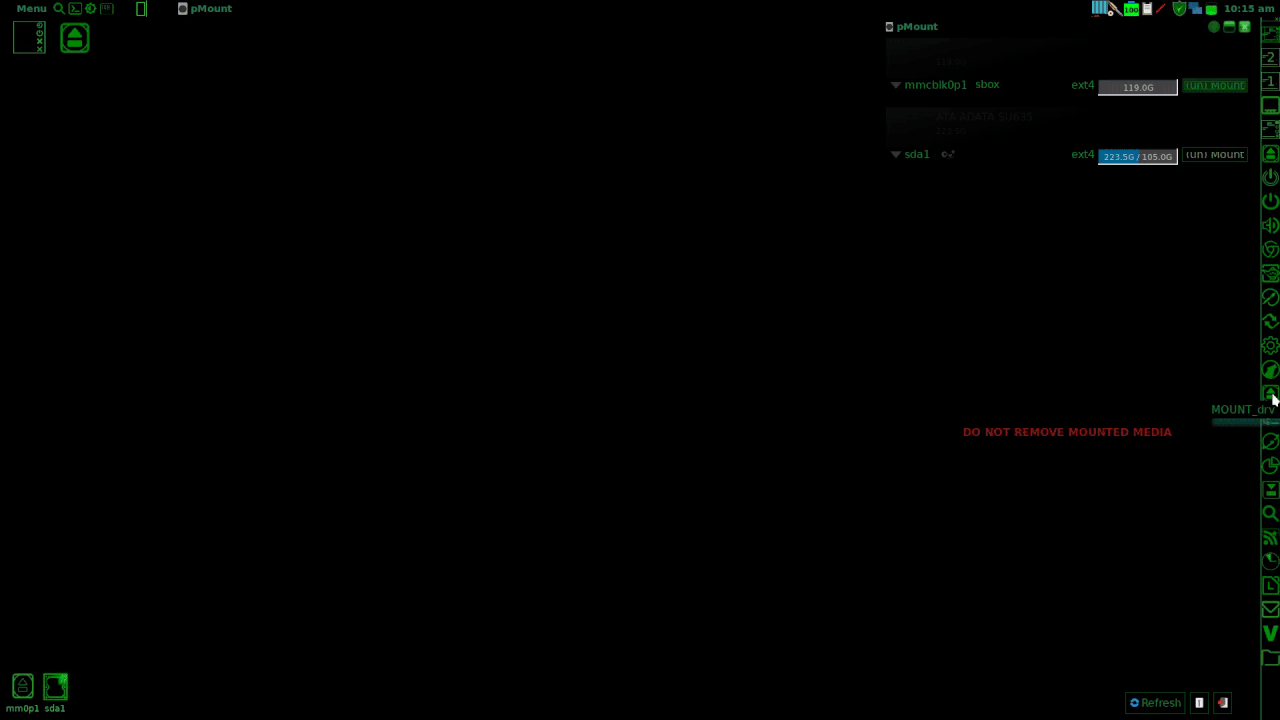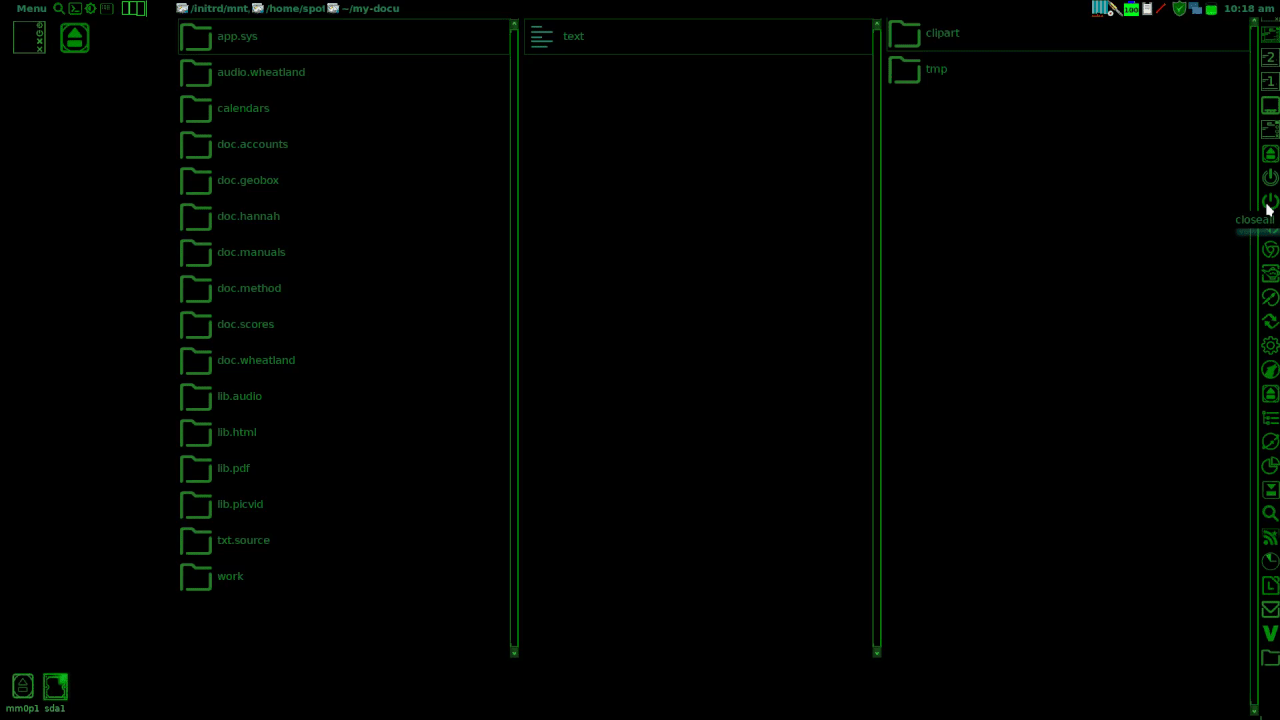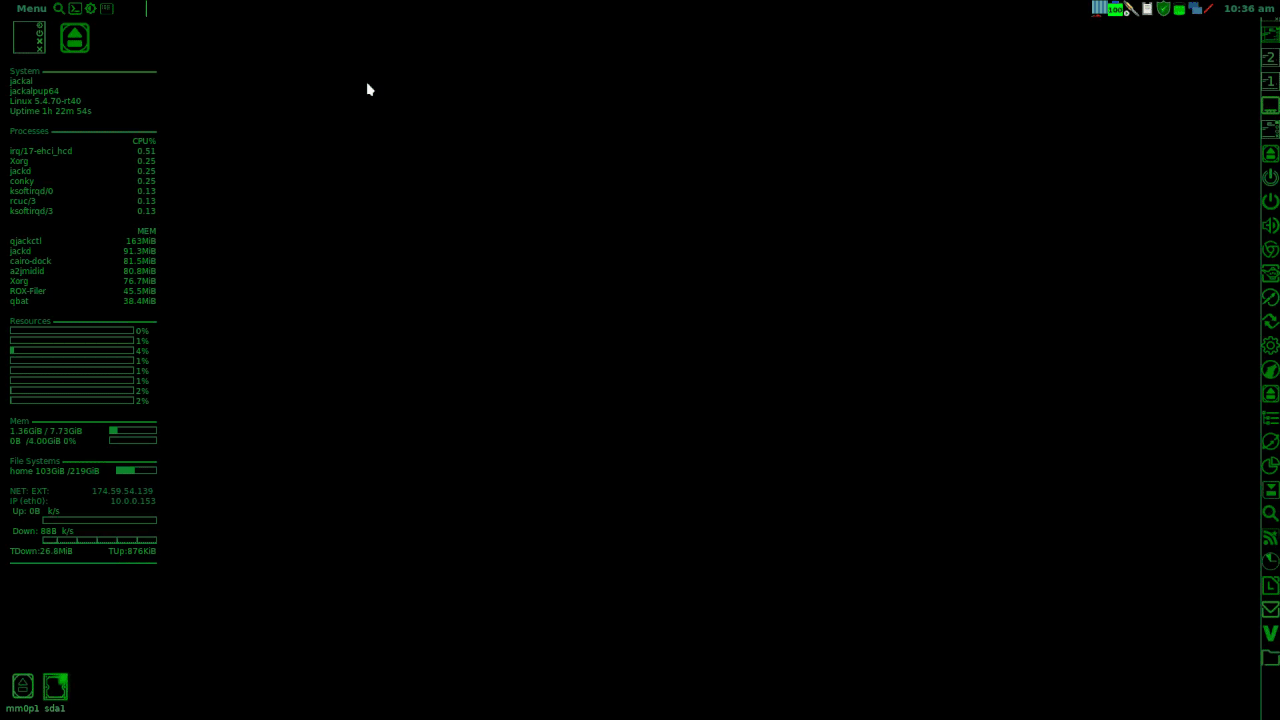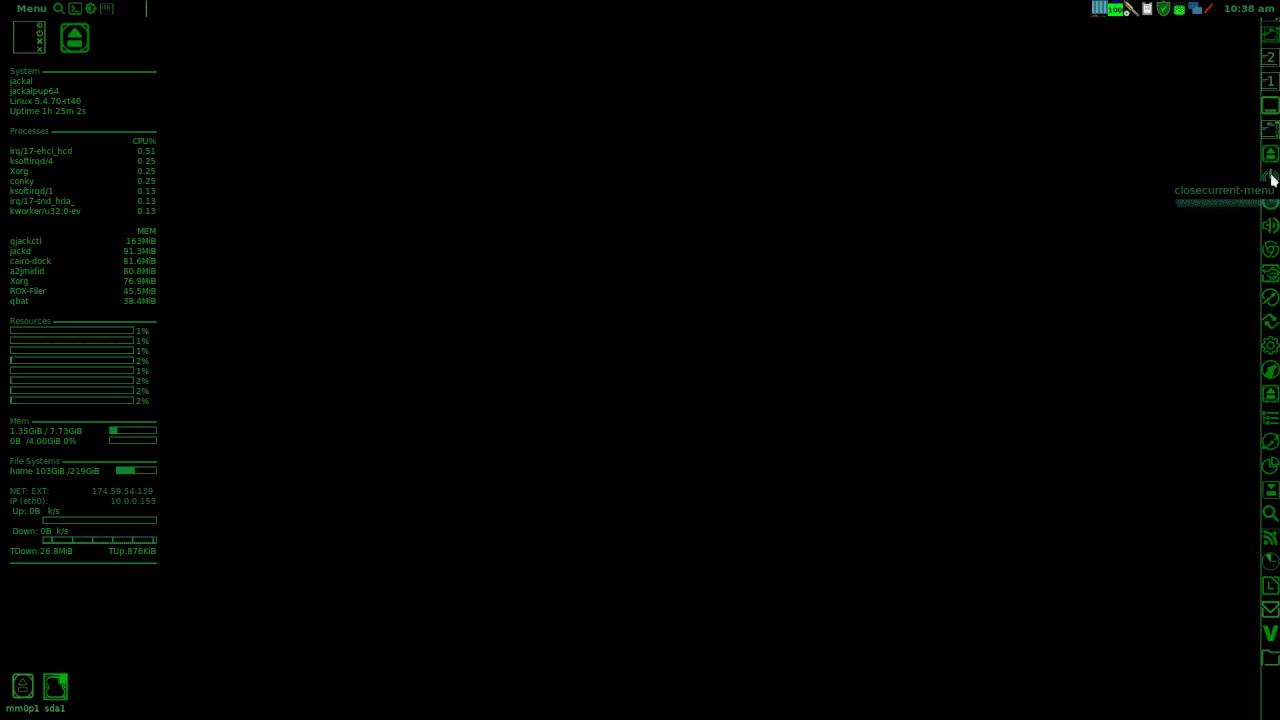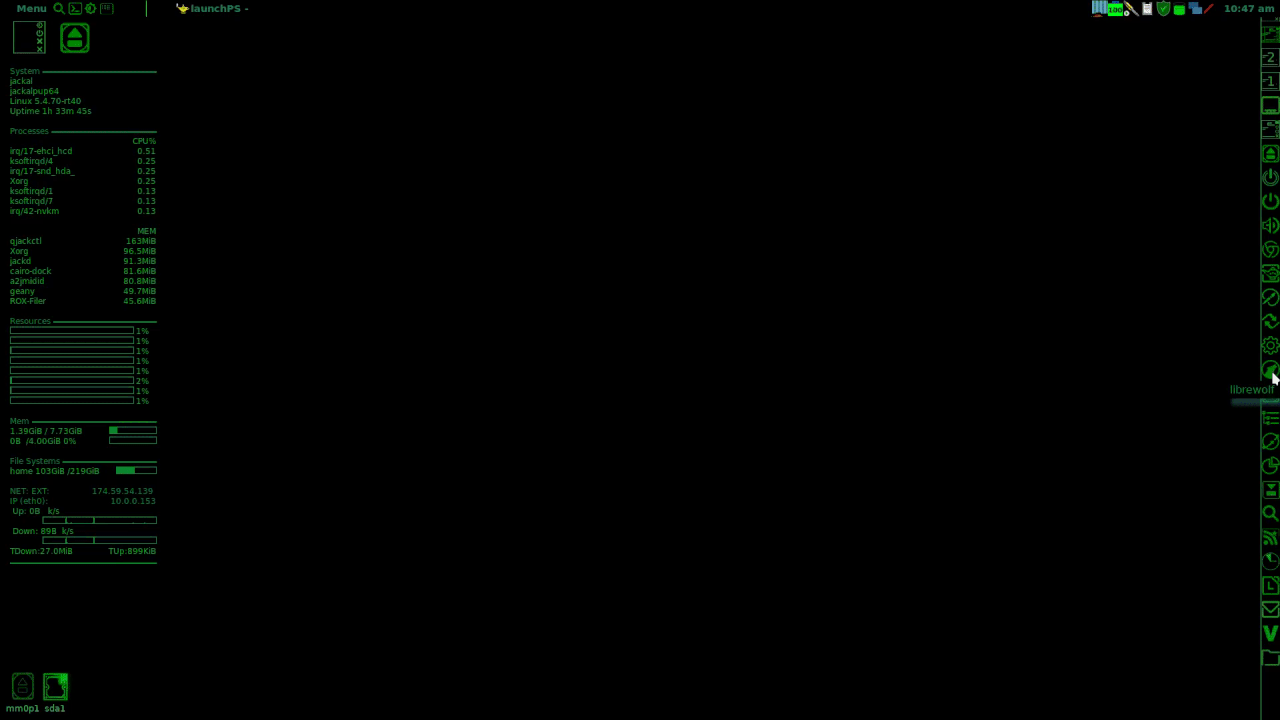JASpup wrote: Sun Dec 05, 2021 1:39 am@geo_c you are beyond my experience but I appreciate being included. I would be interested in the GTK editor at some point. Still trying to figure out little things, like why builtin JWM themes have different fonts than we can choose in JWM Theme Maker. I.e., how could a theme use a font that is not installed?
I'm kind of just figuring out workarounds for my own way of changing themes, but I'm in way over my head. I'd have to look around, but I think there are a few places fonts are stored that aren't system fonts, but are specific to applications. I seem to remember they are located somewhere in /share.
JASpup wrote: Sun Dec 05, 2021 1:39 amAt the moment I would change just one thing -- solid color title bars instead of a gradient. I'm taking the active title bar and making the desktop its complement, maybe with slight adjustments (darker/greyer, etc).
The gradient thing is kind of what go me started on all this also. I'm not a fan of the gradient look. I like solid colors, and high contrast black. It just works better for my eyes.
The GTK theme builder I used from the PPM wasn't much different in settings than the one in JWMdesk. They might be the same basic application with a different interface. The JWMdesk version is easier to use, which is located on the button I pointed out earlier in this thread that gives the option of creating a matching GTK theme. But I suppose doing it that way would mean your tray, JWM titlebars, and GTK would have to be exactly the same.
JASpup wrote: Sun Dec 05, 2021 1:39 amRemaining is the question of where sets are used, my Tahr remaster being a JQ8raised boot.
PMaterial is in the file managers and JQ8raised desktop/menus, but apparently at about 10 MB PMaterial still does not include the icons that change the Roxfiler row as Papirus did... or I missed something:
rox-tahr-pmaterial.png
There are different icons sets based off the same icon theme name, that aren't complete sets but specific to the task. And I'll have to track those down and get back to you on it.