Afternoon, gang.
"Oh, God", I hear y'all groan. Not another 'screeny'-type app (as if we haven't got enough already). Well, my motto here HAS always been "Choice in all things (and the more, the merrier)!"
---------------------------------------------
I often have a trawl through the various AppImage websites, just to see what I can find that either works OOTB with Puppy, or will do so with minimum messing-about.
It's unusual to find anything from the KDE Project that doesn't rely on the entire Plasma desktop being installed. Most of their software is very tightly-integrated with the file-system & desktop environment, with the result that even an app/utility that only uses a relatively small handful of MB for its code still requires several 100 MB of dependencies.....
KSnip is refreshingly different, wanting just some Qt5 stuff and a few other items to be fully functional. I've had to re-build this one; like a number of others, despite containing all its required QT5 deps, it insists it can't see them! So an 'LD_LIBRARY_PATH' clause has come to the rescue again, restoring functionality. Fred's scripts are proving very handy!
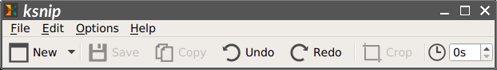
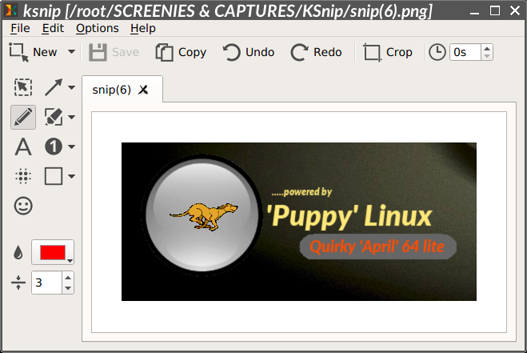
--------------------------------------------
Like some of my other recent portables over the last few days, this takes the same format; the portable directory containing an AppImage & a launch script. When you click on this,it creates the config directory beside the other two, sym-linking the profile within out to the expected location at runtime. At shutdown, that sym-link is removed; because of the sym-linking, the config stuff is written into the portable's directory in the first place.
This way, you can share one app between more than one machine. You can, if you wish, just click direct on the AppImage to run, in which case it creates a permanent config directory that gets left behind at shut-down.
--------------------------------------------
If anyone fancies looking at this, you can find it at my new MEGA a/c, here:-
https://mega.nz/folder/SOBTxSRD#9zZKeMhkGMleW2TTE57ZtA
Enjoy.
Mike. ![]()

