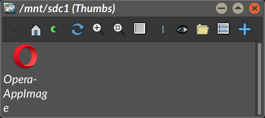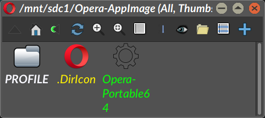@fredx181 :-
Ooh, I have to say, this is pretty neat. Yes, indeedy.
At home here, my bedroom is right next door to Mama's. She often sleeps in her recliner chair in the front room, but will, on occasion, sleep next door.
I tend to be far more of a 'night owl' than she is. She'll turn in around 11-ish, with me it's more like 2 am. Since I watch a fair bit of NetFlix late at night, this means headphones. Now; it probably shouldn't happen, but every time I switch any Puppy to use the headphone's built-in sound card, I have to completely re-build the Retrovol layout when I switch back, because it never retains it.....despite having a wee script to 'backup' Retrovol's config file in /root.
I digress.
----------------------------------------------
I set-up a Xenial64 chroot, some time ago, to run more up-to-date items in Quirky64 'April' 7.0.1 (this is my main 'daily driver'.....and is Tahrpup-era, or thereabouts.)
Quite by accident - just playing around, one night - I found out that if I plug the headphones in, then use the chroot's Alsa Sound Wizard, I can get the headphones to work in the chroot, then simply switch back to 'bare metal' Quirky and the normal sound set-up remains as it was. Long story short, I've set-up an Iron64-portable, FreeTube-portable, and a VLC RoxApp somebody put together a while back (think it was watchdog, not sure) inside the chroot for late-night media entertainment when using the headphones.
-----------------------------------
I tried some time ago to get my 'standard' Chrome-portable to run from the chroot, but for some reason it balked at running from the included, self-contained mini-'spot' directory it uses. Just for the hell of it, I tried running the Chrome-Portable64 AppImage that I built earlier on, that runs as /root....
Damned if it doesn't work perfectly..!! 

 So; I owe ya one, Fred.
So; I owe ya one, Fred. 
(It's very unpredictable, TBH; some things run better from the chroot than they do on 'bare-metal'. Others actually work better in Quirky (surprisingly) when you might in fact expect them to work better in the chroot, given it uses a newer glibc, dependencies, etc, etc. This way, I have the options to experiment in both directions.....)
Cheers, mi amigo! 
Mike.