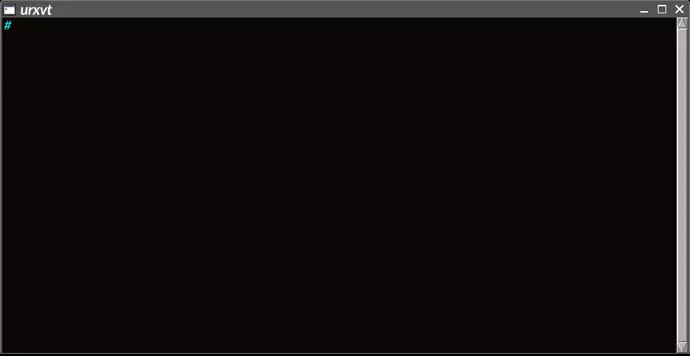Hi
I am vitally interested in using USBView in BionicPup32 19.03 (bionicpup32-8.0+26).
Installing from PPM:
USBView
Packages succesfully Installed or Downloaded
usbview_2.0-21-g6fe2f4fPackages that failed to be Installed or Downloaded, or were aborted be the user
Missing Shared Libraries
Existing Libraries that may be in a location other than /lib and /usr/lib
Starting from Applikations/System/USBView: nothing.
Starting from Terminal:
What to do? I'm totally green in compiling kernels ![]()
Great thanks in advance for any help.
Adam Li