Evening, guys'n'gals.
Ran across this earlier this evening; 'twas mentioned in a thread over at LinuxQuestions.org, about why somebody's drive read/write speeds had fallen right off in a RAID setup they were attempting to prepare for use.
"pv" is a handy wee utility for measurement of data movement through a 'pipe'. An example was given, as below:-
Code: Select all
dd if=/dev/zero | pv | dd of=/dev/sdx.....where /dev/sdx will be the drive you want to 'test'.
(For Quirky64, I had to track down an age-related version at /ubuntu/pool, but the 'buntu Pups (and DPups, too) should all have this in the repos already.)
All the example above does is to 'pipe' the output of a 'dummy', or 'ghost' file through "pv", then out to whatever drive - flash, SDcard, external USB HDD, etc - you wish to test the write speed for. Nothing actually gets written at all, but you get
total data moved
time elapsed
data transfer rate
a 'progress bar'
....all in the terminal. This thing has a lot of options, as shown here:-
https://linux.die.net/man/1/pv
....but entering the command by itself includes the '--switches' for those functions listed above by default. It's just a handy way to measure drive write speed in the terminal.....like this:-
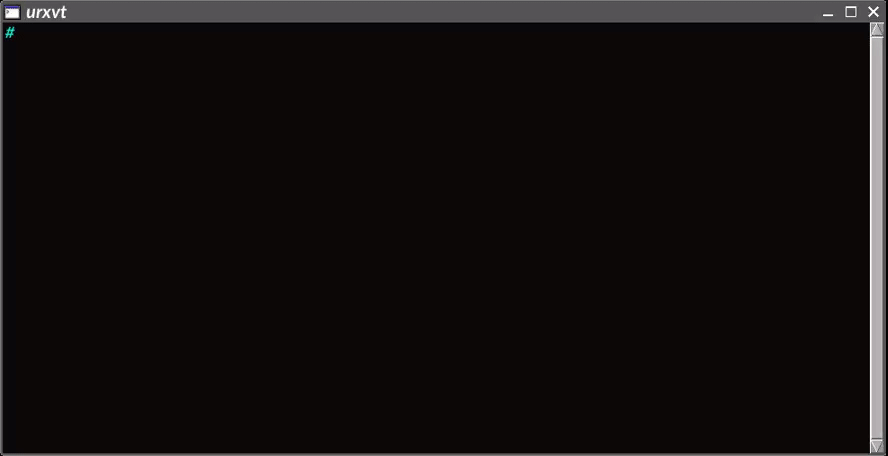
Shouldn't be too hard to script a wee GUI for it, I wouldn't have thought...
Mike. ![]()

