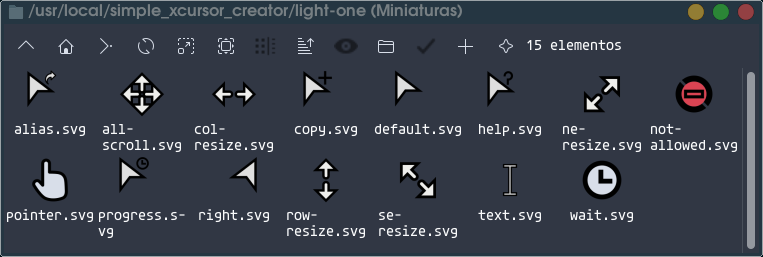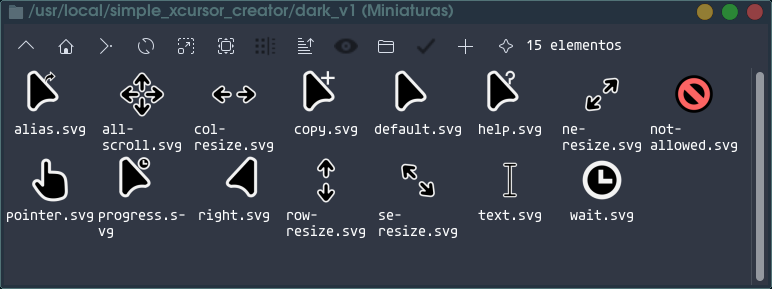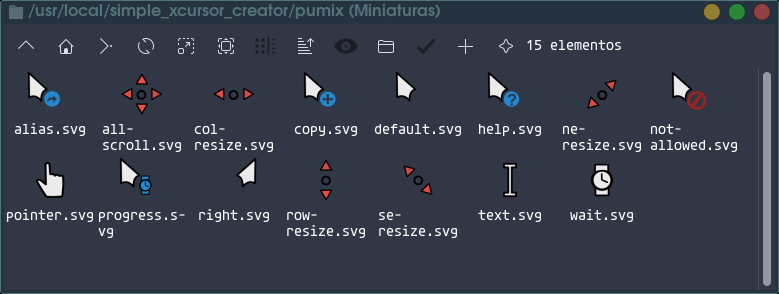This is so great.
I like this because with the original Pcur - cursor selector, there are so many options, but the Pcur - cursor selector program's selection of cursors were created when the screen footprints were mostly 1280x720 and the very largest screens coming out were 1600x900, but now with the 'normal' screens 1920x1200 and much larger, the cursors are extremely tiny. Even the "extra-large" mouse arrow in the Pcur - cursor seletor menu, is tiny and hard to see.
This program allows the system to display a much larger mouse arrow, much easier to see on so much larger a landscape. In fact it is odd that with the much much larger screen landscape that a current computer usually has today, that the mouse arrow has remained the same size for all these years!
I have three questions; first - this works well in the several puppy versions I've tried it in, except with XenialPup64 I had trouble implementing it. I finally got it to run by reloading some of the libraries but the cursor still doesn't appear. Am I leaving anything out that XenialPup64 still needs to get this working?
Second question; is there a way to retain the variety of Pcur mouse arrow designs and use this utility to re-size them to larger sizes?
Third question; the program looks like it maxes out somewhere around 52x or maybe a bit smaller, even though it will accept larger numbers, the largest mouse arrow stays at that maximum size. Is this correct?
In any case, this is a utility that is sorely needed due to screen footprints expanding more and more as technology advances, and I'm assuming that screens are going to continue to get larger. So it follows that the mouse arrow should have to get larger too for people to see it more easily on so much larger a desktop. Thank you so very much for creating this easy to use program.