How can I lower the screen brightness guys?
Thanks
Moderator: BarryK
How can I lower the screen brightness guys?
Thanks
Running live-USB EasyOS_6.6.2
...and taxes are theft! -.-
https://321my.wordpress.com/pw/
Task bar, the third icon from the left.
PP4MNK
A left click on this icon indeed gives access to Redshift's brightness adjustment setting.
As a side note,
EasyOS was totally unusable for me at first because my eyes cannot tolerate the brightness reduction method of Redshift.
It gave me eye strain and headaches.
It was quite painful but I didn't want to give up on this OS, so I investigated...
In 2022, @Burunduk explained the problem here:
viewtopic.php?p=72602#p72602
sct as well as redshift cannot control the backlight. Here is an explanation from the http://jonls.dk/redshift:
Redshift has a brightness adjustment setting, but it does not work the way most people might expect. In fact it is a fake brightness adjustment obtained by manipulating the gamma ramps, which means that it does not reduce the backlight of the screen. Preferable only use it if your normal backlight adjustment is too coarse-grained.
But dcontrol uses the brightness-set script for the task. It also puts a script into the /root/Startup directory that runs the
brightness-set NNcommand.
Gamma modification is just a fake brightness adjustment not reducing the backlight of the screen.
So, despite the adjustments to the display, the brightness is still max_brightness.
This is also a concern for laptops where the battery is draining much faster than with a true brightness reduction really reducing the backlight (and energy consumption).
After multiple attempts, I finally found the solution:
Dcontrol.pet (= display control) for EasyOS.
You can download it here (see attachment).
It was originally shared by @Sofiya in December 2023:
viewtopic.php?t=10161
In 2021, @williams2 also said something interesting here:
viewtopic.php?p=38896#p38896
Only after adjusting the backlight properly should you adjust the gamma. Redshift, xgamma, and xrandr adjust the gamma.
The only way to adjust painfully bright whites is to adjust the backlight brightness.
He is absolutely right.
This is what I do on a new EasyOS install:
1. Launch Dcontrol gui and reduce the backlight,
2. Right click on the Redshift icon on the tray and check the box "Redshift auto mode" (for gamma adjustment).
Personally, I would have really wished that Dcontrol.pet was integrated by default into EasyOS!
I hope this helps.
SteveS wrote: Fri Dec 13, 2024 6:36 am(Redshift's) Gamma modification is just a fake brightness adjustment not reducing the backlight of the screen.
So, despite the adjustments to the display, the brightness is still max_brightness.This is also a concern for laptops where the battery is draining much faster than with a true brightness reduction really reducing the backlight (and energy consumption).
Personally, I would have really wished that Dcontrol.pet was integrated by default into EasyOS!
I didn't like Redshift since the very beginning of my journey with EasyOS. I posted a question here, how to remove its icon and it's gone since. I was thinking about the laptop's battery too, so the Display control sounds perfect and it works great, thanks! Yes, please integrate it @BarryK! ![]()
Running live-USB EasyOS_6.6.2
...and taxes are theft! -.-
https://321my.wordpress.com/pw/
Here s another option
Cheers! ![]()
Pentium (R) 2.20GHz I RAM: 8.0 GB I F96-CE_5 I Kernel 6.6.8-64oz-ao I Glibc: 2.31 I 1600x900 Px
My Puppy Stuff and more
Hi @SteveS , I downloaded your file only to test it in EasyOS daedalus. I usually use the monitor controls to adapt bright and contrast so don´t use this soft, but....
... error when installing.
Have a nice day u all
PP4MNK
And the screenshots for Light_control:
@BarryK ,
If you don't use a laptop, I tested them and confirm that both Dcontrol and Light_control are great for backlight adjustment, for laptop users who don't have physical monitor controls ![]()
They saved my eyes and my battery (...while reducing my electricity consumption).
Question 1
How do I uninstall these apps (Display control or Light control) if I'd like to?
Question 2
Wait a minute... What is this?! I might want that too! How do I get it?:)

Running live-USB EasyOS_6.6.2
...and taxes are theft! -.-
https://321my.wordpress.com/pw/
Hi @szept
You can obtain it installing pwidgets and configuring it.
Really simple.
Hope it works.
Have a nice day.
PP4MNK
@szept ,
Question 1
How do I uninstall these apps (Display control or Light control) if I'd like to?
To uninstall any installed .PET package, you can:
- Open Menu => Setup => PKGget Package Manager
- Click at the bottom right on the installed package you want to uninstall
- Click the button to confirm
EasyOS does indeed its best to make everything... easy.
Hope it helps!
SteveS wrote: Fri Dec 20, 2024 4:12 amTo uninstall any installed .PET package, you can:
- Open Menu => Setup => PKGget Package Manager
- Click at the bottom right on the installed package you want to uninstall
I was there, clicking through the lists and couldn't find it! Haven't noticed the list on the bottom...
Uhm... Nah?! It's still in Menu => Desktop and still working, even if it disappeared from the PKGget Package Manager list. Any other ways to remove it?

pp4mnklinux wrote: Thu Dec 19, 2024 6:33 pmYou can obtain it installing pwidgets and configuring it.
Beautiful, got a nice calendar now, thanks!
Not everythig is working thou, e.g. the analog clock.
Running live-USB EasyOS_6.6.2
...and taxes are theft! -.-
https://321my.wordpress.com/pw/
szept wrote: Fri Dec 13, 2024 9:12 amSteveS wrote: Fri Dec 13, 2024 6:36 am(Redshift's) Gamma modification is just a fake brightness adjustment not reducing the backlight of the screen.
So, despite the adjustments to the display, the brightness is still max_brightness.This is also a concern for laptops where the battery is draining much faster than with a true brightness reduction really reducing the backlight (and energy consumption).
Personally, I would have really wished that Dcontrol.pet was integrated by default into EasyOS!
I didn't like Redshift since the very beginning of my journey with EasyOS. I posted a question here, how to remove its icon and it's gone since. I was thinking about the laptop's battery too, so the Display control sounds perfect and it works great, thanks! Yes, please integrate it @BarryK!
I am starting to consider dcontrol, but isn't there a conflict with the current tray icon?
They both have a brightness control, which might cause confusion.
Maybe remove the current redshift tray icon app?
@szept has done that, do others agree to its removal?
@szept ,
Uhm... Nah?! It's still in Menu => Desktop and still working, even if it disappeared from the PKGget Package Manager list. Any other ways to remove it?
Weird, I uninstalled it too to try and its JWM menu entry has disappeared for me.
I will help you remove everything manually.
1.
To remove the menu entry manually, you can:
- Open the file /root/.jwmrc in the Geany text editor,
- Delete the following line:
Code: Select all
<Program label="Display Control" icon="/usr/local/dcontrol/icons/monitor.svg">dcontrol</Program>- Save the .jwmrc file,
- Restart JWM by typing the following command in the terminal:
Code: Select all
jwm -restart2.
You also said it was still working. This means that you still have a dcontrol folder (with some files inside) located in /usr/local/.
- Just remove the dcontrol folder manually from the file explorer,
- Or by typing the following command in the terminal:
Code: Select all
rm -r /usr/local/dcontrol/- The effects of the application should disappear after a reboot.
Bonus stage:
Did you know?
You can also find your personally installed packages in the following text file:
/root/.packages/user-installed-packages
An underrated but very useful file ![]()
@BarryK ,
SteveS wrote: Fri Dec 13, 2024 6:36 amThis is what I do on a new EasyOS install:
1. Launch Dcontrol gui and reduce the backlight,
2. Right click on the Redshift icon on the tray and check the box"Redshift auto mode"(for gamma adjustment).
In my case I don't see a conflit because I don't use Dcontrol and Redshift for the same thing (backlight/brightness vs. gamma/temperature).
But to avoid any possible conflit, we could also imagine this:
Recreating a lighter Redshift Gui Light (viewtopic.php?t=573) with no more manual settings and just the "Redshift auto mode" and every other menus we see when right-clicking on the icon tray becoming accessible with just a left-click (and no more YAD window appearing with the left-click).
Or else my little secret dream:
Integrating the "Redshift auto mode" checkbox feature into Dcontrol ![]()
BarryK wrote: Sat Dec 21, 2024 1:11 amI am starting to consider dcontrol, but isn't there a conflict with the current tray icon?
They both have a brightness control, which might cause confusion.Maybe remove the current redshift tray icon app?
@szept has done that, do others agree to its removal?
To be honest, I even like Light Control more than Display Control.
Light Control seems to be easier and more intuitive.
On the other hand Display Control has a Screen Saver tab which may be an advantage to some users.
Not sure if both of them save brightness setting after reboot - that needs to be double checked.
Redshift was totally useless for me and I saw few posts saying that too.
SteveS wrote: Sat Dec 21, 2024 3:46 amI will help you remove everything manually.
1.
To remove the menu entry manually, you can:
- Open the file/root/.jwmrcin the Geany text editor,
- Delete the following line:Code: Select all
<Program label="Display Control" icon="/usr/local/dcontrol/icons/monitor.svg">dcontrol</Program>- Save the
.jwmrcfile,
- Restart JWM by typing the following command in the terminal:Code: Select all
jwm -restart2.
You also said it was still working. This means that you still have adcontrolfolder (with some files inside) located in/usr/local/.
- Just remove thedcontrolfolder manually from the file explorer,
- Or by typing the following command in the terminal:Code: Select all
rm -r /usr/local/dcontrol/- The effects of the application should disappear after a reboot.
Bonus stage:
Did you know?
You can also find your personally installed packages in the following text file:
/root/.packages/user-installed-packages
An underrated but very useful file
Bonus command didn't work in terminal.
Code: Select all
# /root/.packages/user-installed-packages
bash: /root/.packages/user-installed-packages: Permission denied
Hence I opened it manually and these are the same entries as in the PKGget Package Manager list, right?
Manual removal of DControl folder and menu entry did work partially - the icon is gone, but the entire entry ![]()

Thanks a lot for help!
Running live-USB EasyOS_6.6.2
...and taxes are theft! -.-
https://321my.wordpress.com/pw/
It wasn't a terminal command, but just the path to the file user-installed-packages.
Maybe I should probably have detailed the instructions to follow:
- Open the ROX-Filer file explorer,
- Press the green up arrow until you see the folder /root/,
- Open the folder /root/,
- Press 'Ctrl+h' to show hidden files and folders (they begin with a dot "."),
- Open the folder /.packages/,
- Now you can open the file user-installed-packages with Geany or Leafpad.
This file displays the list of packages you have installed manually.
szept wrote: Sat Dec 21, 2024 8:14 amManual removal of DControl folder and menu entry did work partially - the icon is gone, but the entire entry
Make sure you still don't have this line in the hidden file .jwmrc (which is in folder /root/):
<Program label="Display Control" icon="/usr/local/dcontrol/icons/monitor.svg">dcontrol</Program>
That line must be deleted and the file saved.
After, you can type these 2 terminal commands:
Code: Select all
rm /usr/share/applications/dcontrol.desktopand:
Code: Select all
jwm -restartszept wrote: Sat Dec 21, 2024 8:14 amTo be honest, I even like Light Control more than Display Control.
Light Control seems to be easier and more intuitive.
On the other hand Display Control has a Screen Saver tab which may be an advantage to some users.
Not sure if both of them save brightness setting after reboot - that needs to be double checked.
Redshift was totally useless for me and I saw few posts saying that too.
If I like Display Control, it's just because I know and can confirm that it saves brightness setting after each reboot.
How?
It automatically puts a script named "brightness-set" into the /root/Startup/ directory that runs the brightness-set NN command.
And I agree with you: Light Control seems to be "easier and more intuitive".
To be honest, I always prefer lighter applications if possible.
@BarryK and everybody,
If somebody can confirm that Light Control saves brightness setting after each reboot, I would be ok to choose it.
It can be downloaded in this post:
viewtopic.php?p=137826#p137826
SteveS wrote: Sun Dec 22, 2024 2:26 amIt wasn't a terminal command, but just the path to the file
user-installed-packages.
Maybe I should probably have detailed the instructions to follow.
No, I managed to find and open the file manually, I just misunderstood and thought I can open it via terminal.
SteveS wrote: Sun Dec 22, 2024 2:26 amMake sure you still don't have this line in the hidden file
.jwmrc(which is in folder/root/):
<Program label="Display Control" icon="/usr/local/dcontrol/icons/monitor.svg">dcontrol</Program>
That line must be deleted and the file saved.After, you can type these 2 terminal commands:
Code: Select all
rm /usr/share/applications/dcontrol.desktopand:
Code: Select all
jwm -restart
Ok, so the line is back is back in .jwmrc file, even if I did jwm -restart, but I don't think I did rm /usr/share/applications/dcontrol.desktop - is it a command to remove DC's menu icon?
Anyway, I followed your latest instructions, so I removed the DC line in .jwmrc file, saved and then I did rm /usr/share/applications/dcontrol.desktop followed by jwm -restart, then reboot - it's finally gone! Maybe I did something wrong before, dunno. Thanks ![]()
SteveS wrote: Sun Dec 22, 2024 2:26 amIf I like Display Control, it's just because I know and can confirm that it saves brightness setting after each reboot.
How?
It automatically puts a script named"brightness-set"into the/root/Startup/directory that runs thebrightness-set NNcommand.
Ok, Light Control does NOT save brightness settings, which is NOT very convenient...
I confirm Display Control do saves brightness settings, so it wins ![]()
Now I'll try to remove LC and reinstall DC - hell heaven yeah! ;P
Nah... PKGget Package Manager reported successful uninstallation of Light Control, but Menu entry is still there as well as I can still run it.
Shall I report PKGget Package Manager uninstall issue in a separate post?
Meanwhile doing the manual removal of Light Control.
Light Control folder deleted from /usr/local/.
Line <Program label="Light Control 2.0" icon="/usr/local/Light_Control/icons/display-brightness.svg">/usr/local/Light_Control/Light_control_V2</Program> removed from /root/.jwmrc, changes saved.
I couldn't find any Light_Control.desktop file in /usr/share/applications/. There is a Brightness_Control.desktop which looks like LC's icon, but I wasn't sure I should remove it (maybe it is just using an existing icon), so I left it.
jwm -restart and it's gone,but...
I installed DC again and LC returned to the menu (I guess installation process refreshes menu entries), only without an icon - what a déjà vu...

Reboot (with SAVE ofcourse), but nothing has changed. Waiting for directions plx ![]()
Running live-USB EasyOS_6.6.2
...and taxes are theft! -.-
https://321my.wordpress.com/pw/
Shall I report PKGget Package Manager uninstall issue in a separate post?
I don't know... but it's a good practice to start a new topic for a different subject, to get more people reading your explanation of the issue (and to get more possible answers).
I installed DC again and LC returned to the menu (I guess installation process refreshes menu entries), only without an icon - what a déjà vu...
Explanation:
The icon disappeared when you removed the line <Program label="Light Control 2.0" icon="/usr/local/Light_Control/icons/display-brightness.svg">/usr/local/Light_Control/Light_control_V2</Program> from /root/.jwmrc ![]()
Waiting for directions plx
Firstly, you can remove these 2 files (if you still have them) with these 2 terminal commands:
Code: Select all
rm /root/.config/autostart/Light_Control_Tray.sh
rm /root/.config/autostart/powerapplet_tray.desktopAnd to fix your remaining menu entry, you can type these 2 commands:
Code: Select all
rm /usr/share/applications/Brightness_Control.desktop
jwm -restartYes, you were right: Brightness_Control.desktop was the file to remove.
You are improving day by day!
SteveS wrote: Fri Dec 13, 2024 6:36 amA left click on this icon indeed gives access to Redshift's brightness adjustment setting.
As a side note,
EasyOS was totally unusable for me at first because my eyes cannot tolerate the brightness reduction method of Redshift.
It gave me eye strain and headaches.It was quite painful but I didn't want to give up on this OS, so I investigated...
...
...
Please test if v5 is an improvement for your issue, I think it is, but cannot be sure.
viewtopic.php?p=138611#p138611
SteveS wrote: Mon Dec 23, 2024 1:42 amFirstly, you can remove these 2 files (if you still have them) with these 2 terminal commands:
Code: Select all
rm /root/.config/autostart/Light_Control_Tray.sh rm /root/.config/autostart/powerapplet_tray.desktop
I wouldn't figure this out on my own - removed!
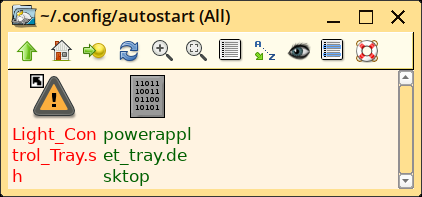
SteveS wrote: Mon Dec 23, 2024 1:42 amAnd to fix your remaining menu entry, you can type these 2 commands:
Code: Select all
rm /usr/share/applications/Brightness_Control.desktop jwm -restart
Done and... still in the menu, but it's finally gone after reboot! Thanks again ![]()
Running live-USB EasyOS_6.6.2
...and taxes are theft! -.-
https://321my.wordpress.com/pw/
I've just updated to vers 6.5.3 and this handy App is no longer on the panel, however after some searching I've found it in the menu. I'll put it back on the panel.
Other than that, all's well. So impressed with the upgrade process.
oliverjames wrote: Sun Dec 29, 2024 7:16 pmI've just updated to vers 6.5.3 and this handy App is no longer on the panel, however after some searching I've found it in the menu. I'll put it back on the panel.
Other than that, all's well. So impressed with the upgrade process.
The redshift tray app is no longer builtin, install via PKGget if you need it.
Dcontrol is in the menu, in Setup category.
The feedback I had from some people is that Dcontrol does the job, the redshift tray app unnecessary.