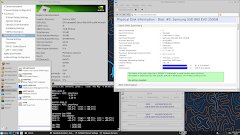First big thanks to Fred @fredx181 !
Full announce, description and screenshots of my build English / Russian
Bookworm version of my LiveUSB build for hardware testing (mostly laptops).
Update 2024.11.05
Size 1.35GB
Updates and fixes for initrd post1 post2
To reduce size quick-remaster removed from BASE_DOG_APPS_INSTALL=
Update firmware-nonfree 20240909
Update some software: Chromium 130, FurMark 2.4.1.0
Update 2024.10.08
Size 1.36GB
kernels 5.10.223-amd64 / 6.10.12-amd64 / 6.1.106-i686 (without PAE for old CPUs compatible)
kernel 5.10.223-amd64 build with intel-nvme-remap patch from EndlessOS to make NVMe SSDs available on 8th-10th gen Intel Core i3/i5/i7 platforms with "Intel RST Premium With Optane" option enabled in UEFI Setup.
amd64: add mesa-24.2.2-drm-2.4.123.squashfs and mesa-vulkan-drivers-24.2.2.squashfs with versions from backports.
amd64: nvidia driver 550.120, and two legacy versions as before 340.108, 390.157
firmware-nonfree 20240709
Update some software: NetSurf 3.11, Chromium 129, CPU-X 5.0.4, x0tigervncserver 1.14.0
Size 1.3GB
LANG="en_US.UTF-8"
Contains both amd64 and i686 versions.
kernels 5.10.178-amd64 / 6.1.25-amd64 / 6.1.25-i686 (without PAE for old CPUs compatible)
Xfce desktop
Chromium (amd64 only) and NetSurf browsers
Includes applications such as GPUTest, Unigine Heaven, CPU-X, GSmartControl, GParted, Partimage, Partclone, TestDisk, ddrescue, WHDD, DMDE.
All my modifications in 05-customtools.squashfs
I build 3 versions of nvidia drivers in separate modules: 340.108, 390.157 and 525.105.17
And add to linuxrc new param nvidia_detect (based on old Porteus code vga_detect). Description here and in my blog (in Russian language)
When boot 6.1 or 6.10 kernel the new ntfs3 kernel module being used for mount instead of fuse ntfs-3g
root password: dog
puppy password: dog
drive.google.com
Main version download: full LiveUSB tree with installdog.sh installer and syslinux + systemd-boot (gummiboot) bootloaders.
Also contain config for grub4dos and ventoy_grub.cfg.
UEFI + Legacy/CSM compatible.

The advantage of syslinux bootloader command interface - easy to combine multiple cheatcodes (boot options)
Examples:
dogram text - not run startx.
dogram autorun=command - instead of startx run command
dogram nomodeset nonvidia - disable Linux kernel modesetting (all GPU drivers)
dogram modprobe.blacklist=radeon,amdgpu - disable AMD GPU drivers (in case of Intel iGPU working + AMD dGPU have hardware problem)
dogram nonvidia modprobe.blacklist=nouveau - disable NVIDIA GPU drivers (in case of dGPU problem + AMD/Intel iGPU working)
dogram nonvidia load=nv390 - force load of legacy NVIDIA driver
Old version downloads:
Alternative download grub2 .ISO image (dd compatible): doglinux-debian-12-20230506.iso
md5sum: e6be5ae22496336276ca0731697324bb
Modified for 2024.10.04 build script mklive-bookworm and config in next message. Modified same as previous version mklive-bullseye-gumanzoy.
Code: Select all
./mklive-bookworm-gumanzoy -cli mklive-bookworm64-xfce-gumanzoy.conf